
Sophos Endpoint Protection makes it simple to secure your Windows, Mac and Linux systems against malware and other endpoint threats. Sophos endpoint protection integrates proven technology like malicious traffic detection with real-time threat intelligence from SophosLabs to help you prevent, detect and remediate threats with ease. Web, application and peripheral access policies can follow your users anywhere they go. And, your firewall and endpoints can share a security heartbeat
Minimum requirements of the system
* MacOS X 10.11, 10.12, 10.13, 10.14:
Minimum disk space: 2 GB
Ram: 2 GB
*Windows 7, 8, 8.1, 10:
Minimum disk space: 2 GB
Ram: 2 GB
*Windows Server 2008 (32bit or 64bit), Windows Server 2008 R2 (64bit), Windows Server 2012 (64bit), Windows Server 2012 R2 (64bit), Windows Server 2016:
Minimum disk space: 2 GB
Ram: 2 GB
*Linux (64bit)
Minimum disk space: 1 GB
Ram: 1 GB
Guide to installing Sophos Endpoint Protection
Download Sophos Endpoint from Sophos Central
Login Sophos Central Admin by Admin account
If you do not have Sophos Central account, create a Sophos Central account
- After Login to Sophos Central Admin -> My Products -> Endpoint Protection
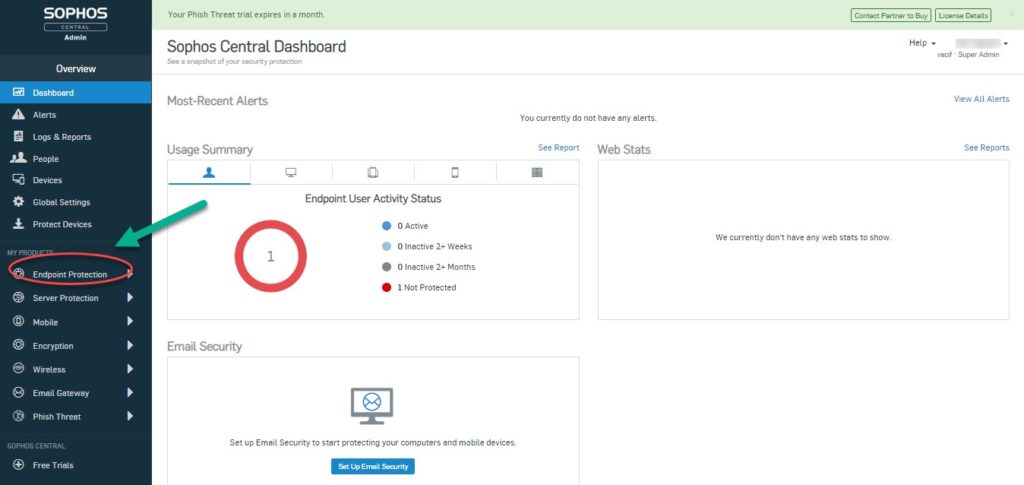
- Configure -> Click Protect Devices
(Depends on device type and choose correct file)
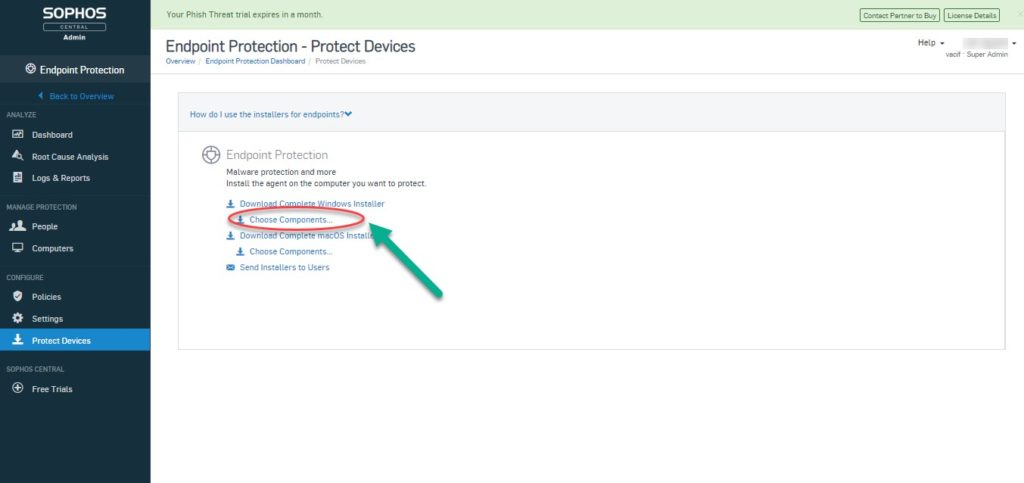
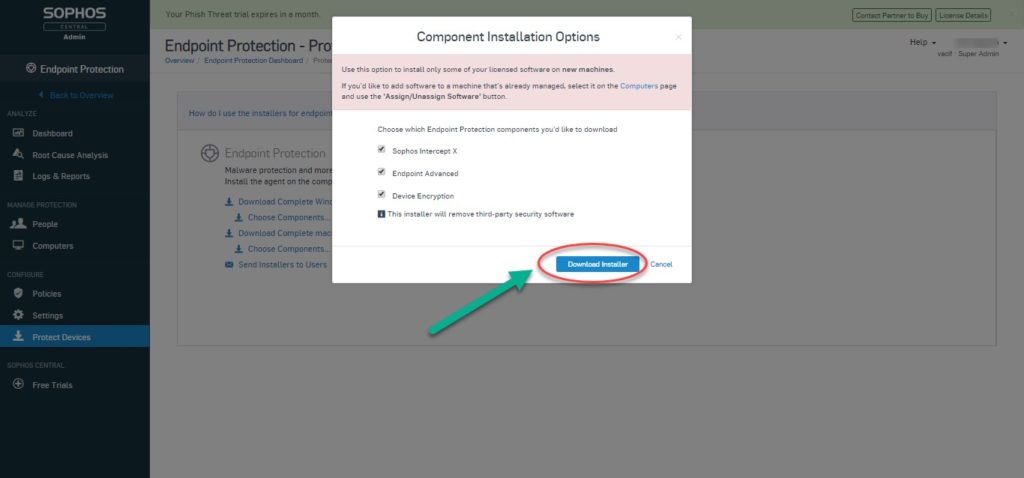
- Downloading Sophos Endpoint

- After download finished, Endpoint Protection will be installed normally

- After installing, we will restart the device to finish the process install Sophos Endpoint Protection
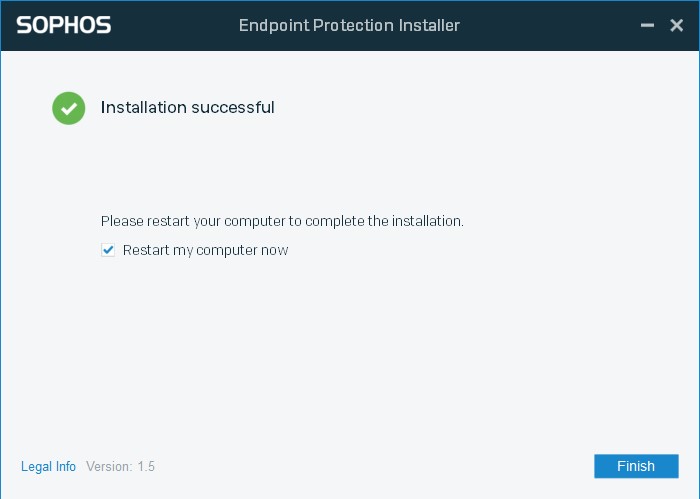
Leave a Reply