
Task bundles are a collection of applications, configuration profiles and actions that can be transferred to a device either for enrollment and configuration or as a result of device non-compliance
By using task bundles you can bundle several tasks in one transaction. So you can bundle all tasks necessary to have a device enrolled and configured:
Enroll the device
Apply required policies
Install required apps
Apply required profiles
Guide to use Task bundle
- Login to Sophos Central by Admin account
- If you do not have an Admin account, create a Sophos Central account
- CONFIGURE -> Task bundles -> Android -> Create task bundle
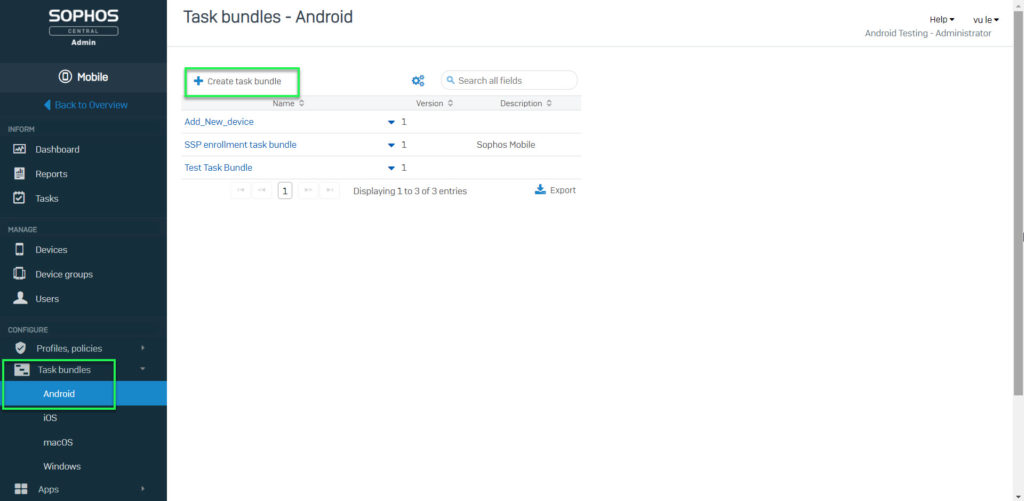
- Import Name -> Click Create task -> Choose tasks which you want to use (you have to choose enroll first and choose another tasks optionally) -> Click Save
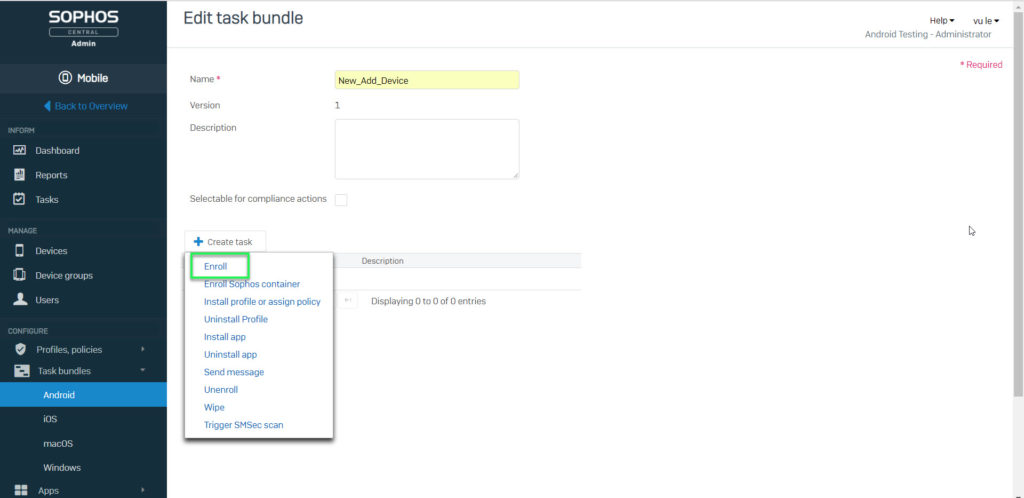
- MANAGE -> Devices -> Click Add -> Add device wizard
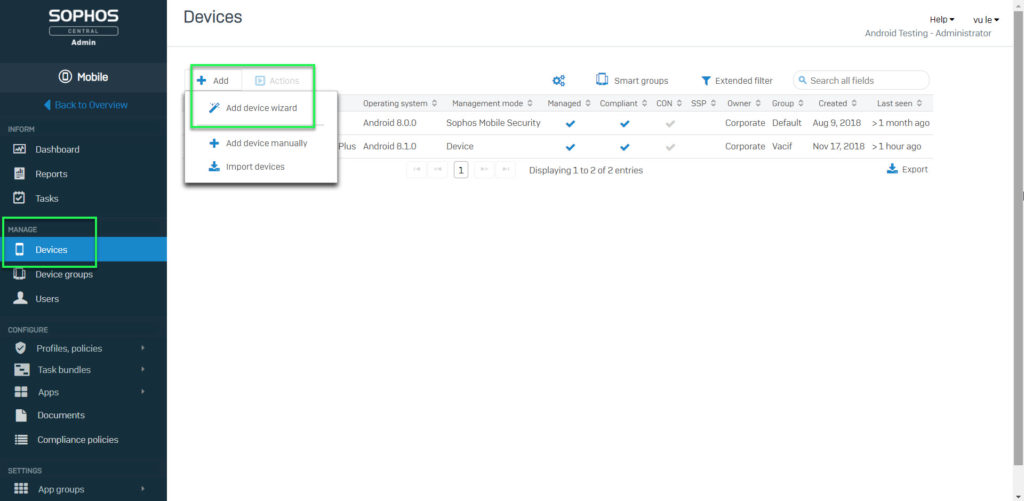
- Choose Platform -> Import Name -> Import Email Address -> Click Next
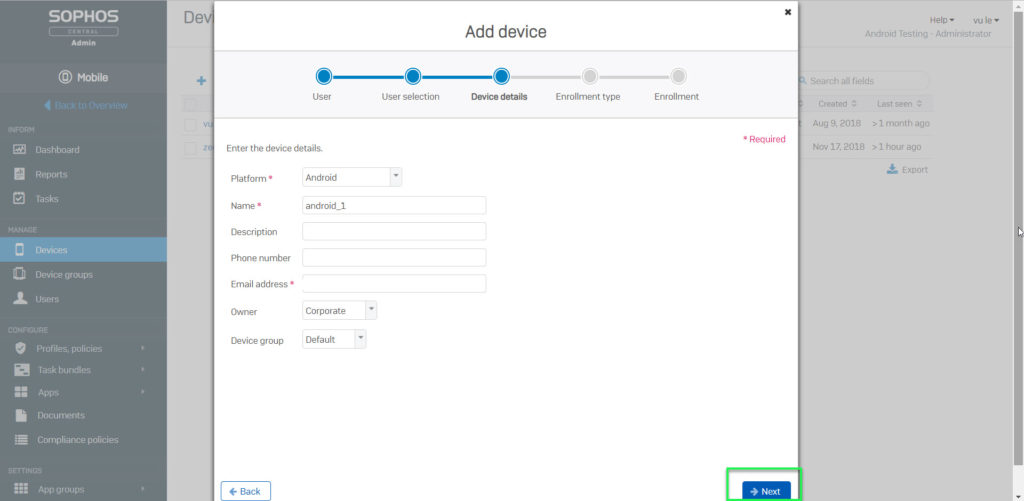
- Choose Enroll device -> Choose a task bundle -> Choose Task bundle which you want to apply -> Click Next
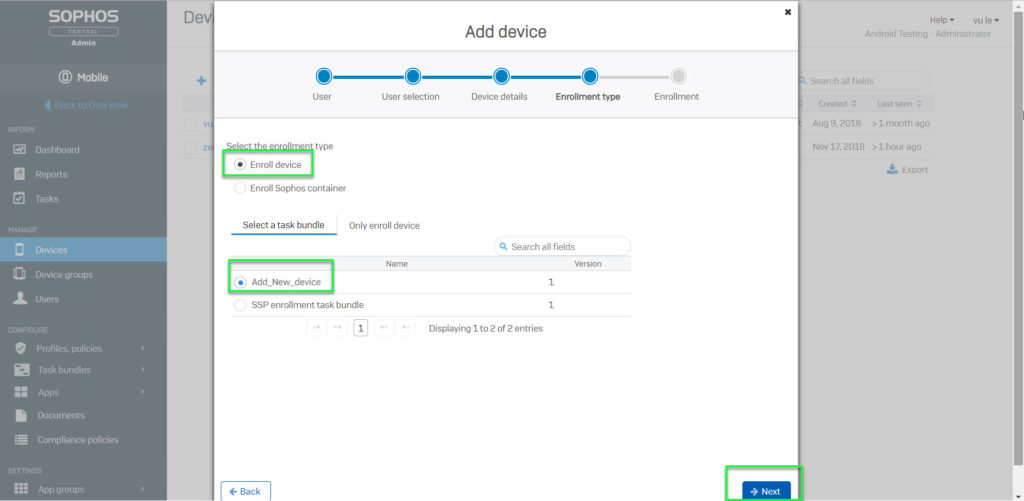
- Click Send instruction email -> Scan QR Code
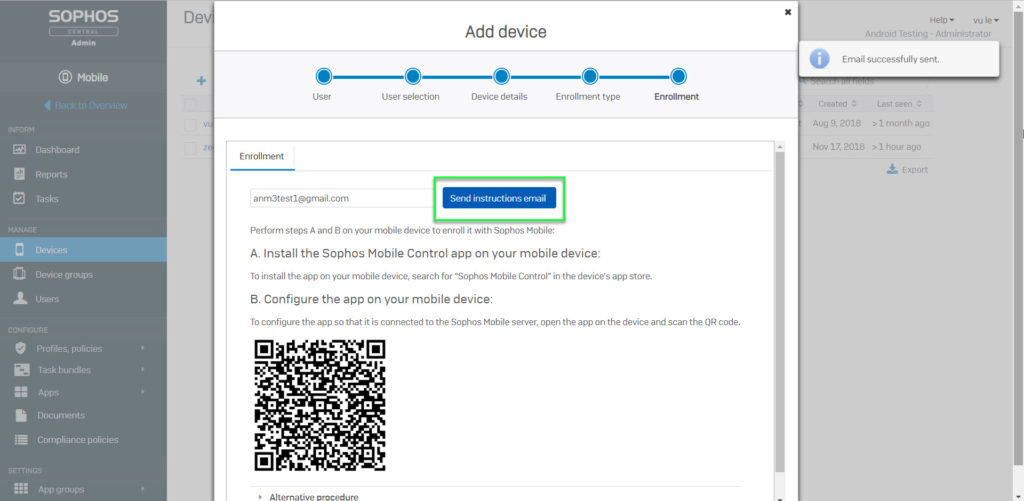
- Finish
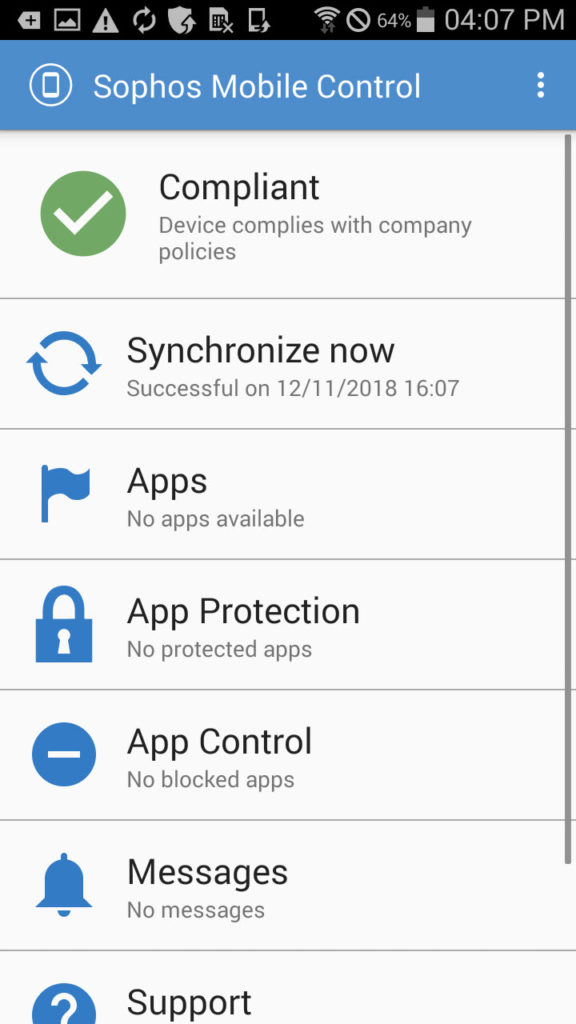
Leave a Reply