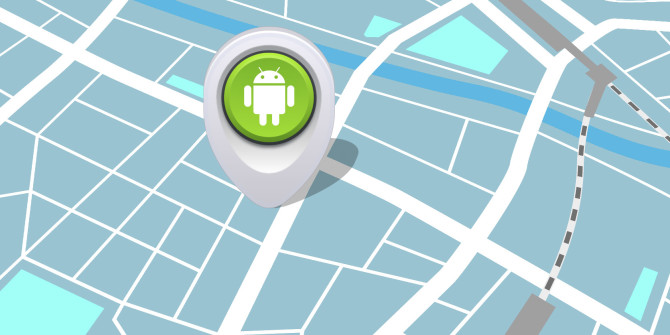
Location Device is a function on Sophos Mobile Control. This function allow the Sophos Mobile Admins to locate the managed Android and iOS devices using Google Maps
How to find a device using the show location option
- Login to Sophos Central by Admin account
- If you do not Admin account, create a Sophos Central account
- SETTINGS -> Setup -> General -> Privacy -> Click Allow admins to locate devices
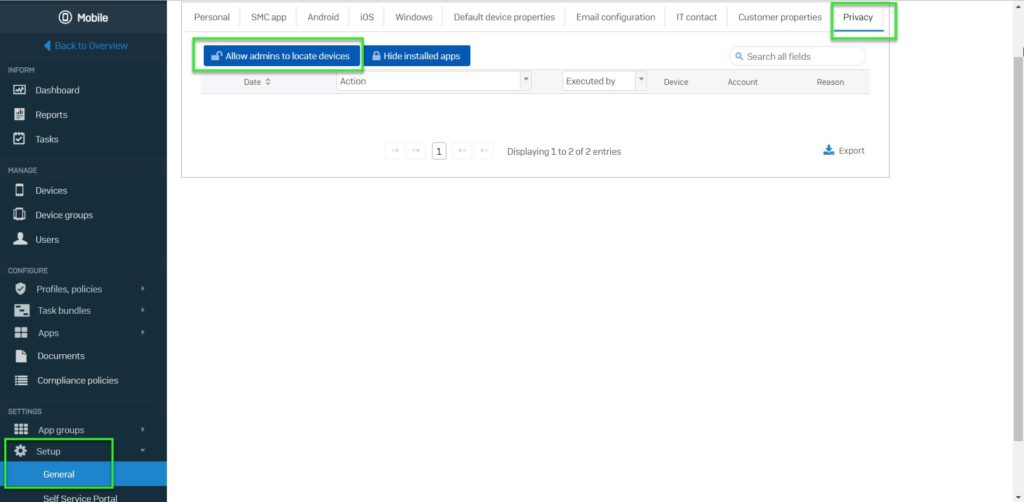
- Import Reason -> Click Allow
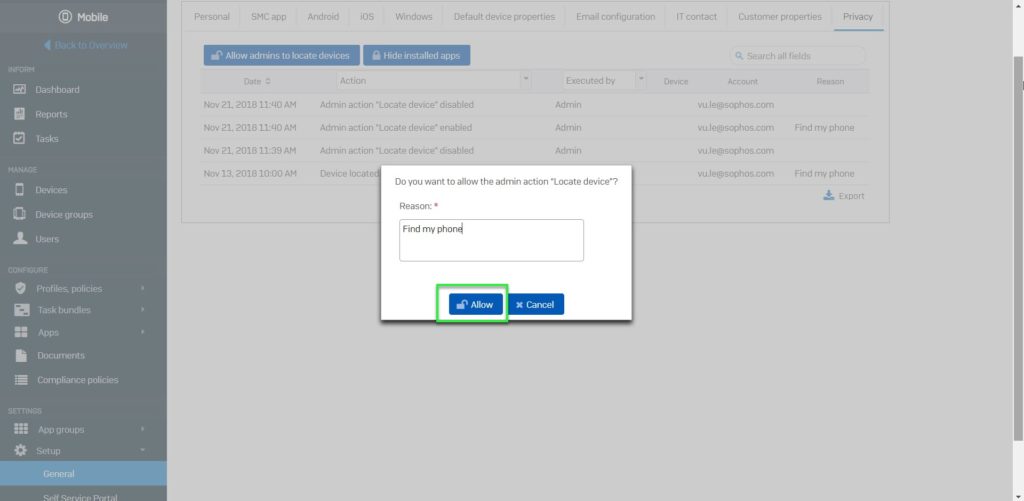
- MANAGE -> Devices -> Choose device which you want to locate
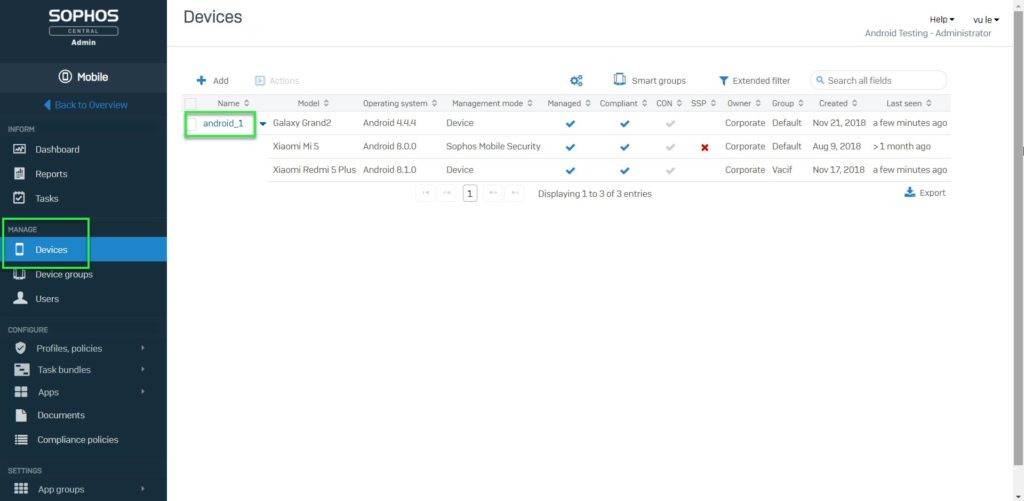
- On your device, install Sophos Mobile Security -> Loss & Theft -> Location services -> click CONFIGURE -> enable Location
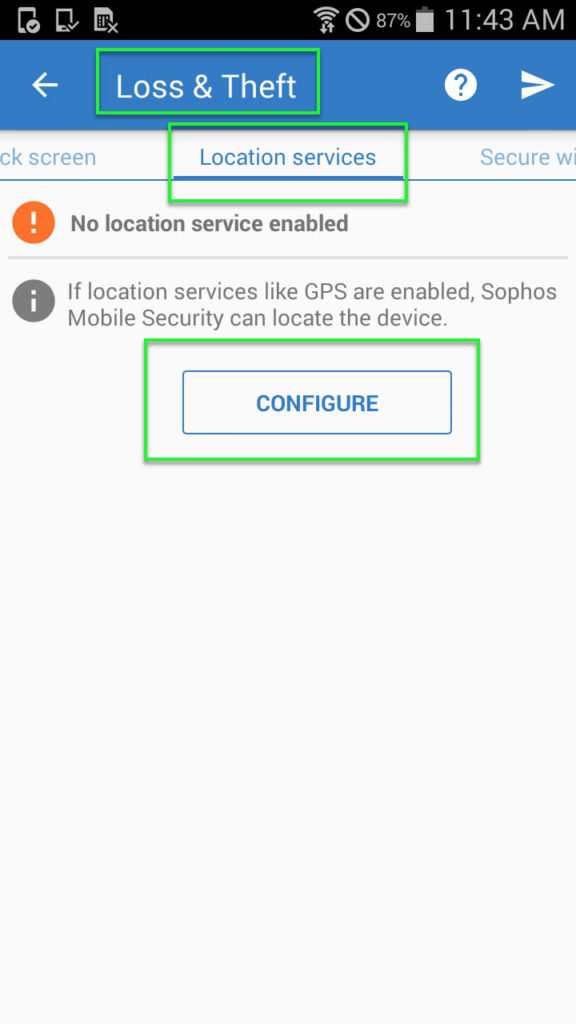
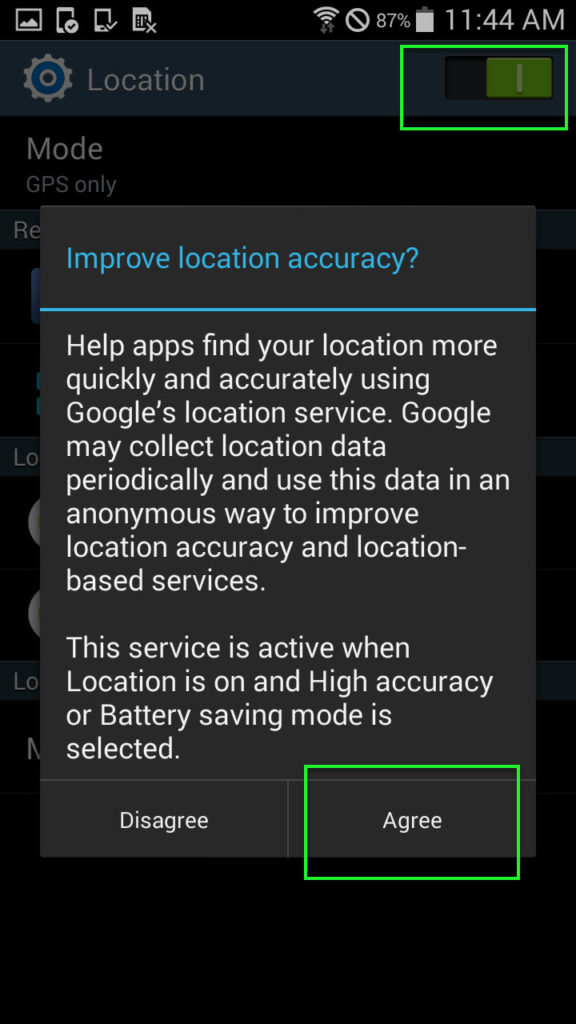
- Click Action -> Choose Show location
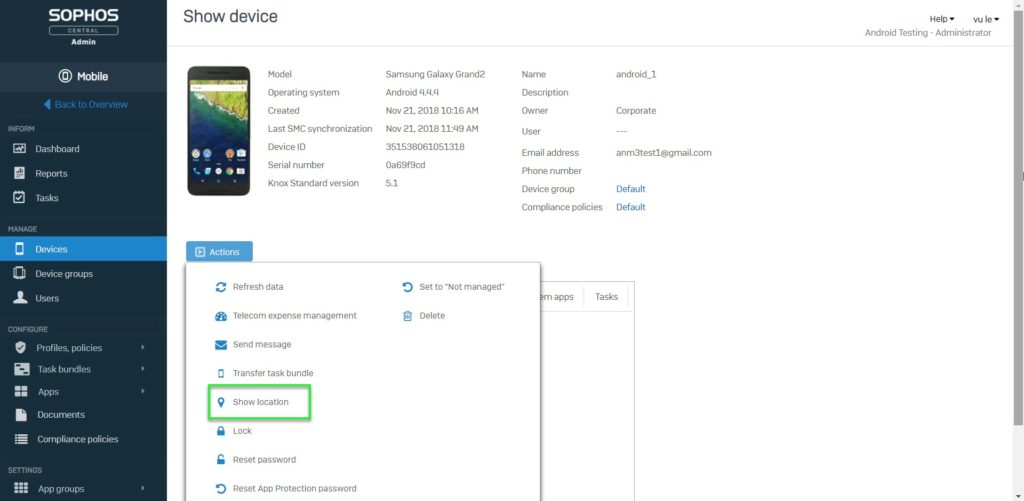
- Import reason -> Click Yes
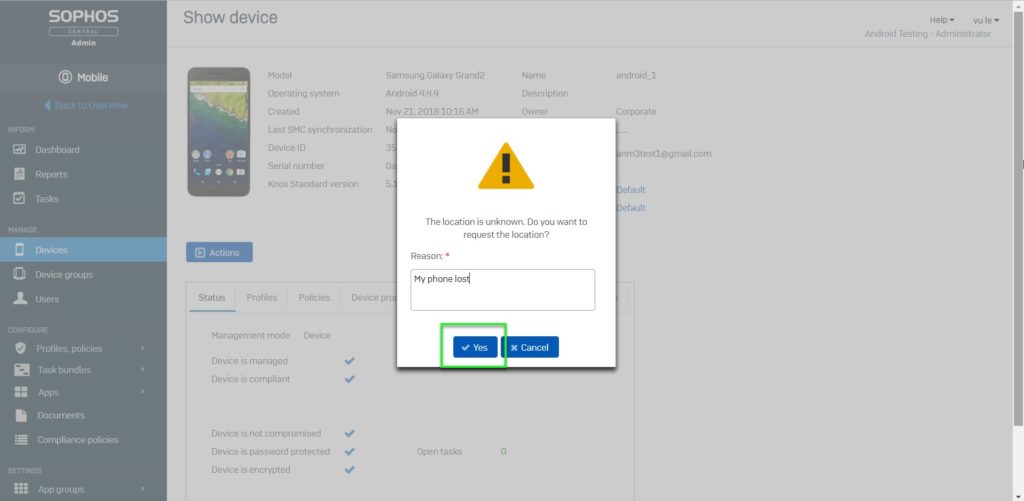
- To show exactly location (using Google Maps)
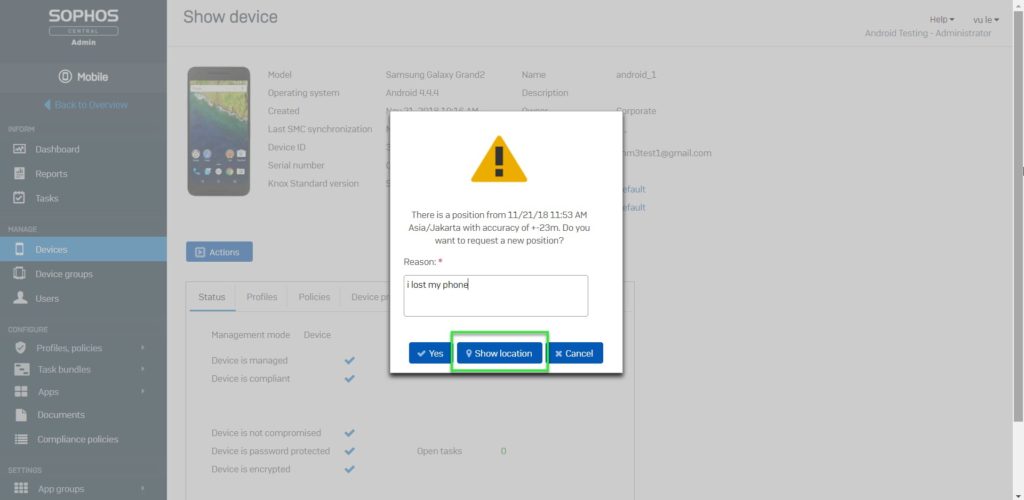
Leave a Reply