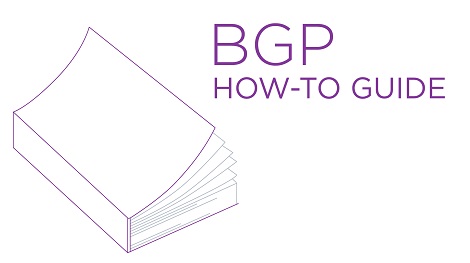
Overview
- This article describes how to configure BGP in the Sophos XG Firewall.
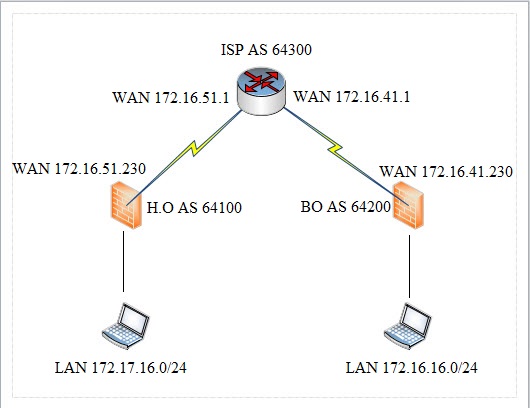
Head Office (H.O.) configuration
- Go to Routing -> BGP and enter the parameters as shown below.
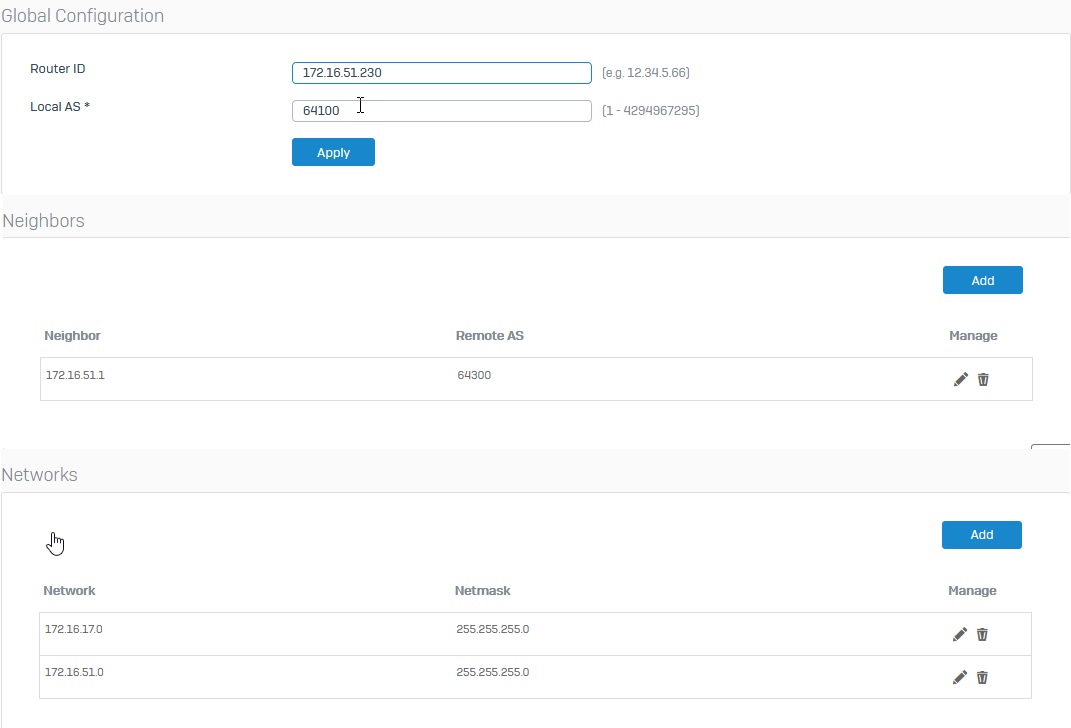
- Go to Administration > Device Access. Enable Dynamic Routing for the WAN zone. Click Apply.
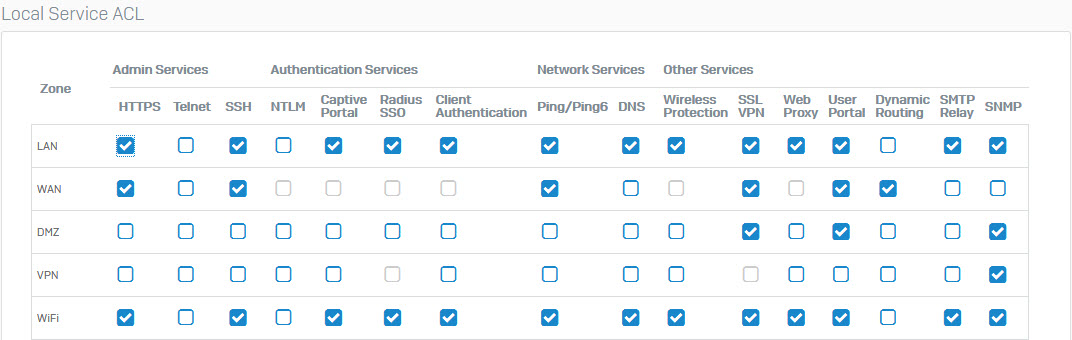
Branch Office (B.O.) configuration
- Go to Routing -> BGP and enter the parameters as shown below.
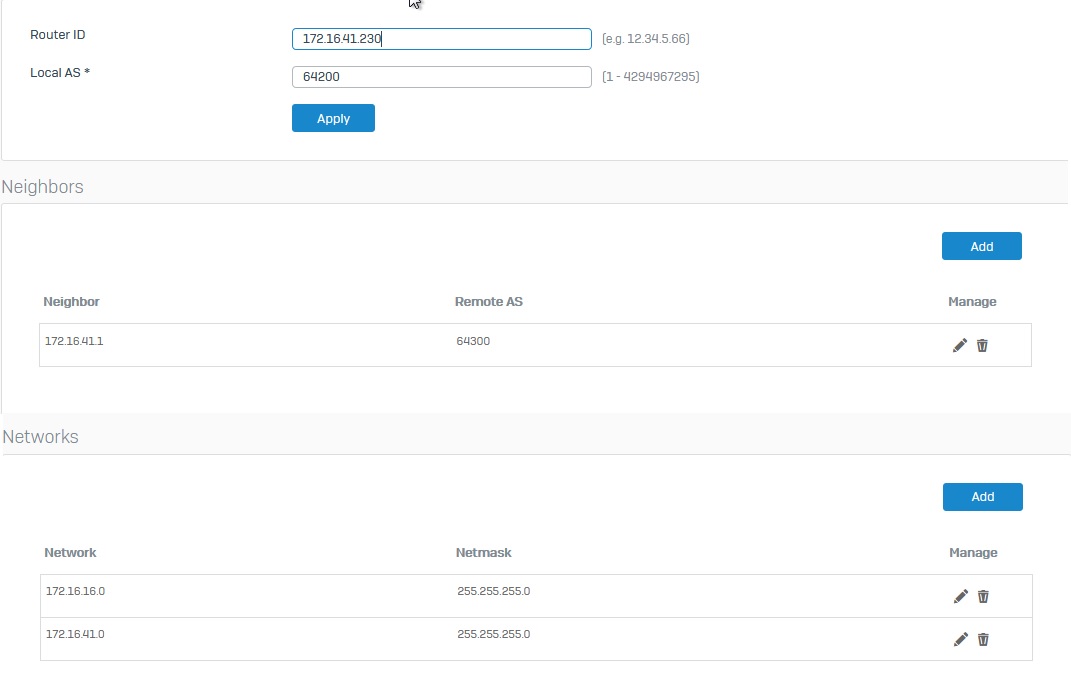
- Go to Administration > Device Access. Enable Dynamic Routing for the WAN zone. Click Apply.
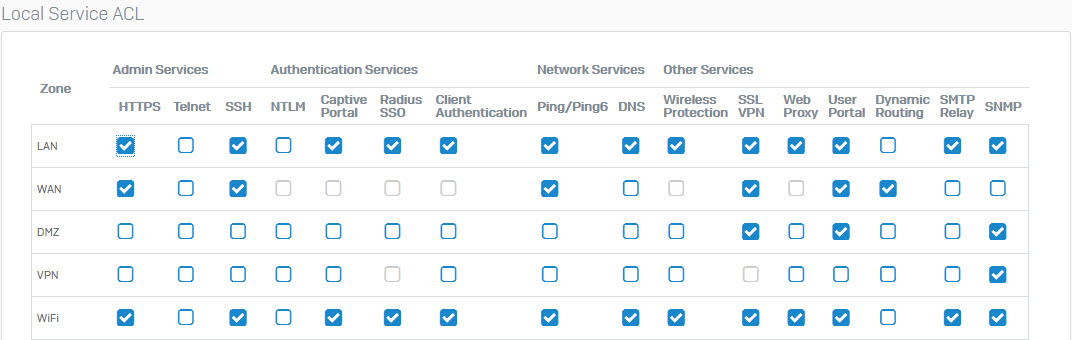
BGP verification
- Go to Routing > Information. Under BGP, click on the Neighbors, Routes or Summary drop-down arrows to verify BGP.
Head Office (H.O.)
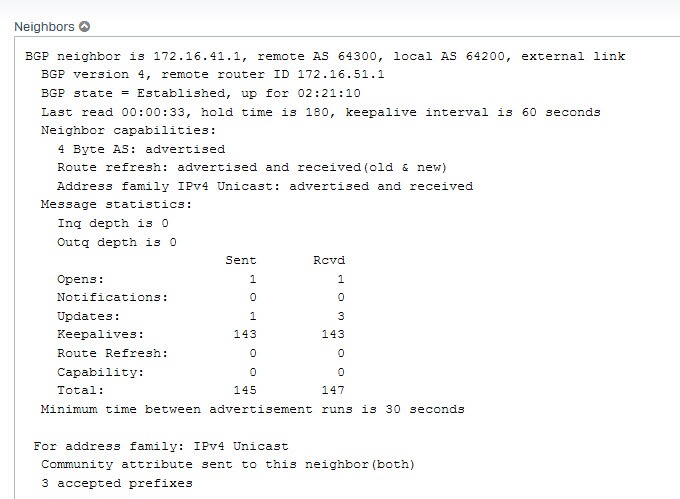
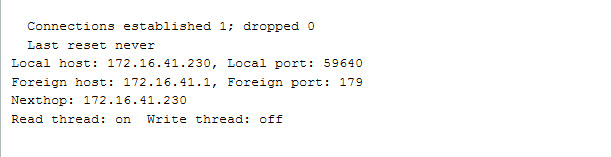
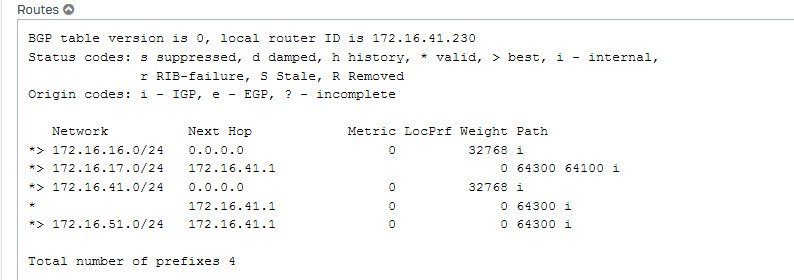
Branch Office (B.O.)
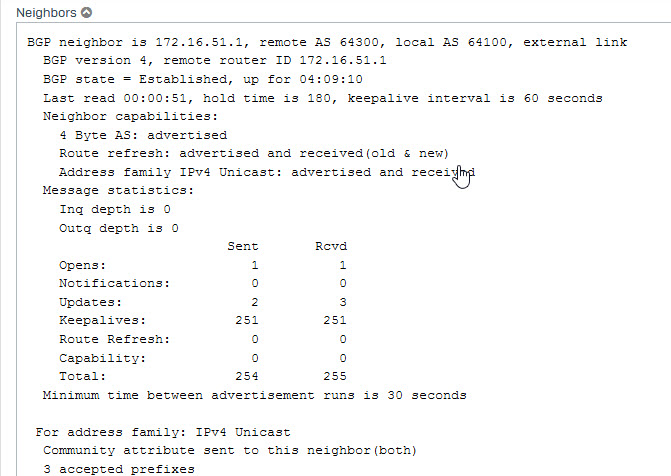
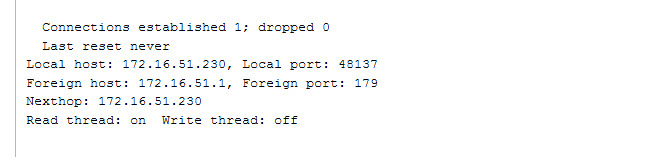
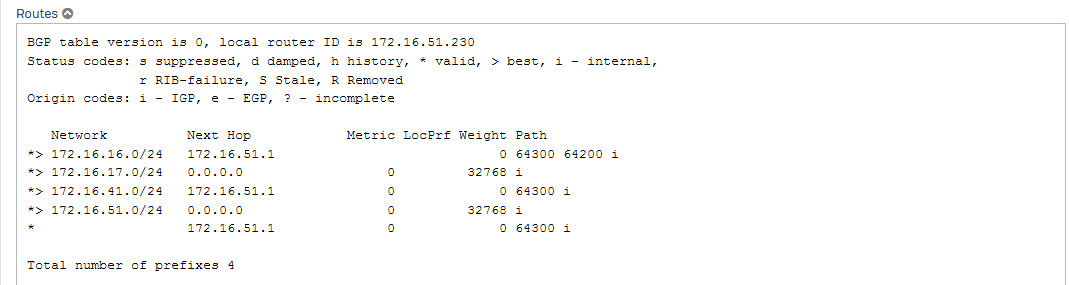
Leave a Reply