
Overview
- This article explains how an administrator can manually download Sophos XG Firewall firmware updates on MySophos.
WHAT TO DO
- Log on to your MySophos account.
- Now the Sophos Licensing Portal will display.
- Click on Network Protection.
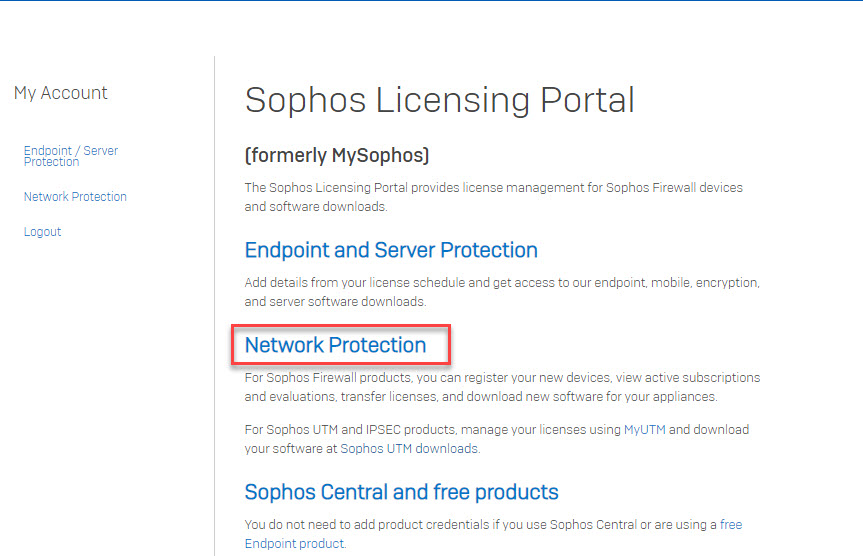
- Click Firmware Update.
- Enter Serial Number your device below Search by Serial Number and click Show Available Downloads.
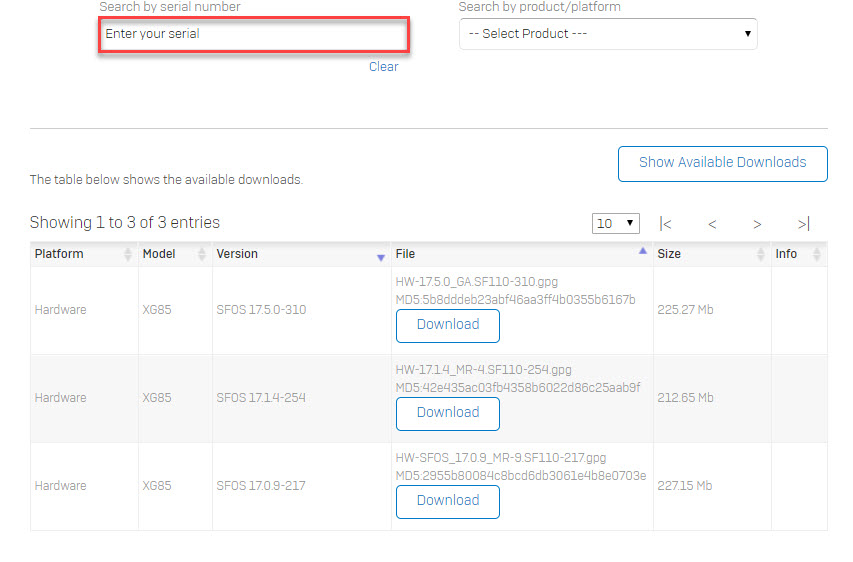
- Click Download Firmware that you want.
how to install firmware update ? from USB instead of WEB GUI ?
Hi Fehad Khalid,
You could not install update firmware from USB, it only work on Web GUI.
You only install Sophos Sofware by USB.