
Profiles and Policies are split for each supported mobile device platform, iOS, Android, Windows mobile, macOS and Windows. We recommend that when you are creating device profiles, you only add a single configuration to each profile. This means that you can easily reuse that profile in task bundles and reduce management.
Guide to config
- Login to Sophos Central by Admin account
- If you do not have an Admin account, create a Sophos Central account
- Mobile -> CONFIGURE -> Profiles, policies -> Android -> Click Create -> Device profile
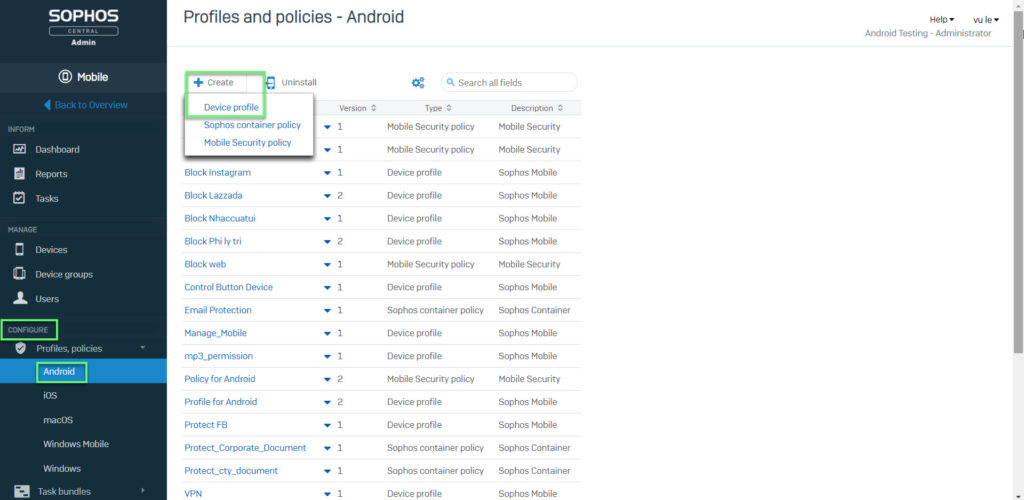
- Enter Name and Click Add configuration
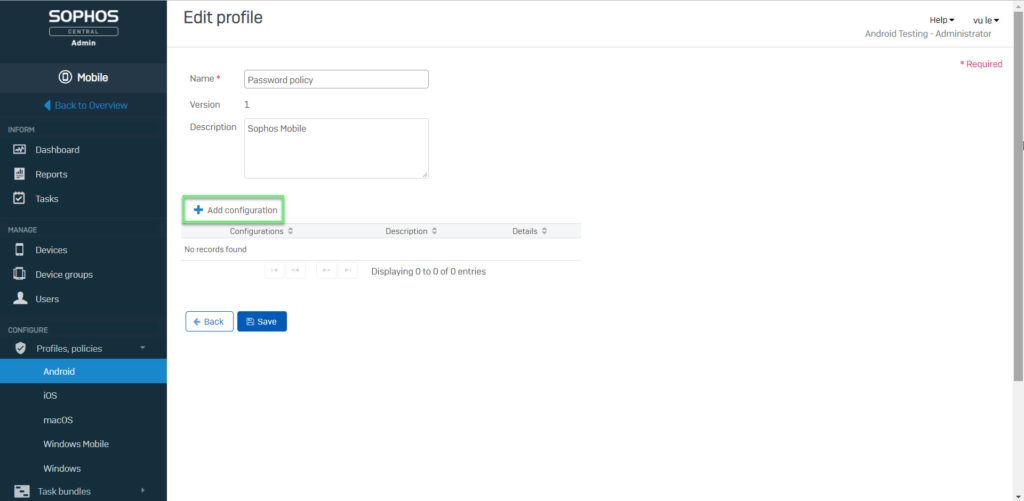
- Choose Password policies -> Click Next
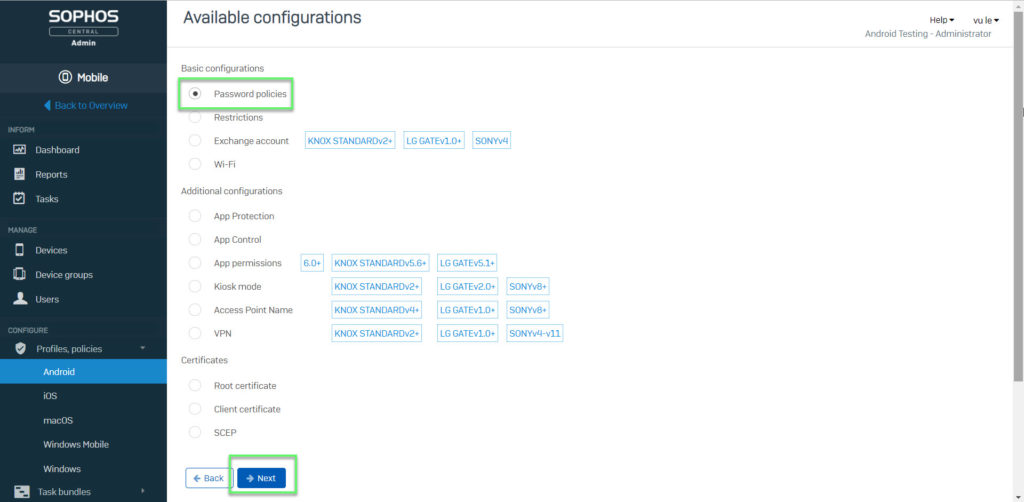
- In Password type list, select the type of password users are allowed to configure:
Pattern, PIN or password: Users must set a screen lock. They can choose a type Pattern, PIN or password screen lock. No additional restrictions are imposed
Simple password: Users must set a Password screen lock. Digits are allowed, but the password must contain at least one letter. You can define a minimum length
PIN or password: User must set a PIN or password screen lock. You can define a minimum length
Alphanumeric password: Users must set a Password screen lock. The password must contain both letters and digits. You can define a minimum length
Complex password: User must set a Password screen lock. The password must contain both letters and digits. You can define a minimum length and a minimum number of digits, lowercase and uppercase letter and special characters
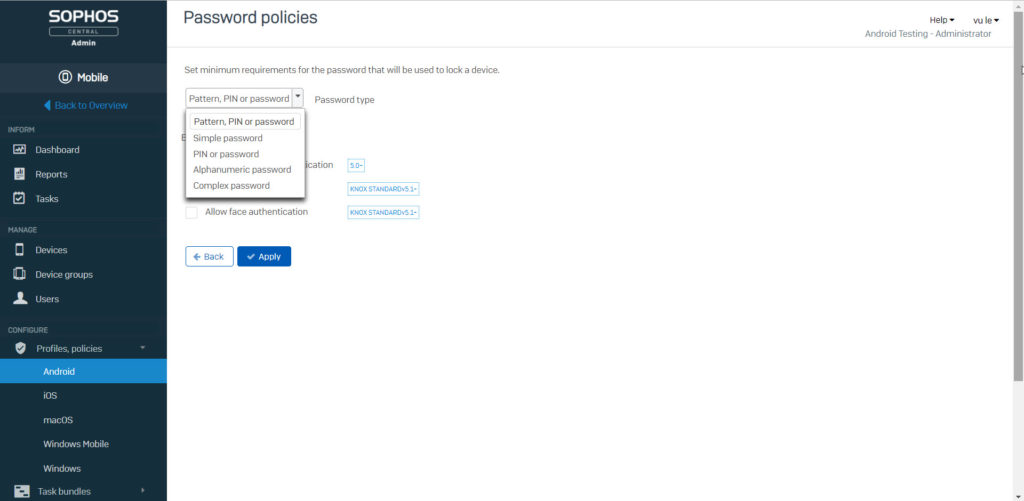
- If you select Simple password, PIN or password, Alphanumeric password or Complex password, the following fields are displayed
Minimum password length: The minimum number of characters a password must contain
Maximum idle time before password prompt: The time after device is locked if it has not been used, the device can be unlocked by entering the password
Maximum password age in days: Required users to change their password in the specified interval
Number of failed attempts until device wipe: The number of failed attempts to enter the correct password before the device is wiped
Password history: The number of previously used passwords Sophos Mobile stores. When the user sets a new password, it must not match a password that was already used
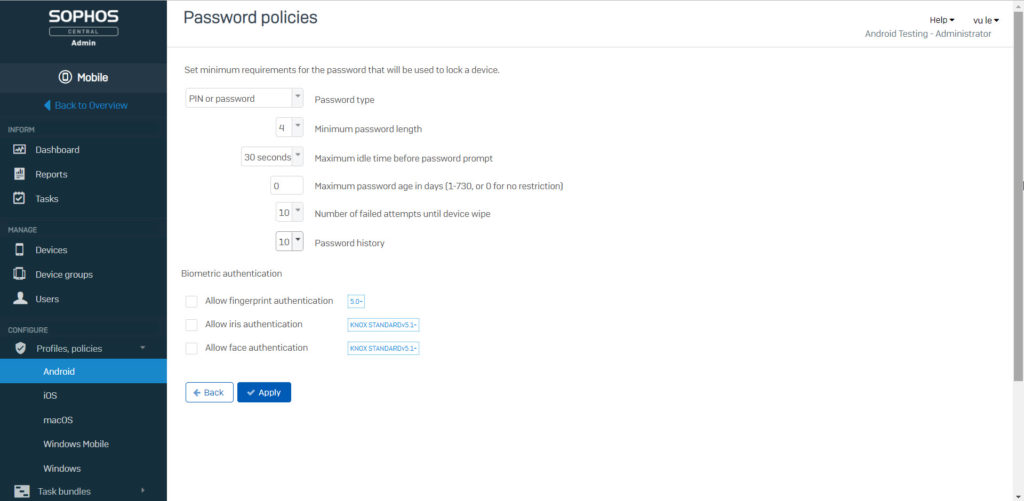
- If you select Complex password, the following additional fields are displayed
Minimum number of letters: The minimum number of letter a password must contain
Minimum number of lowercase letters: The minimum number of lowercase letters a password must contain
Minimum number of uppercase letters: The minimum number of uppercase letters a password must contain
Minimum number of non-alphabetic characters: The minimum number of non-alphabetic character a password must contain
Minimum number of digits: The minimum number of numerals a password must contain
Minimum number of special characters: The minimum number of special characters a password must contain
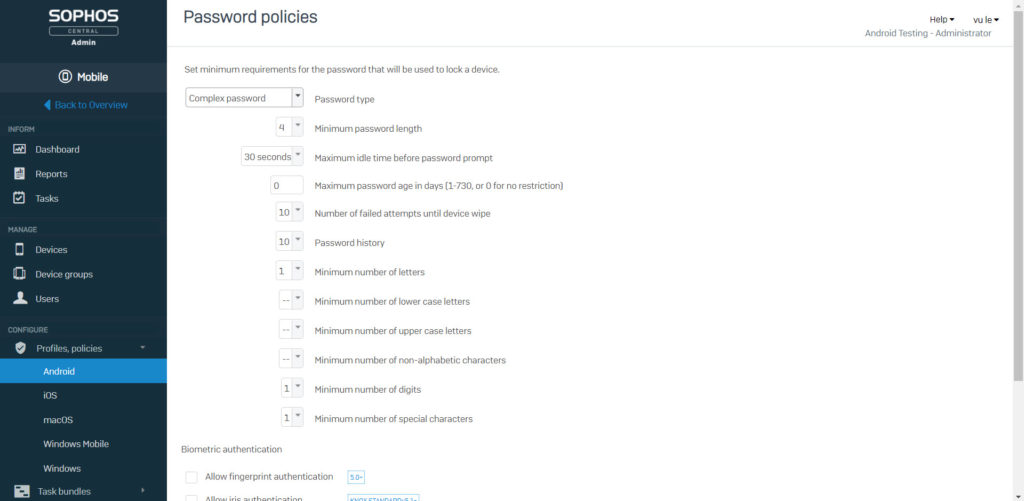
-> Click Apply
- MANAGE -> Devices -> Choose device which you want to apply that policy
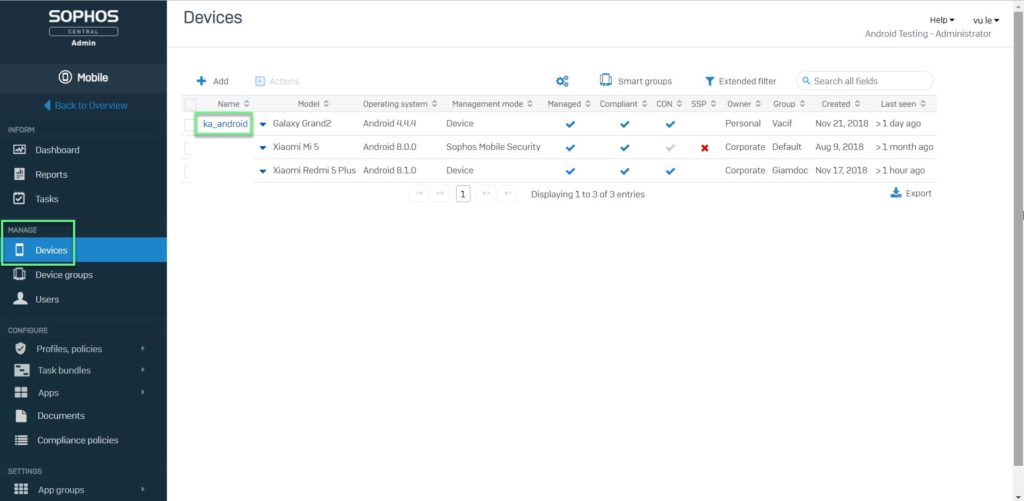
- Profiles -> Click Install profile
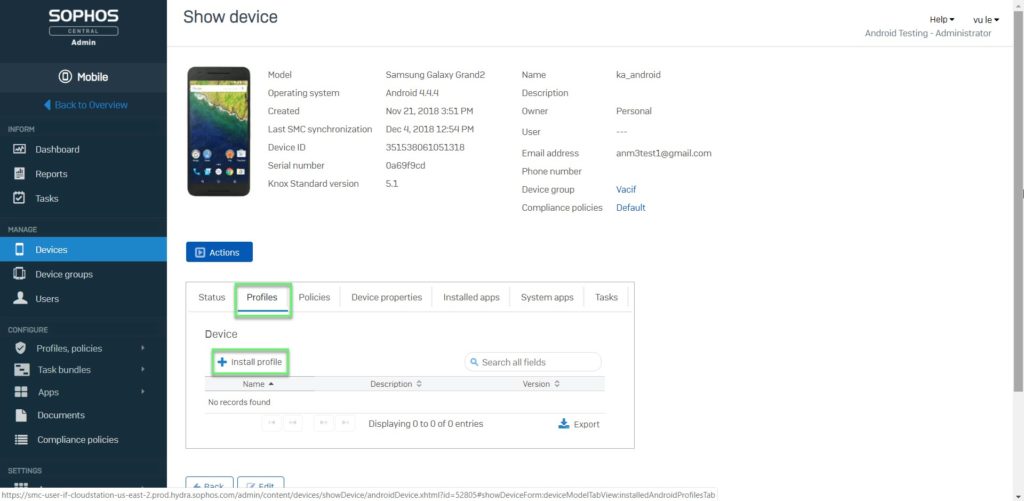
- Choose policy and Click OK
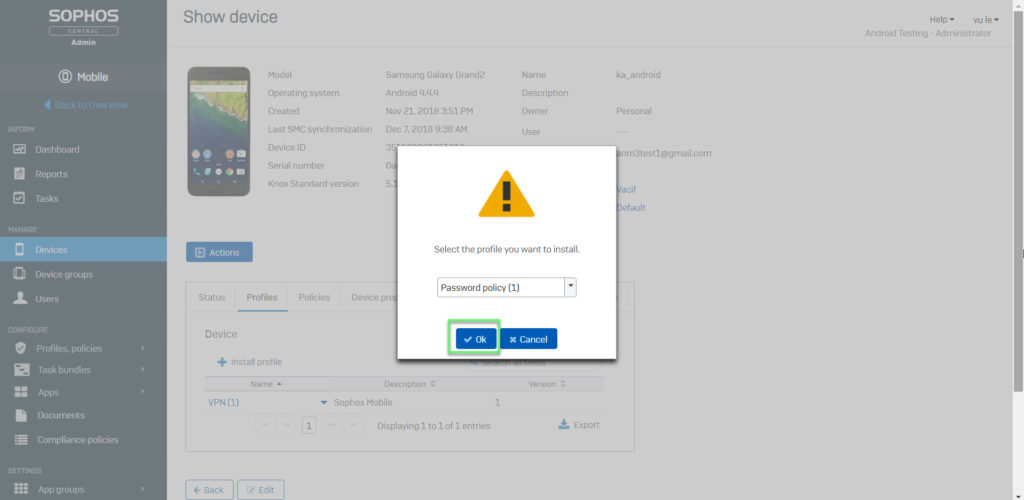
Leave a Reply