
When you log on to the database, data integrity is automatically verified. If this check results in any errors, the Verify Database Integrity dialog is displayed
How to config
- Login to SafeGuard Management Center by Admin account
- Tools -> Database integrity
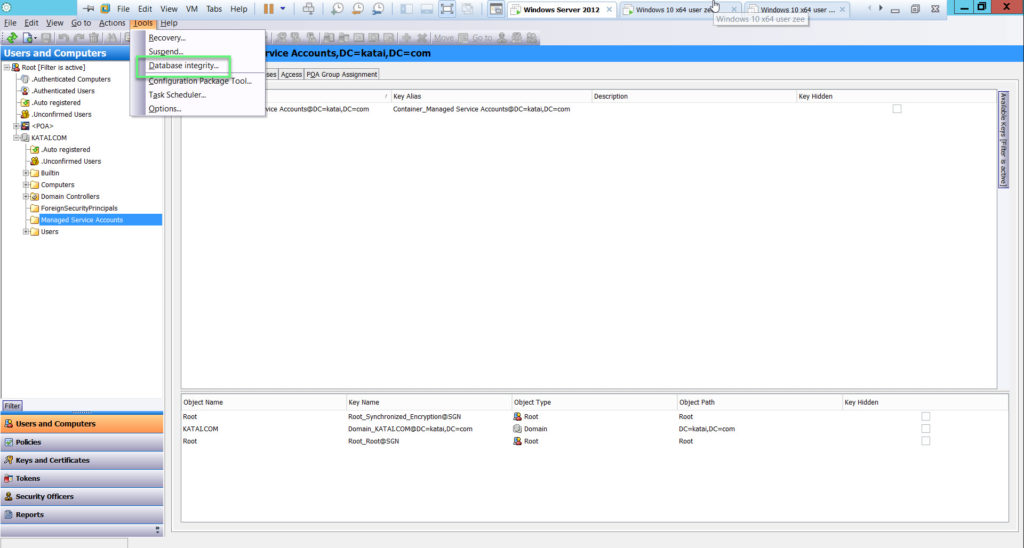
- Check the tables by clicking Check all or Check selected
- Erroneous tables are marked in the dialog. To repair them, click Repair
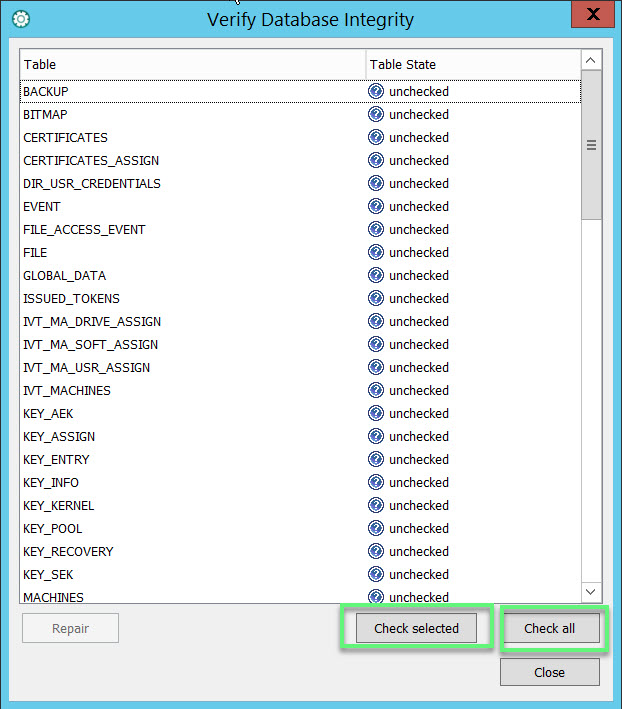
- When check database finish
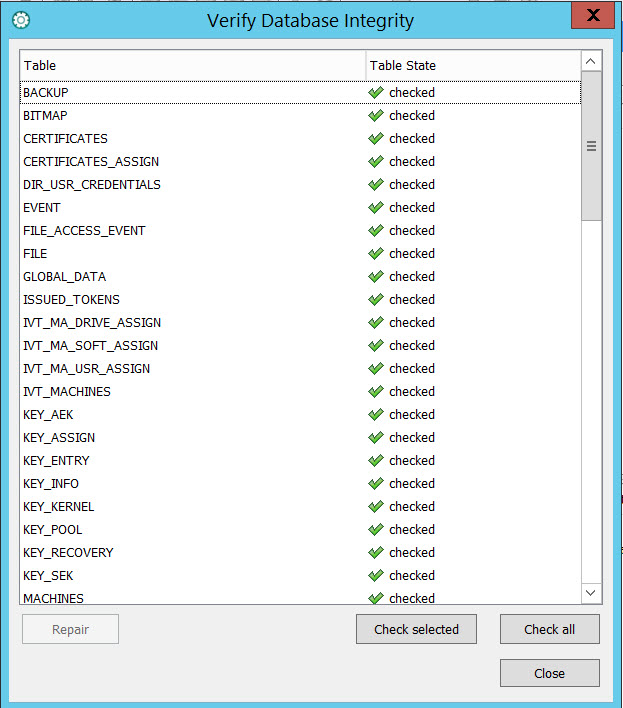
** After a SafeGuard Enterprise backend update (SQL) the database integrity check will always be started. The check only needs to be performed once per SafeGuard Enterprise Database to finish the update
Leave a Reply