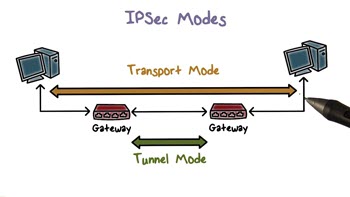
Overview
A VPN provides a means by which remote computers communicate securely across a public WAN such as the Internet.
A VPN connection can link two LANs (site-to-site VPN) or a remote dial-up user and a LAN. The traffic that flows between these two points passes through shared resources such as routers, switches, and other network equipment that make up the public WAN. To secure VPN communication while passing through the WAN, the two participants create an IP Security (IPsec) tunnel.
Guide to configure
- Log on to Sophos XG by Admin account
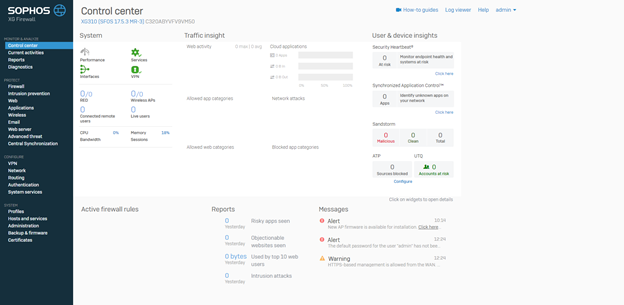
- Authentication -> Group -> Click Add -> Enter group name, surfing quota, access time -> Click Save
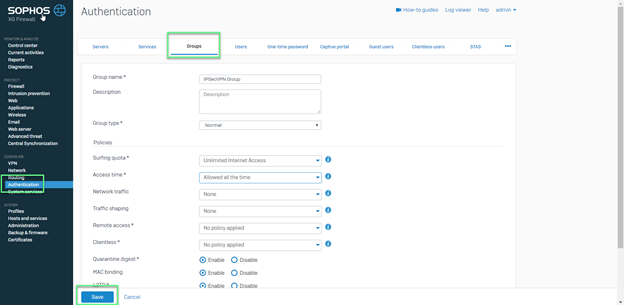
- Authentication -> User -> Click Add
- Enter username, name, password, email, choose group which was created before -> Click Save
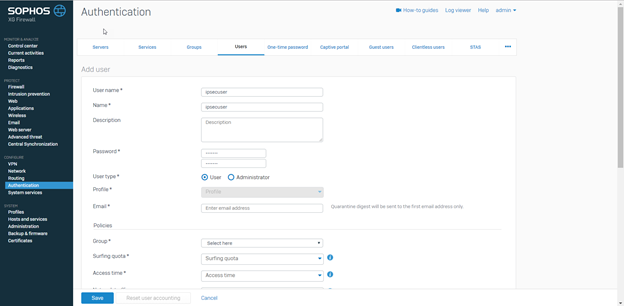
- VPN -> Sophos Connect client
- Choose Enable, Interface, Preshared key and import preshared key same with user’s key
- In Allowed user, choose user which was created before
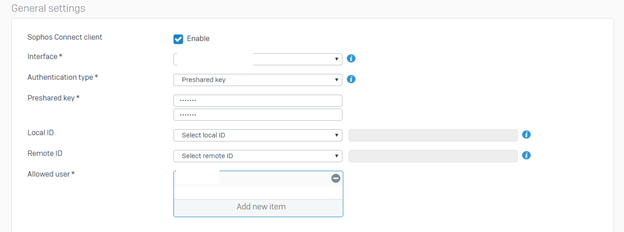
- In Client information
- Enter name, assign IP from with IP range you want to grant to the IPSec client
- Import DNS
-> Click Apply -> Click Download -> Click Export connect to get profile
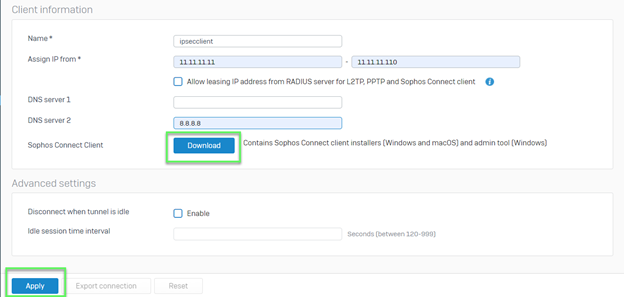
- Decompression file which was downloaded before
- Install SophosConnect.msi file
- Install scadmin.msi file
- Open Sophos Connect Admin -> Click Open to get profile
- You can adjusted information to to match the network diagram of the business
-> Click Save -> Save profile file
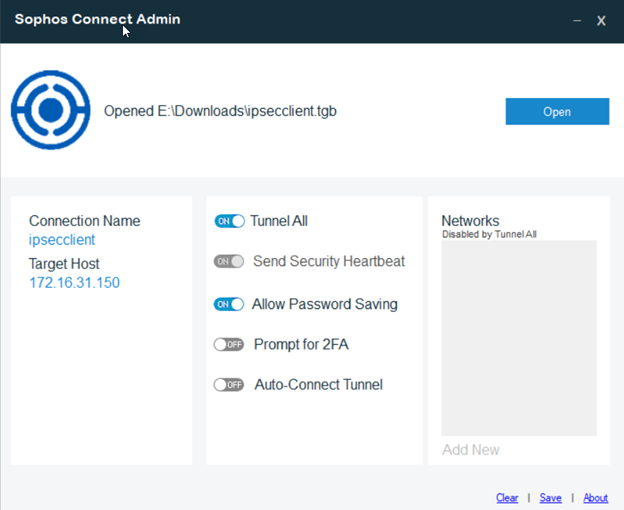
- Open Sophos Connect -> Click Import connection -> Choose file .scx -> Click Connect -> Import username and password to connect IPSec VPN
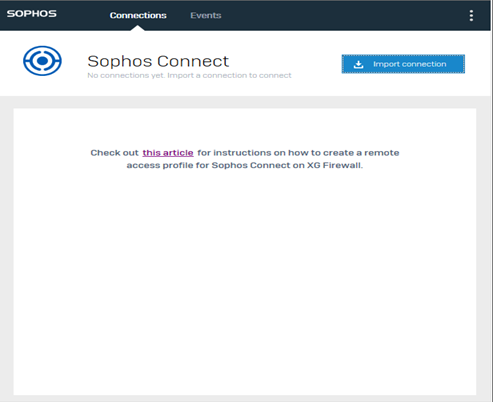
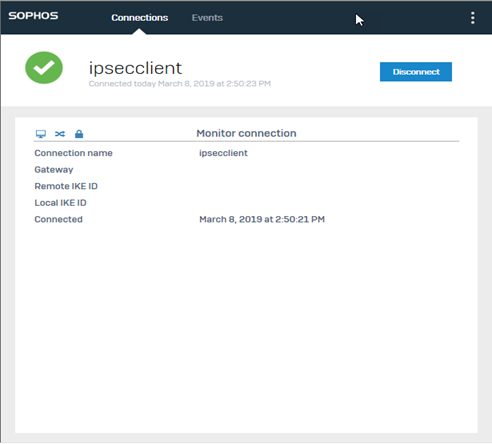
Thank you for the article and for the list of VPNs that keeps user logs. I am relieved that I use Nordvpn provider which is known as one of the most reliable VPNs on the market. It is so important to keep your personal information secured from spying eyes because you never know when someone can steal it.