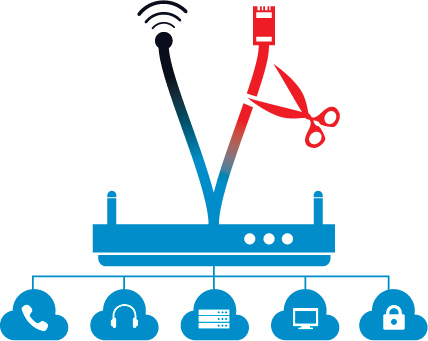
Overview
This article will show you how to configure Failover for WAN lines, to create high availability for your enterprise network
How to configure
Step 1: Configure create SD-WAN Interface
- Login to Fortigate by Admin account
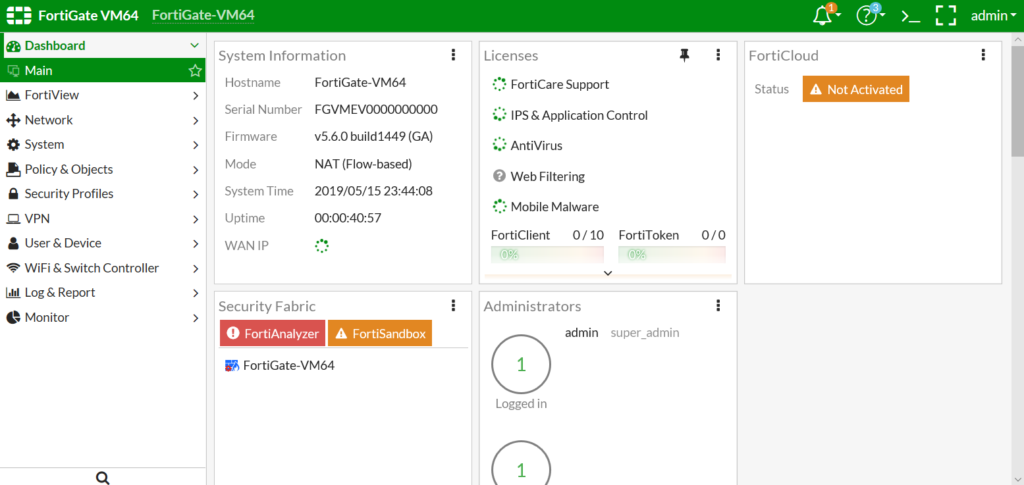
- Network -> Interfaces -> Check information of 2 lines Internet
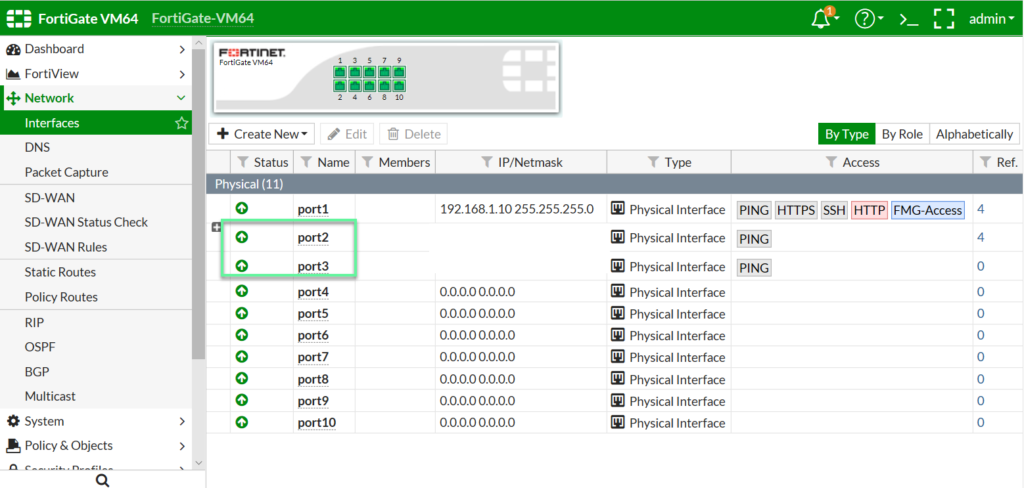
- Network -> SD-WAN
- Choose Enable
- Click Create New to add 2 WAN in management table
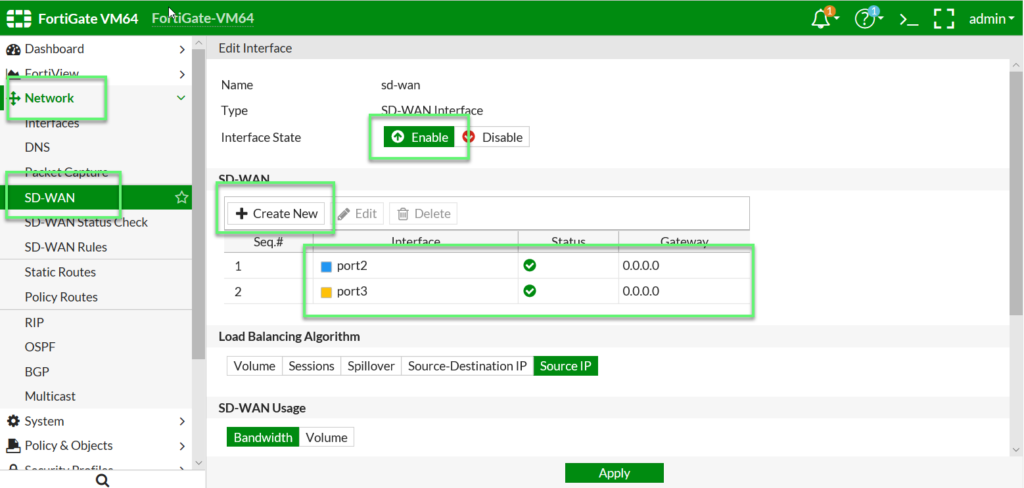
- Click on Volume to modify the Weight parameters for two WAN lines according to the demand
- Here I will configure Failover so the parameter will be 1 and 0. 1 for the line you want to be Primary, 0 for the road you want to be Backup. Then all traffic will go through the main line. When something goes wrong, all traffic will go through Backup line
- Click Sessions to edit session parameters
- Click Spillover to edit bandwidth threshold parameters
- Click Source – Destination IP to modify traffic parameters between interfaces included in the SDWAN interface
- Click Source IP to see activity based on the source address in the internal area out of the network
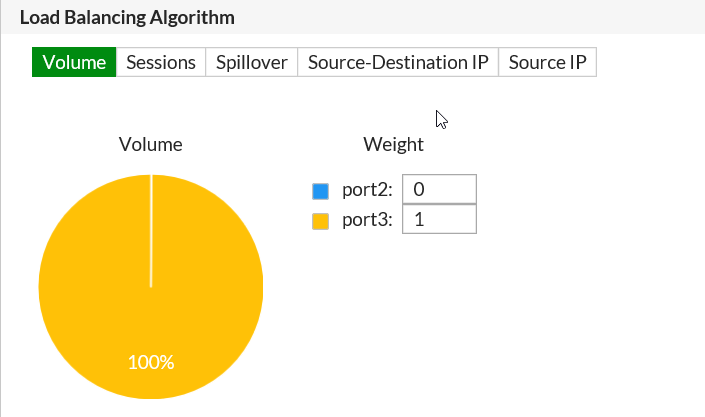
- View network traffic by SD-WAN Usage
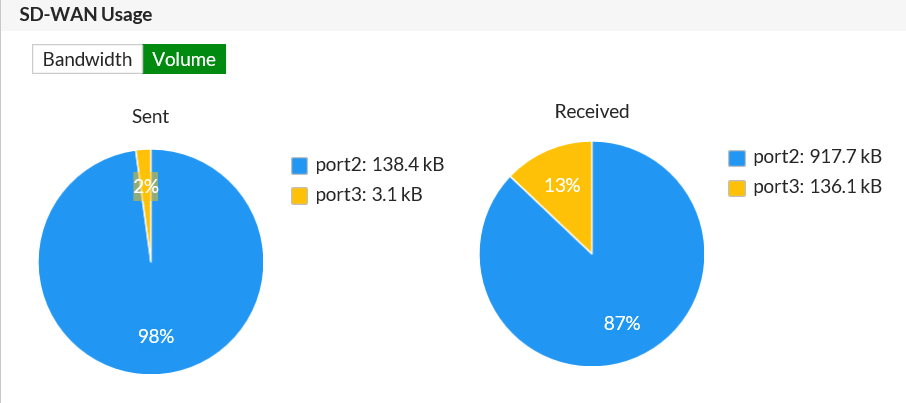
Step 2: Configure create policy to make LAN traffic out of the Internet via SD-WAN Interface
- Policy & Objects -> IPv4 Policy -> Click Create New
- In Incoming Interface: Choose Port LAN
- In Outgoing Interface: Choose SD-WAN Interface that was created before
- In Source: Choose All
- In Destination: Choose All
- In Service: Choose All
-> Click OK to save
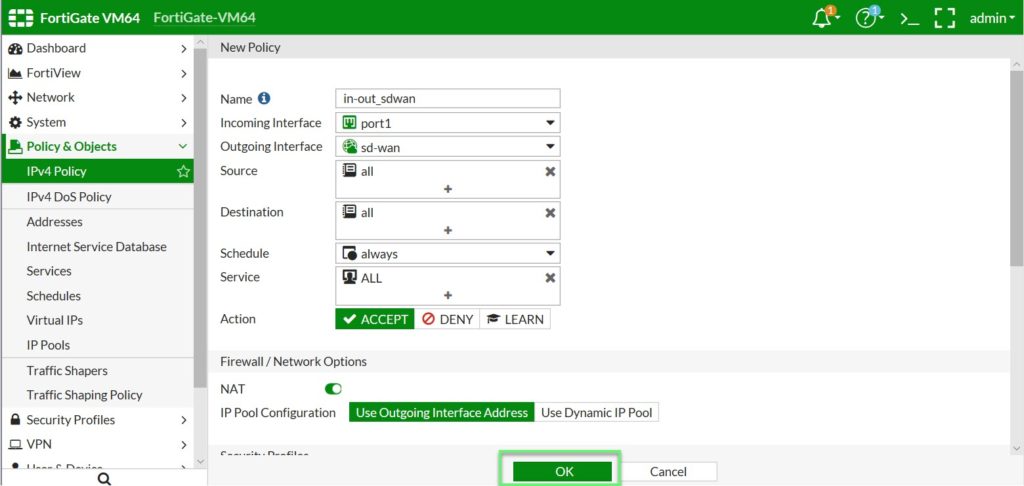
** If you have difficulty configuring Sophos products in Viet Nam, please contact us:
Hotline: 02862711677
Email: info@thegioifirewall.com
Leave a Reply