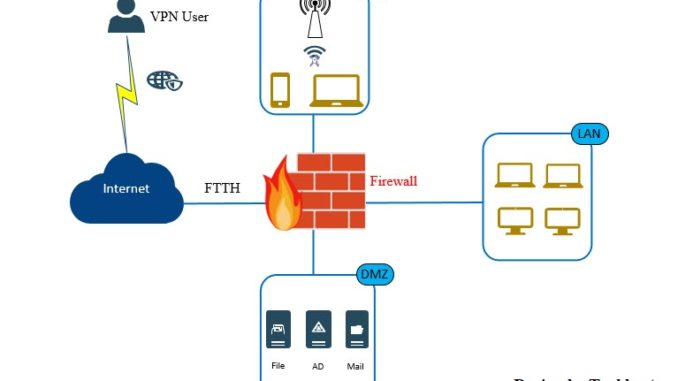
Overview
- This article will provide us with a holistic view of a network model that uses a firewall and gives detailed information about its features through Visio drawings.
Diagram
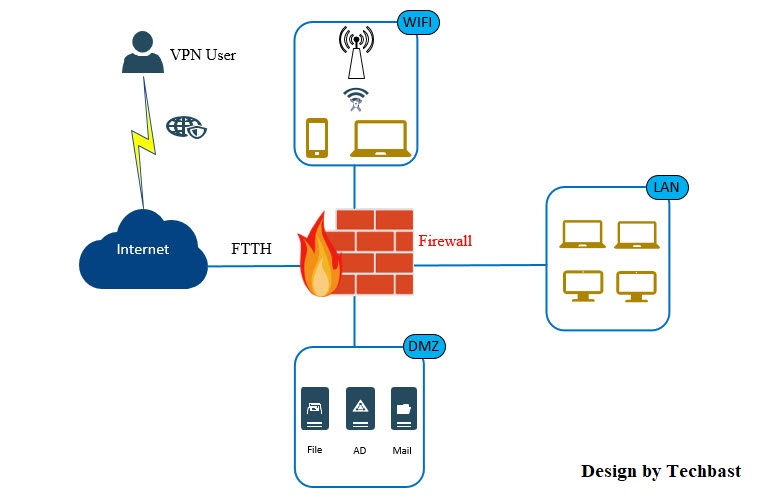
Description
- With the above network model we will have a firewall device standing between the internal network and the external Internet connection. –
- Firewalls include 5 zones are DMZ, LAN, WAN, Wifi, VPN to help us easily divide the area to manage the terminal equipment as well as wifi and vpn connections.
- Firewalls will help us prevent threats from outside the internet from entering our system such as: + Anti-IPS attack.
- + Anti-denial of service attacks DOS and DDOS.
- + Detecting and preventing data encryption viruses, spyware, key lock ….
- In addition to the features to prevent threats from the Internet, with firewalls we can easily control the traffic of internal users with features such as:
- + Web Filter is used to control users’ web access.
- + Application Control is used to control application access.
- + Create policies to control the timing of internet access or control of necessary services.
- The firewall can also have a number calculated as Router:
- + Perform load balancing when the system has multiple WANs.
- + Implement IPsec Site-to-Site VPN connections, Client-to-Site, SSL VPN Remote, GRE Tunnel …
Link download all of them
- This diagram is drawn with the default icon set of the visio and System_and_Security_Stencil set.
Leave a Reply