
Overview
- In the previous article, i showed you how to create send connector, mailbox database, user mailbox, distribute group to send email in local.
- In this article, i will show you how to public MailServer out of the internet with a domain name internet.
Diagram
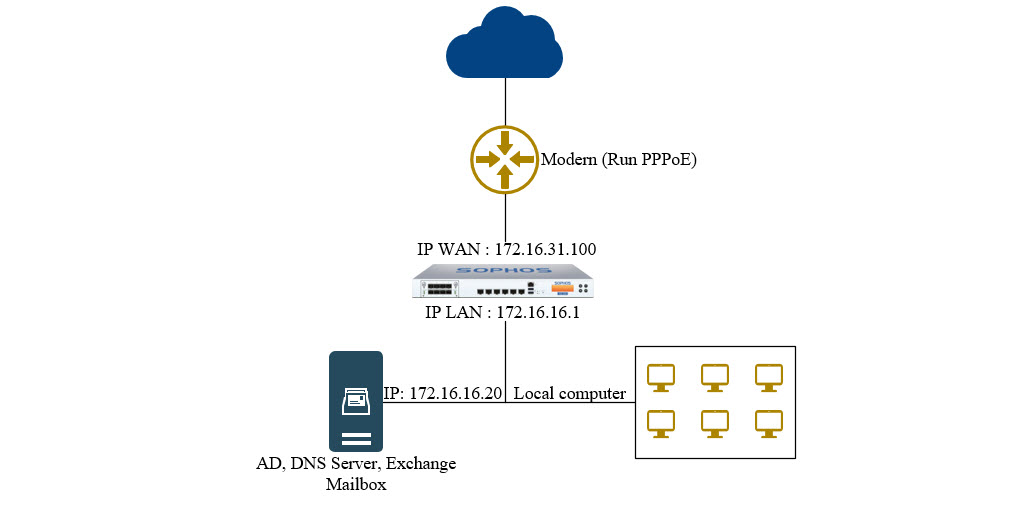
- In diagram, we have 1 modern run PPPoE, 1 Sophos XG Firewall with IP WAN 172.16.31.100/24, IP LAN 172.16.16.1/24, 1 Server with IP 172.16.16.20 and local computer.
- Server and local computer also in LAN area.
Prepare
- You have to buy a domain from provider like GoDaddy, Hostinger, Network Solutions, Matbao…
- In here, i prepared a domain named trungnghia.xyz to be purchased from Matbao.
Configuring
- First, we need to login on domain that we bought to create record.
- My domain is purchased from Matbao so i access matbao.net to login.
- After login successfull, go to Domains > trungnghia.xyz > DNS Management.
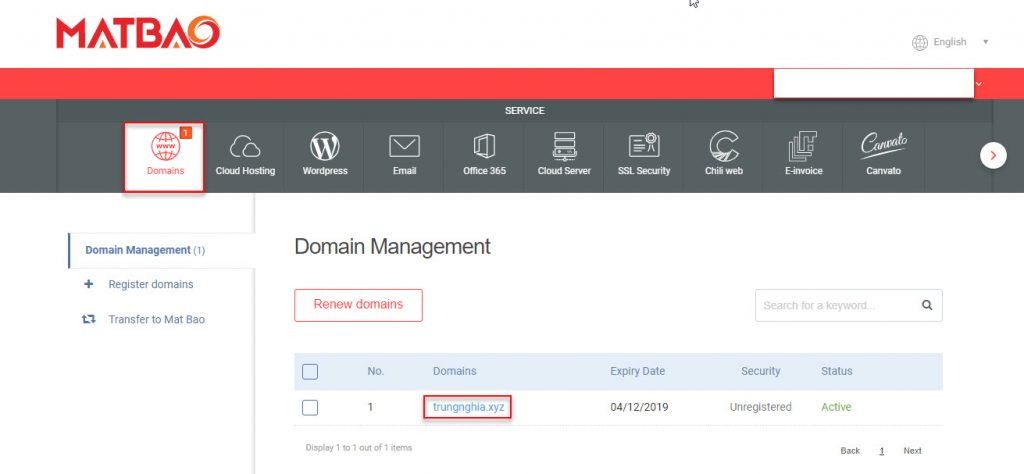
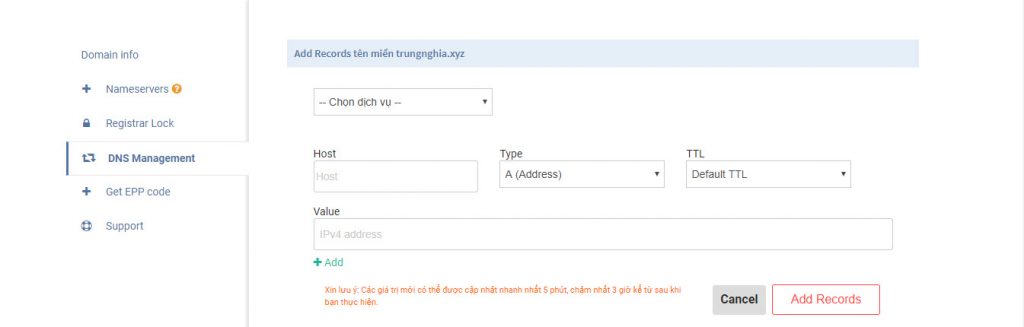
- We need to create the following records to resolve DNS for MailServer as shown below
- Note: You can see your IP public at https://www.whatismyip.com/ .
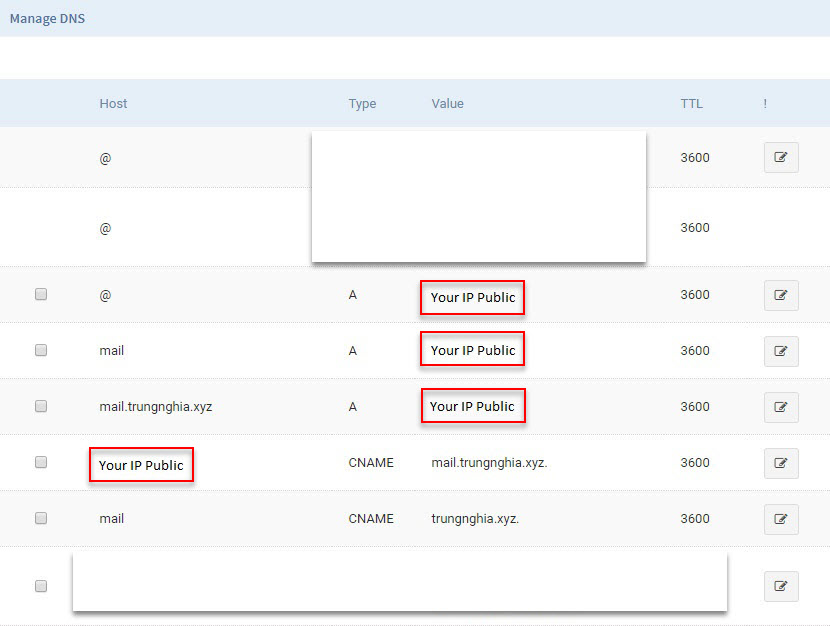
- After completely create records, you need to wait a few minutes.
- Next to open cmd on your computer, type command nslookup > press Enter and then type your domain name, press Enter again to check.
- If it displays the same IP address as your public IP address, you completely public MailServer out of the internet.
- In this example, i will type mail.trungnghia.xyz and then press Enter.
- Results are shown as follows
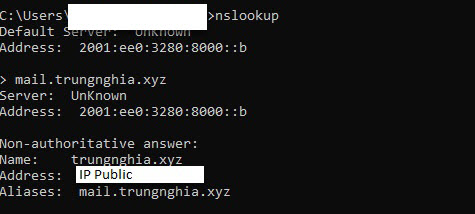
Outstanding post, I think website owners should acquire a lot from this website its very user genial.
Thanks for watching!