
Overview
Microsoft Forms is a new Microsoft application in Microsoft Office 365. With Microsoft Forms, it’s easy to create surveys to collect information, ideas and more, we can create the quiz used in teaching
- Create forms
- Setup forms
How to use
Create forms
- Log into the system with an Office 365 account -> Choose Forms
- Click New Form
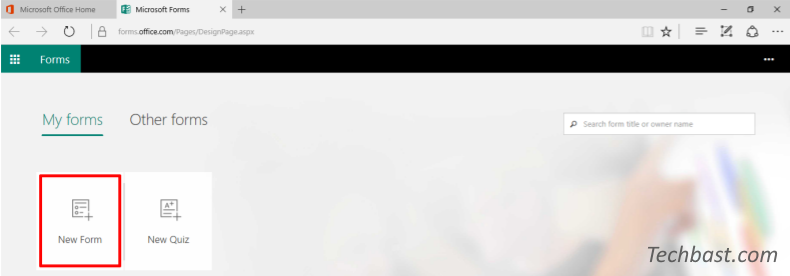
- Fill in the required information about Form name and description
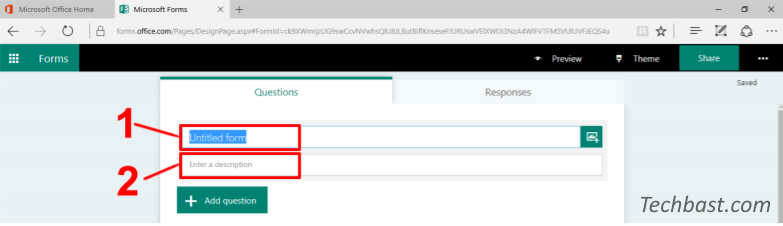
- On the right corner of the Form name is the icon used to insert the image
- Users can select photos form Bing, Search, OneDrive or Upload directly from the machine
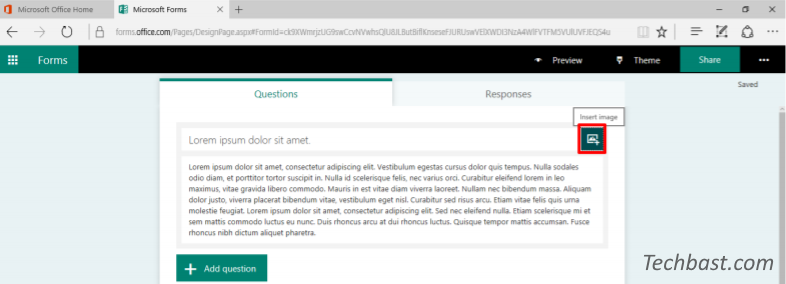
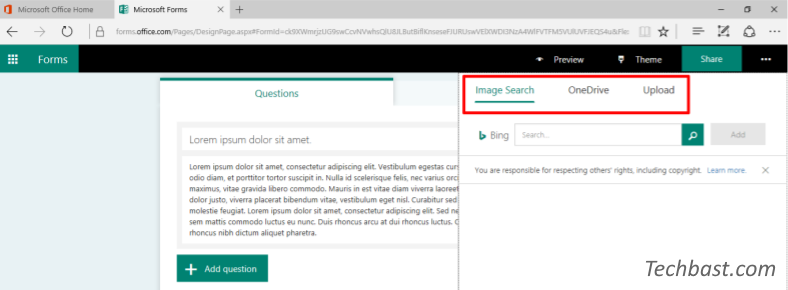
- Click Add Question: Microsoft Forms allows us to select many types of questions such as picture below
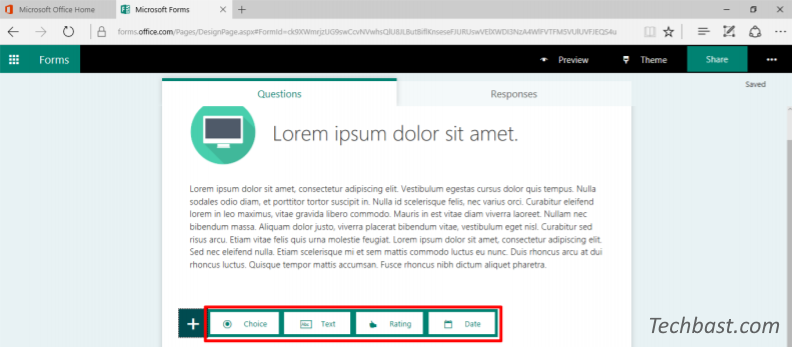
- Choice: Server for multiple choices or form questions Check-box
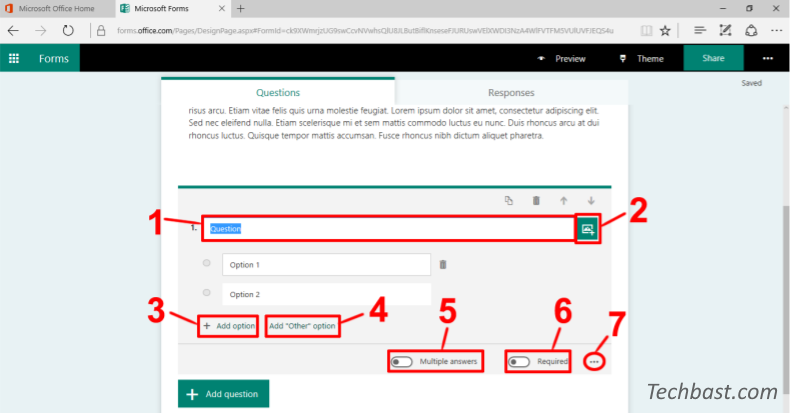
- Text: Server for Essay questions
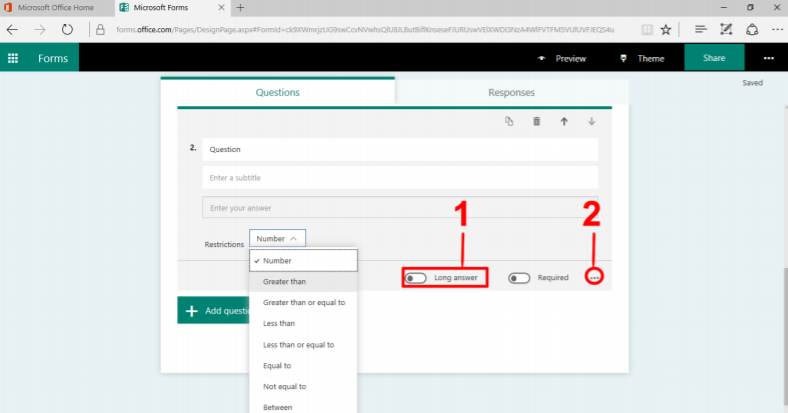
Rating: Catering for evaluation questions on levels 1-5 or 1-10
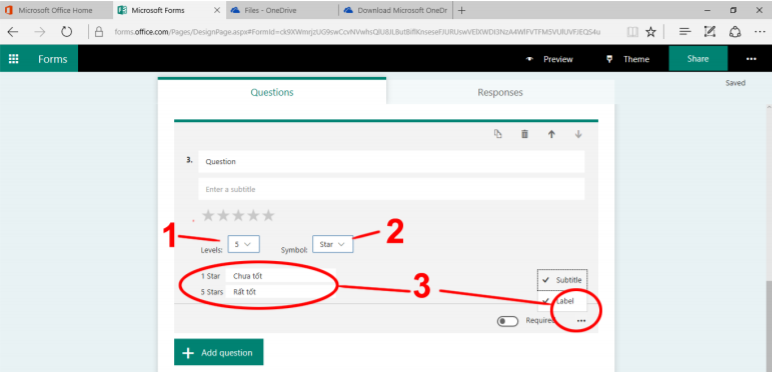
Date: For the purpose of collecting data related to the Date as asked about Date of birth
Setup Forms
- After drafting exam done forms -> Click … -> Choose Branching
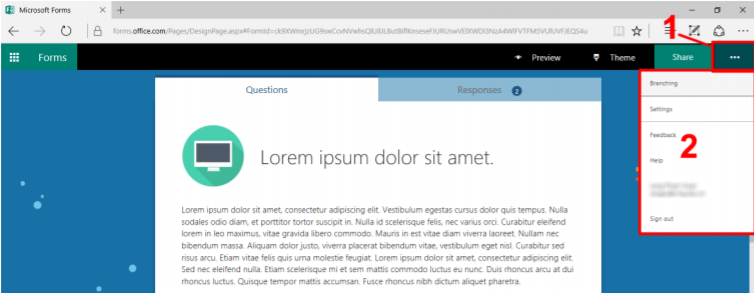
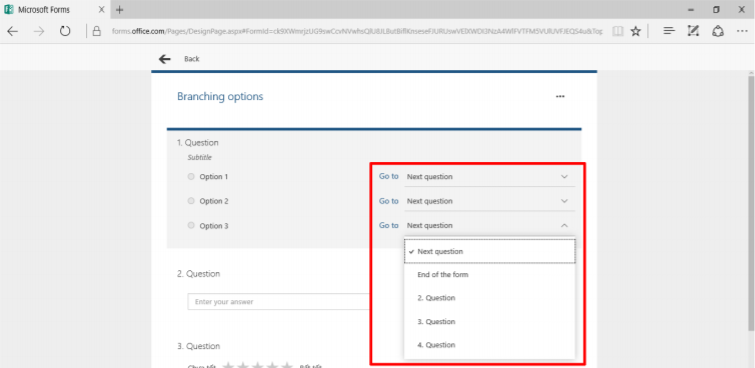
- This section is to control who will be able to make this Form
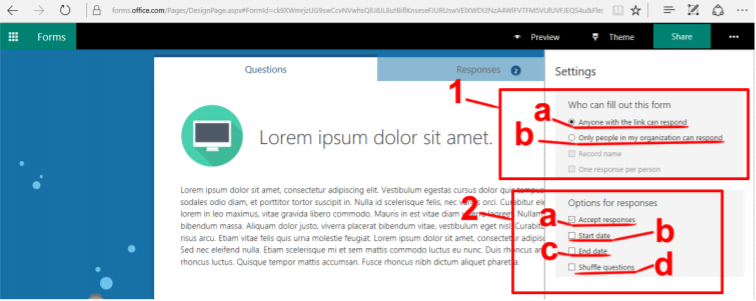
Leave a Reply