Overview
Plan is a useful application to help manage tasks and manage plans Simple, easy way to interact with a clean, streamlined interface
- Create new plans, build teams, assign tasks and update status
- Attach files to tasks, coordinate operations on files
- Works on multiple devices
- Email notification
How to use
- Log on to the system with Office 365 account -> Choose Planner
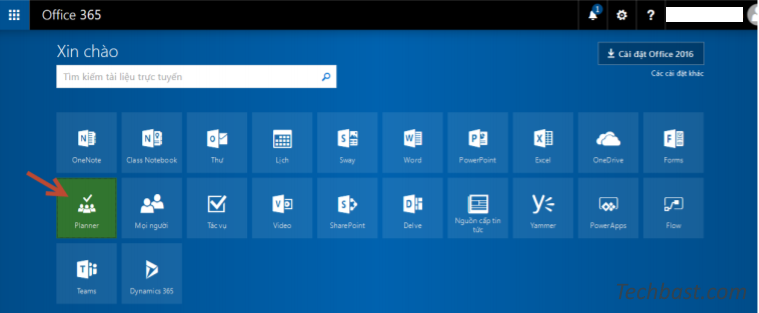
Create Planner
- Choose New Plan -> Enter plan’s name -> Click Create Plan
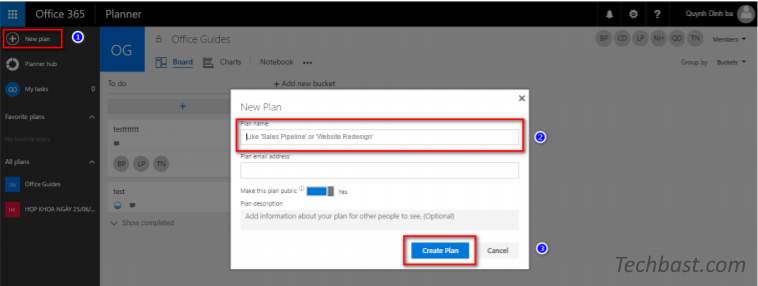
Add users to join the plan
- Add Members -> Enter member’s name or email
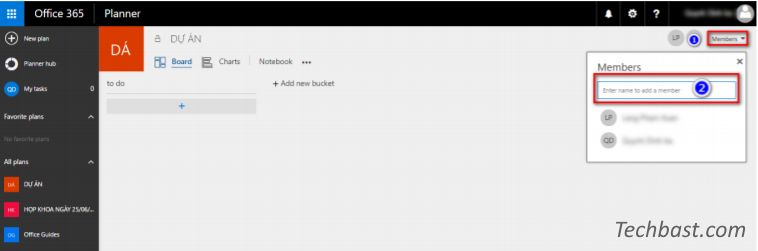
Create progress
- Enter the progress name -> Enter the job name -> Select job end date -> Assign Members -> Click Add task
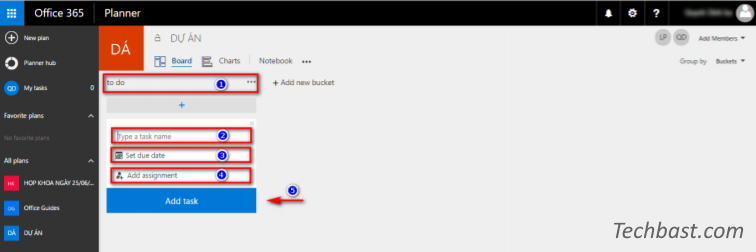
Create more project phases
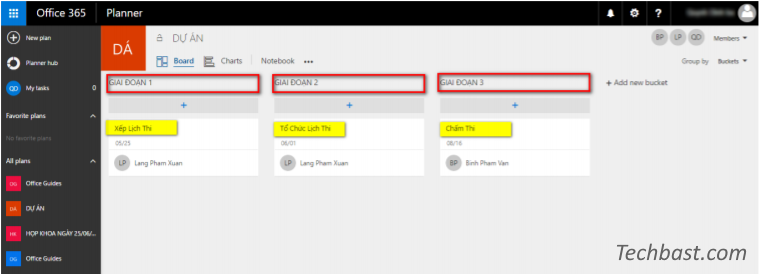
Attach files and edit projects
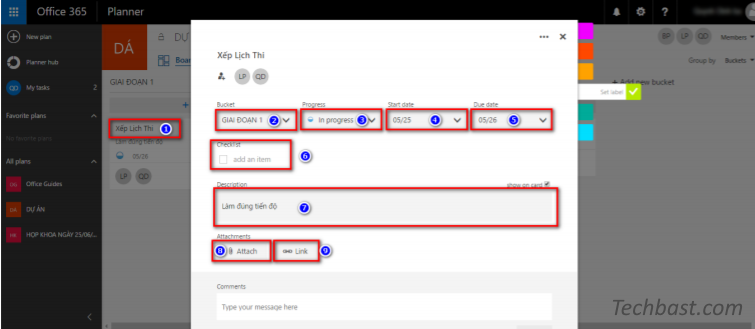
See all ongoing projects
- Click Planner hub
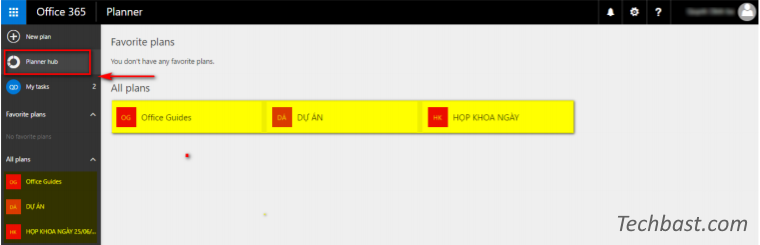
View assigned tasks
- Click My tasks
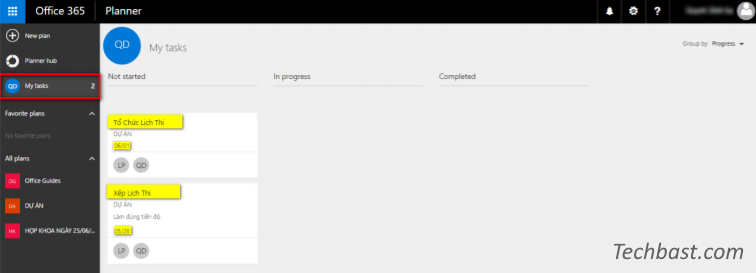
See progress chart
- Click Charts
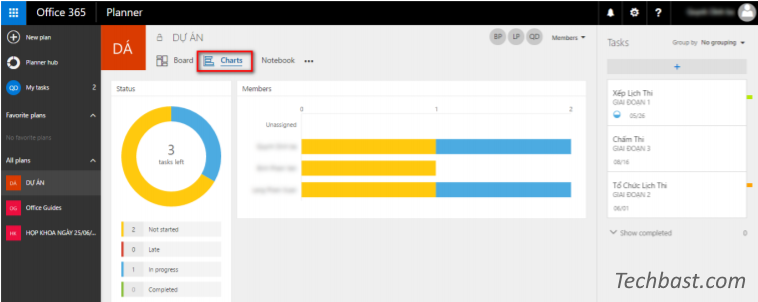
Leave a Reply