
Overview
Use Delve to manage records, discover and organize information. Delve is supported by the Office Graph and shows users the content which most relevant, based on who they work with and what they are doing
- Search for personal information from OneDrive cloud storage, mailboxes Outlook, SharePoint Online and Yammer
- Monitor user actions to deliver relevant and useful content
- Search brings many types of videos, links, documents …
- Eliminate junk emails, non-spam emails
How to use
- Log on to the system with your Office 365 account -> Choose Delve
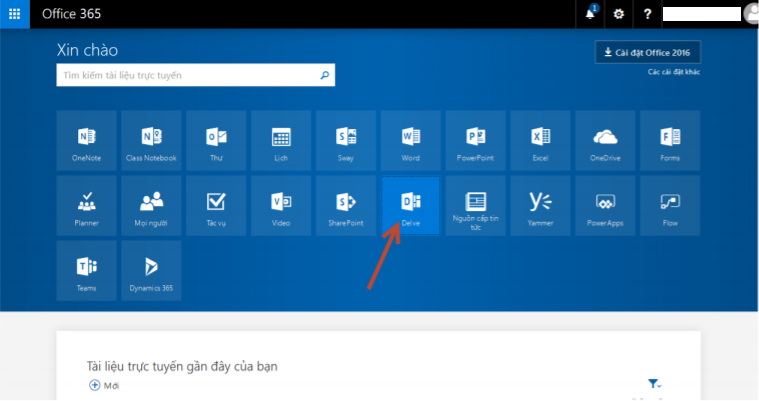
View page and update profile
- Your profile page in Delve is the place for allowing others to find out account holders, view all documents, projects, skills and educational history on file
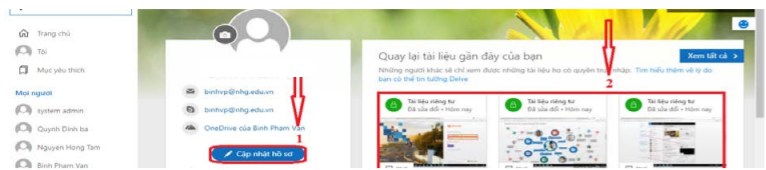
Connect and collaborate in Office Delve
- Use the profile page to find information about people – and through people – and help others find you. You can also connect with others directly from their profile page
Secure documents in Office Delve
- Delve never change any right. You can view your private documents in Delve, others can’t see your personal activities. Other people may see that you have edited the document but only if they have access to the same document
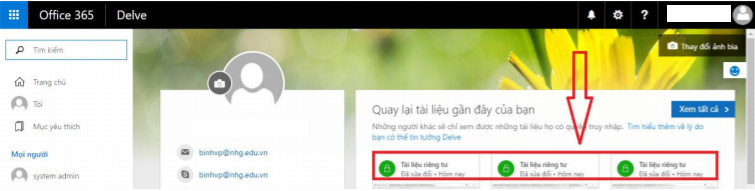
Find other people information
- You can find information about others by going to their profile page in Delve
Group and share documents in Office Delve
- Delve allows you to use Use discussion boards to create groups for documents and share related documents. You have You can create discussion boards to collect all project documents for your team. Boards discussion makes it easy to gather and learn content, and is also easy to share with the others
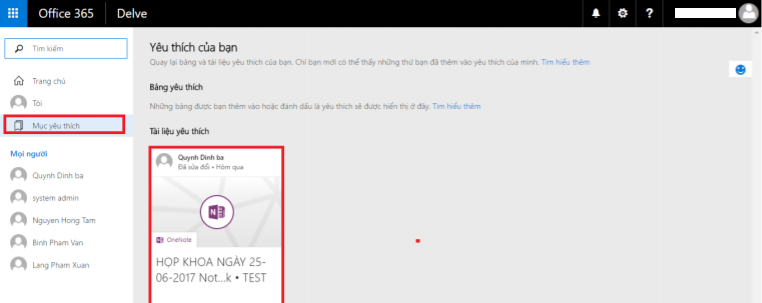
Leave a Reply