
Overview
Sway is a tool to help users create presentations on the cloud and share them. Sway called improved version of PowerPoint presentation tool. Sway is optimized for submission project and share data with multiple users at the same time
- Create opening slides
- Create content slides
- Customization, finish slides
- Share slides
How to use
Create opening slide
- Go to the homepage https://office.com -> Login using your Office 365 account -> Select Sway
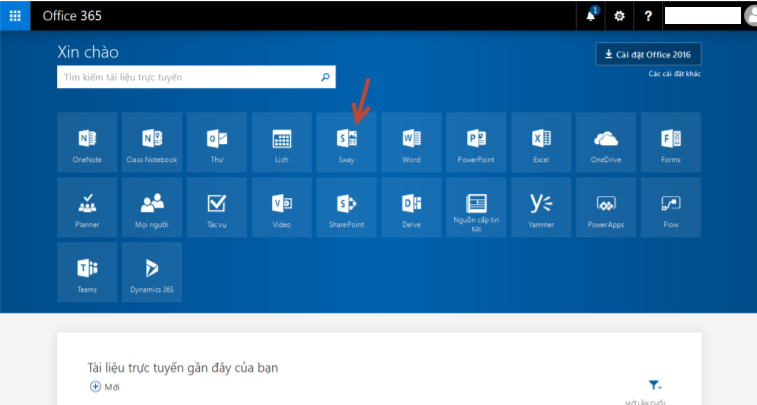
- Click Create New
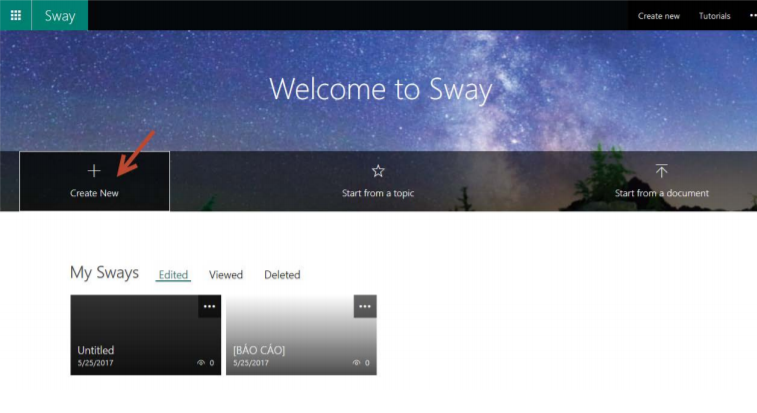
Create content slide
- Create the main content for the lecture
- Click “+” -> Select Heading
- Create headings and then create internal content
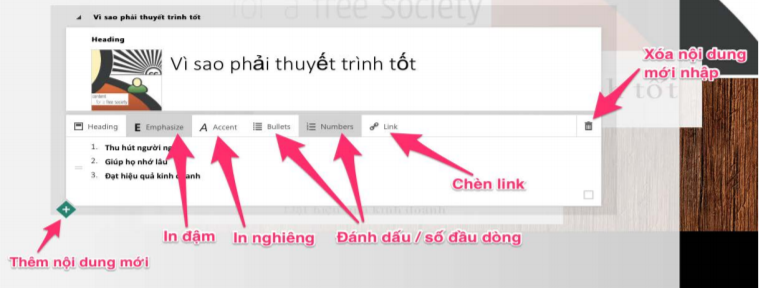
Customizable, complete
- Click Remix -> Sway will now automatically select the combination of brands transition effects, different fonts and tones
- Select the style and transition effects -> Click Design and Navigation button
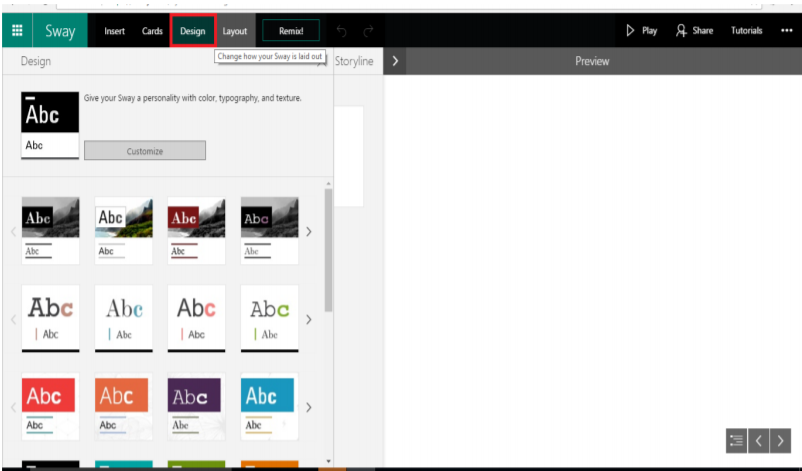
Share slides
To send the lecture link to others, you can click Share -> Get the link. Can share to Facebook, Google+ and many other means
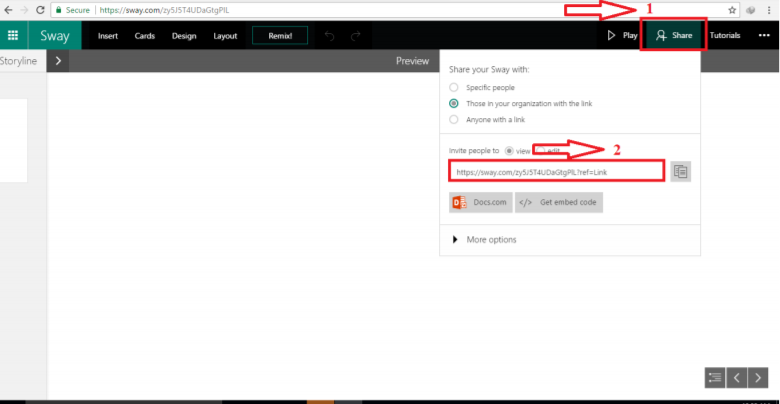
Leave a Reply