
Overview
Skype for Business is a software included with the Microsoft Office 365 suite Specialized features for online conversations
- Find people in Contact list
- Add more contacts
- View recently dialed calls, miss calls and conversations
- View the scheduled meeting
- Create Meeting by clicking Meet Now button
- Several functions in an online conversation
How to use
The main interface
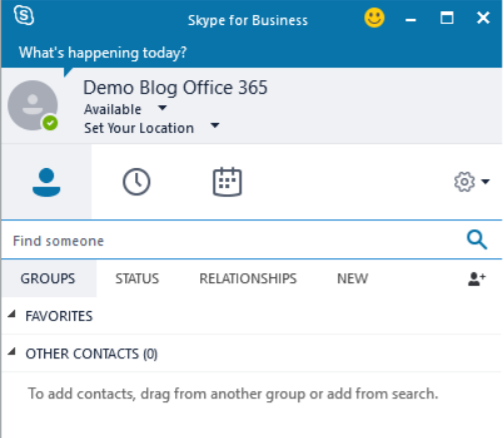
Find people in Contact List (Individuals and organizations)
- Enter finding information in Find Someone -> Click Enter
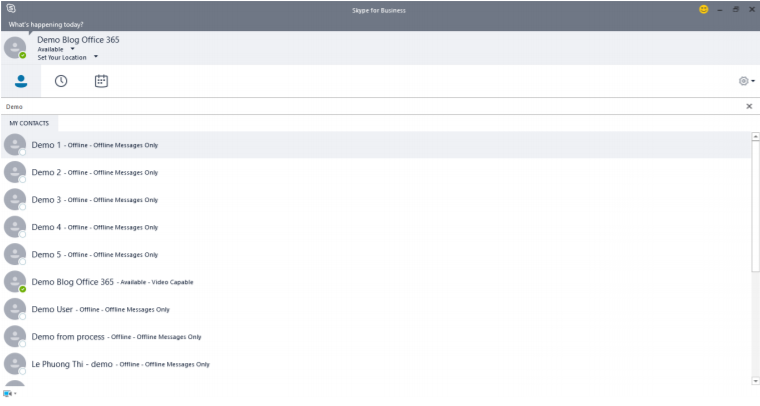
Add more contacts
- Maybe add in the same organization or add people outside the organization (they can use Skype for Business or Skype normally)
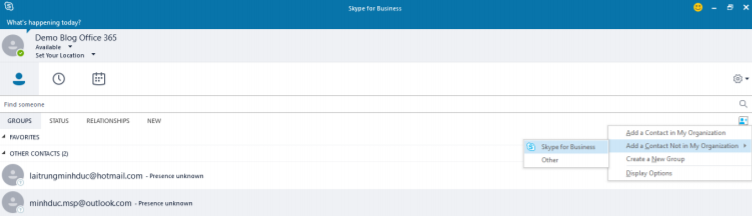
See recently dialed calls, missed calls and conversations
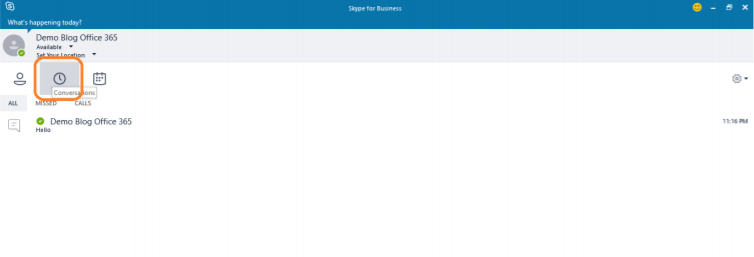
See the meeting scheduled
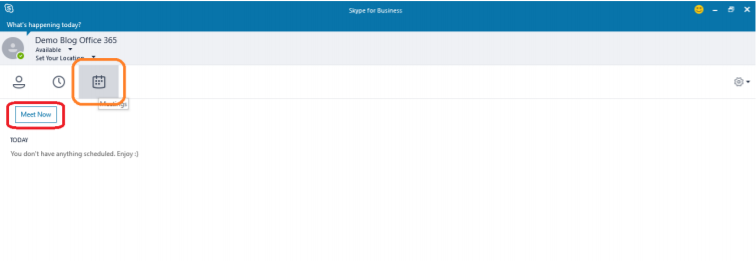
Create Meeting by clicking the Meet Now button
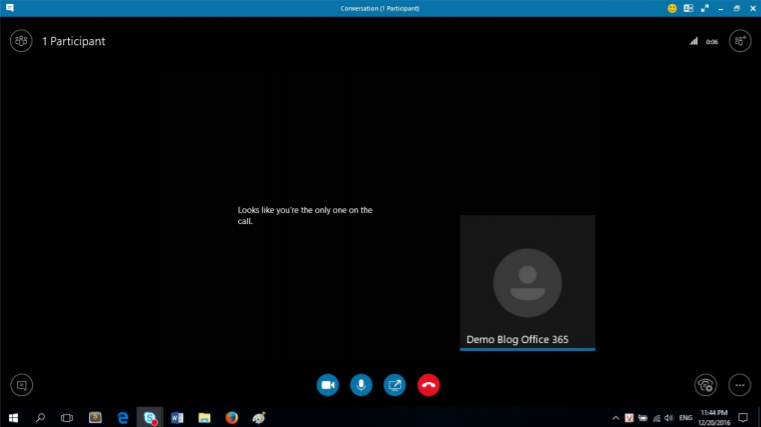
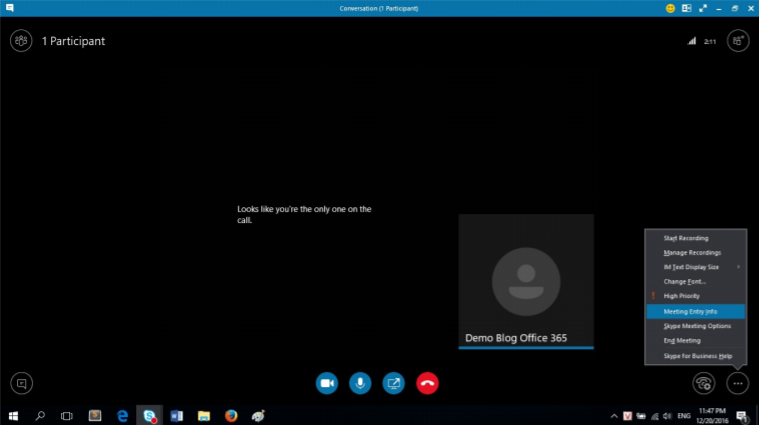
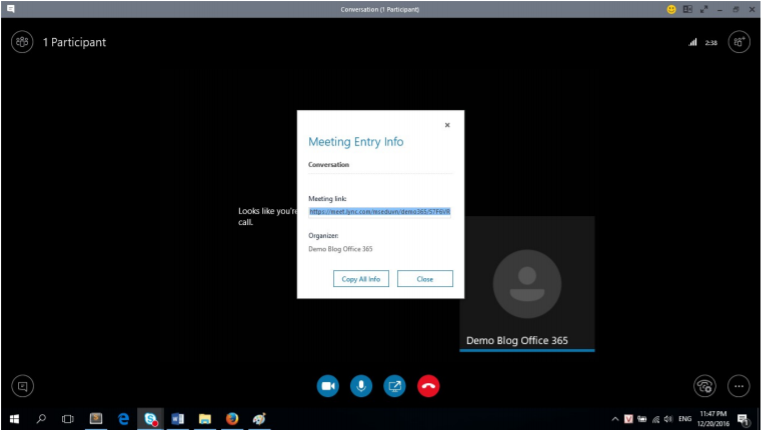
Leave a Reply