
Overview
- This article will guide you how to download V18 Early Access Program (EAP) for Sophos XG Firewall with a host of cool features.
What to do?
- Firstly, you can access the website https://events.sophos.com/v18eap.
- Fill out the online form and you’ll have access to the v18 EAP firmware download.
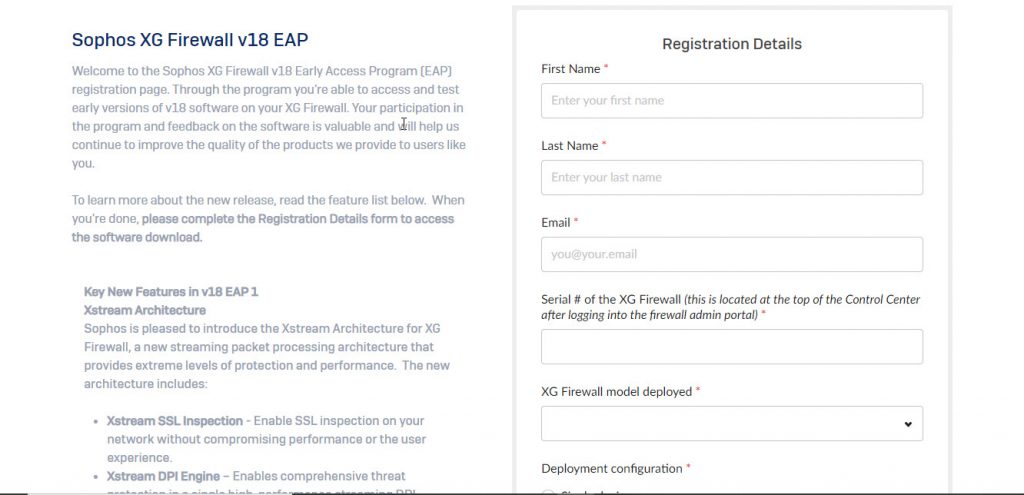
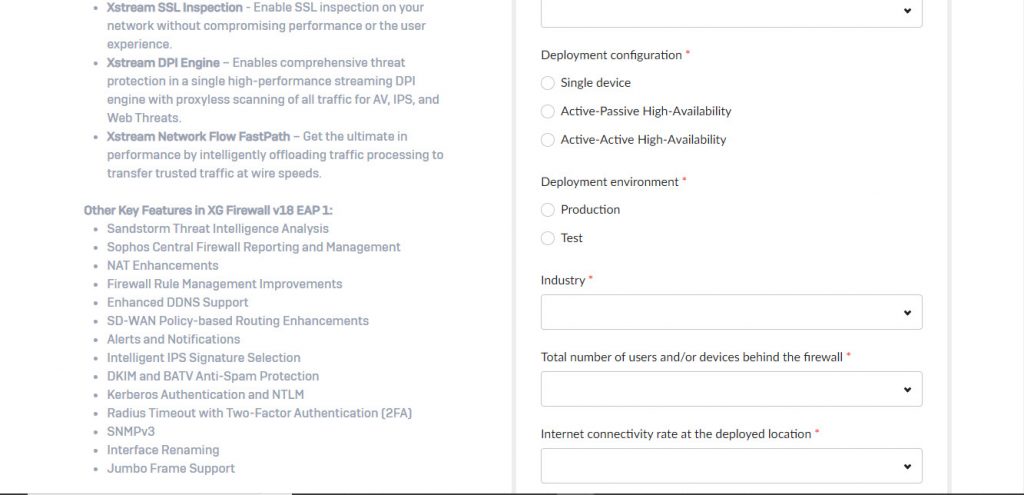
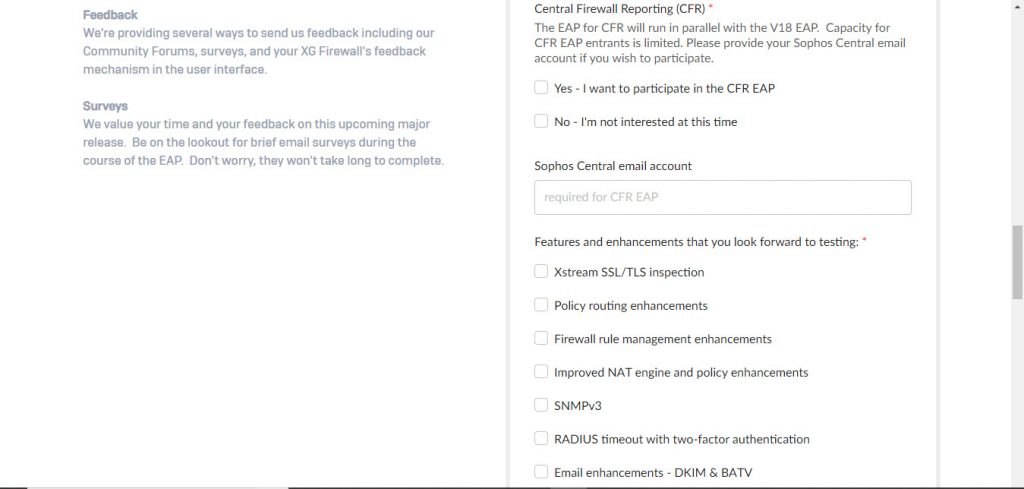
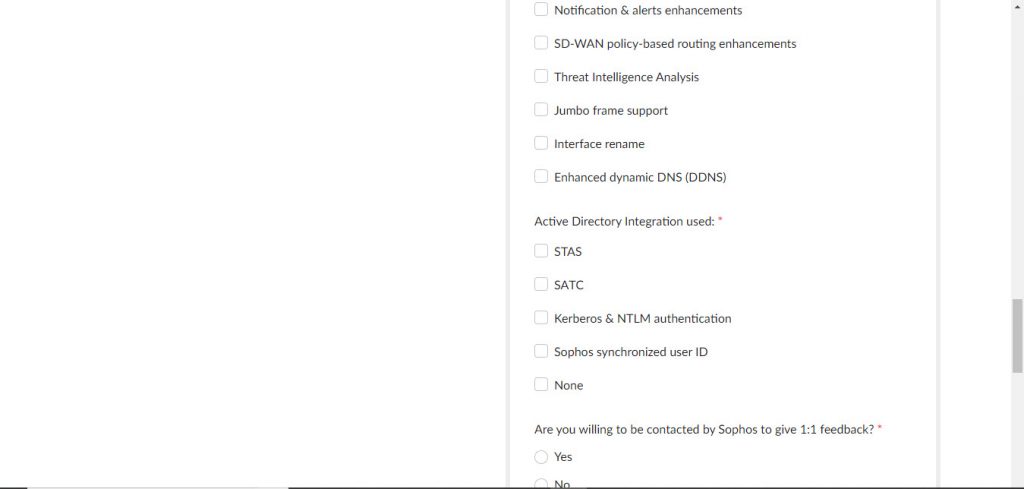
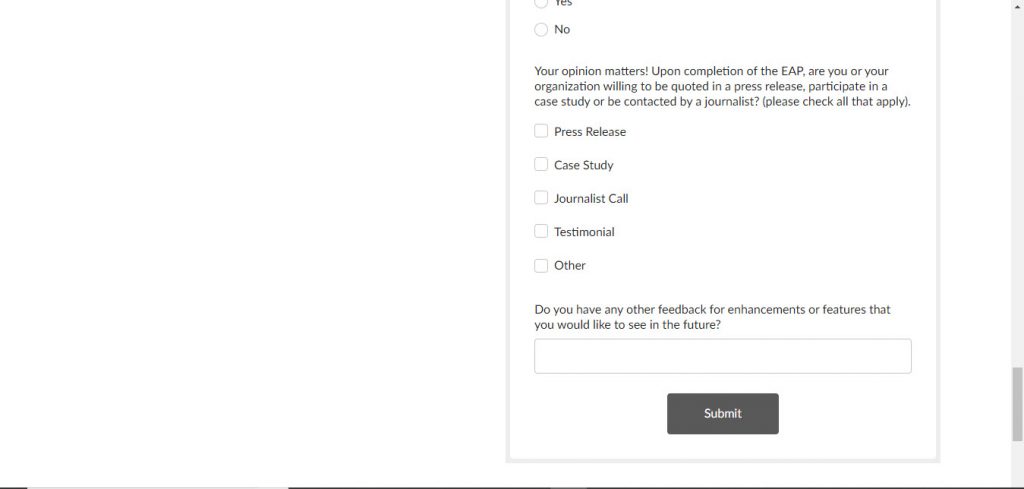
- After you fill out online form, Proceed to download firmware tab will appear, you just need to select the firmware that you want.
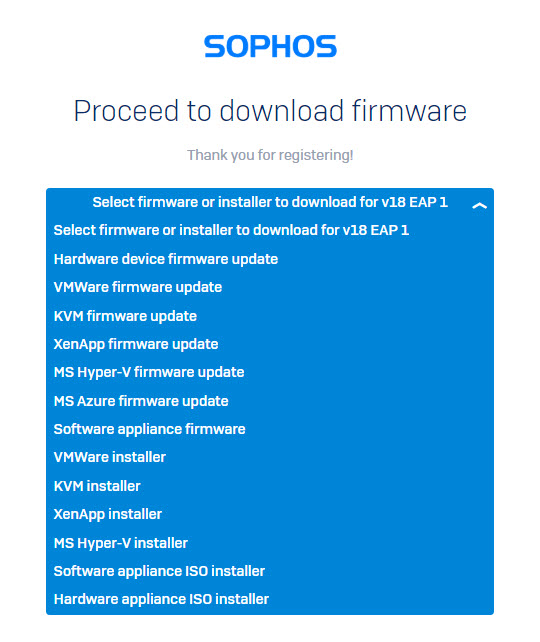
- New tab will appear, you fill out online form and click Submit.
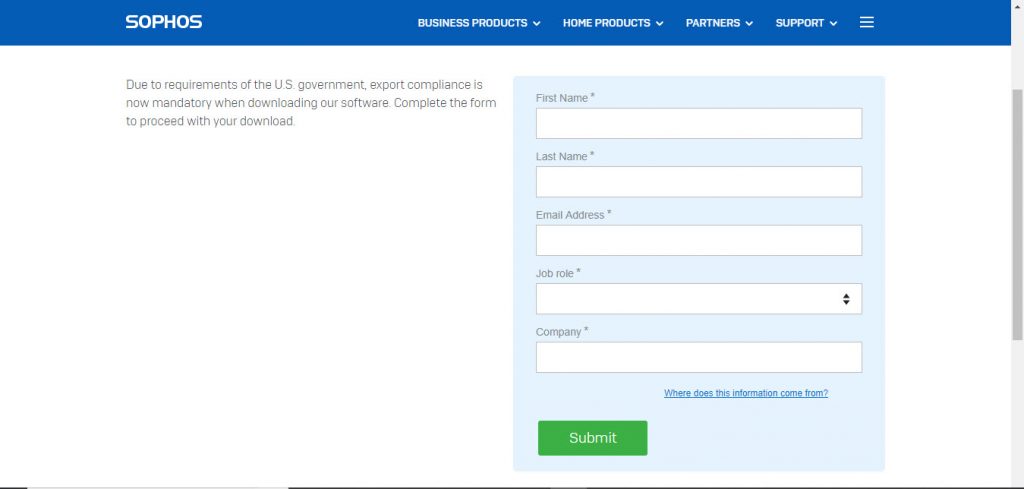
- The download process will begin.
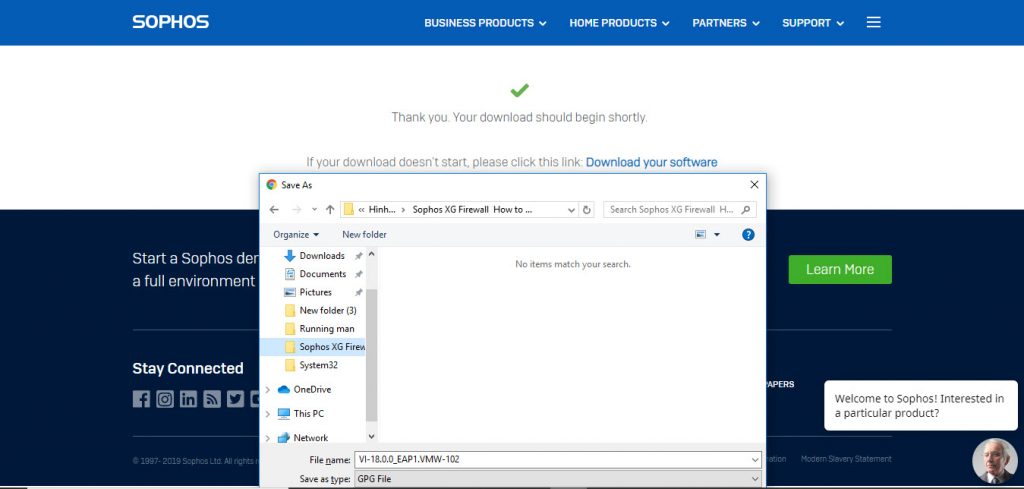
Things to Know Before Upgrading
Before upgrading to v18 EAP 1 from an earlier version, there are a few things to note:
- You can upgrade to v18 from v17.5 MR6 or later MR versions of v17.5.
- Rollback and firmware switch are supported as usual. You can roll back to v17.5 MRx if you experience any issues during the v18 EAP.
- Backup and restore are supported as usual. SG Firewalls running SFOS, Cyberoam firewalls and XG Firewall backups can be restored on v18.
- Due to a minimum memory requirement of 4GB of RAM, XG 85 and XG 105 models cannot upgrade to v18 and must remain on a 17.x version.
- v18 firmware is not supported on Cyberoam models. However, Cyberoam firewall backups can be restored on an XG Firewall running v18.
Leave a Reply