
Overview
Dynamic DNS is a method of mapping domain names to high-frequency IP addresses
Monitor the change of IP address at the host and contact the DNS system whenever the host’s IP address (provided by the ISP by dynamic method) changes and then updates the information into the DNS database about that address change. This way, even though the server is constantly changing its address, the domain name is still pointed to the new IP address by the DNS server system
Introduce Enhanced DDNS support
- Login to Sophos XG by Admin account
- Network -> Dynamic DNS
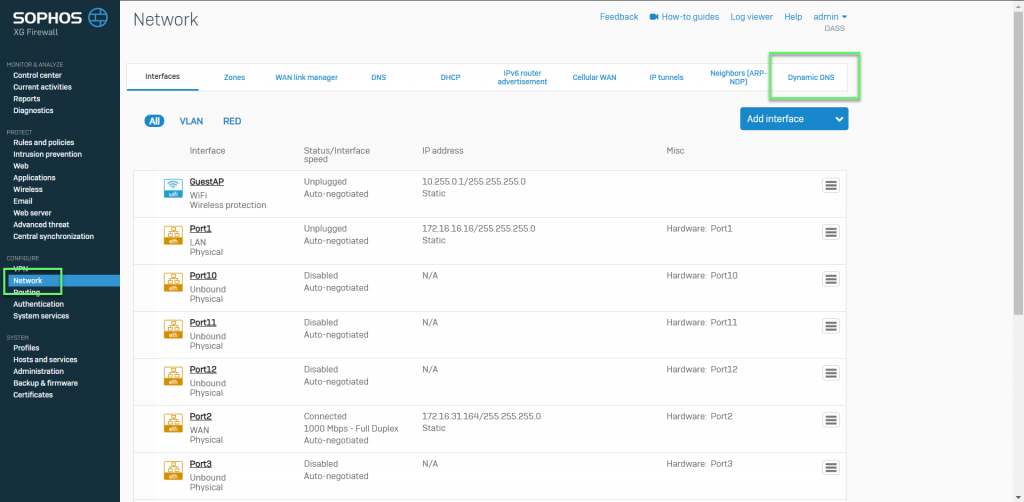
- Click Add
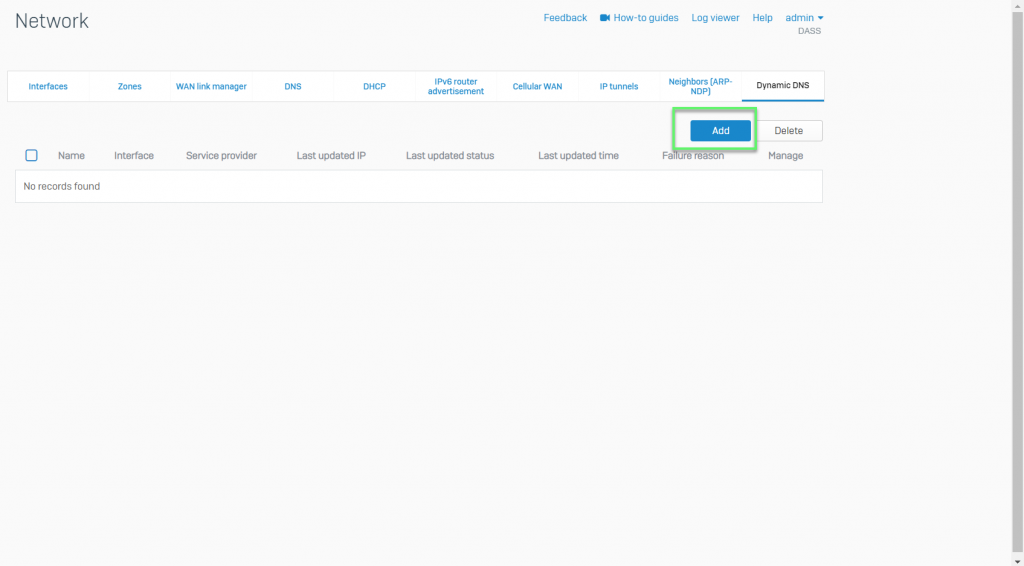
- Sophos upgrading more DDNS distributors makes it easy for administrators to configure DDNS without worrying about DDNS distributors
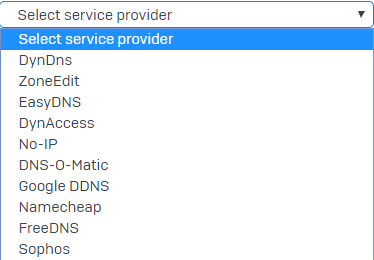
- Type the hostname that you received when you registered with your DDNS service provider
- For third-party service providers, use the format
<accountname>.<provider>.com - For Sophos DDNS, use the format
<hostname>.myfirewall.co - Select an interface: The IP address of the selected interface will be bound to the specified hostname
- Select IPv4 address
- Use port IP: Use the IP address of the selected port or interface
- NATed public IP: Use the public IP address assigned to the selected port
- Specify the service provider details
-> Click Save
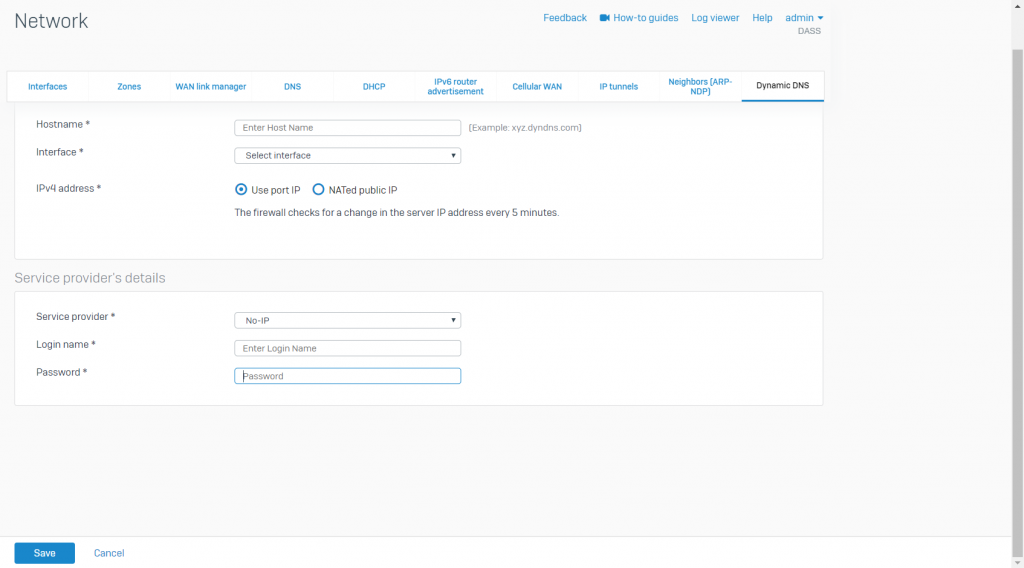
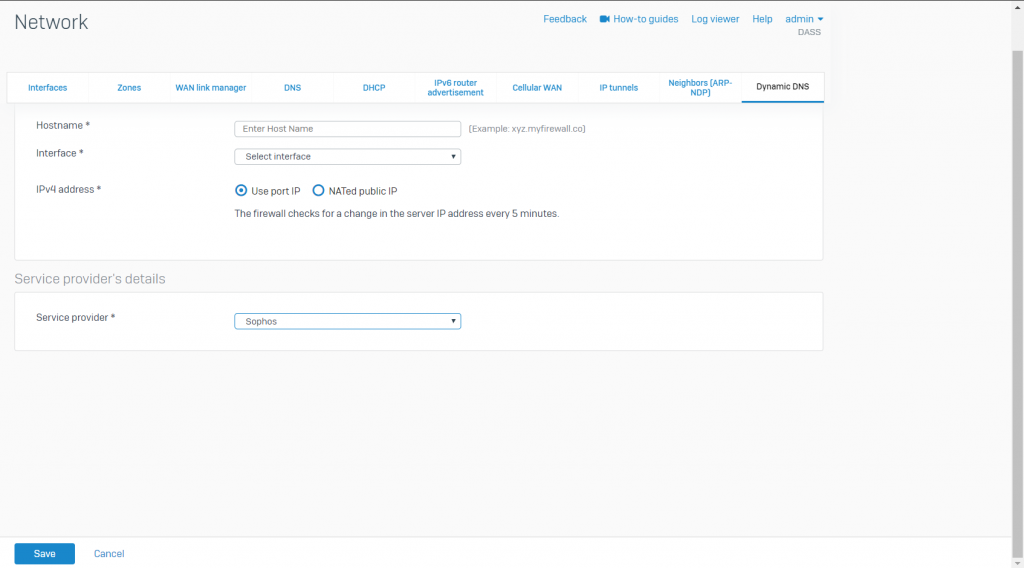
Leave a Reply