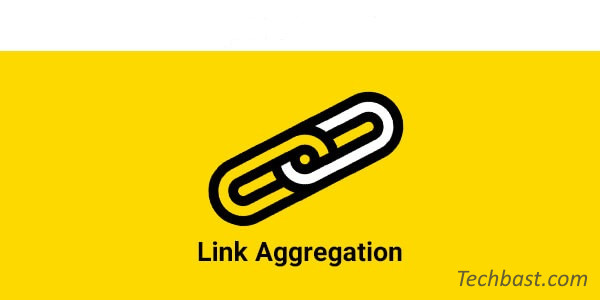
1.What is Port LAG and its purpose?
- Port LAG (Link Aggregation) is a method of aggregating two or more network ports together, making them a single connection to aggregate bandwidth (trunking) or provide redundancy (faul tolerance).
- Port LAG with trunking feature will increase the connection speed beyond the speed of a single cable or individual network port.
- Improving the transmission performance really makes sense in the server environment making multiple connections from clients.
- The redundancy feature also creates higher availability and helps prevent interruptions in network transmission.
2.Configuration
- Log into Sophos web admin page with an account with admin rights.
- Select Network> Interfaces> Add Interfaces> Add LAG and fill in the following parameters.
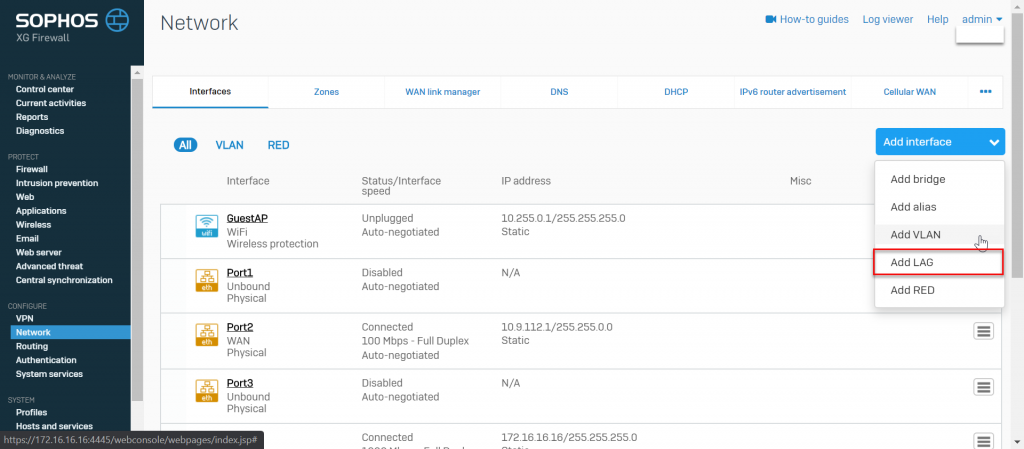
- Interface name: Name the port LAG.
- Member Interface: Select the member for port LAG. At least 2 ports are required to create a LAG port. Can configure up to 4 ports on 1 LAG port.
- Mode: Select a LAG mode.
- Active-Backup: Select the active backup mode to only be able to accept errors.
- 802.3ad (LACP): Select the 802.3ad (LACP) mode to balance traffic load and provide fault tolerance.
- Zone: select zone for port LAG.
- IP Assignment: You can choose to set static ip or DHCP.
- Netmask: Enter subnet mask for port LAG.
- Click Save to save the configuration.
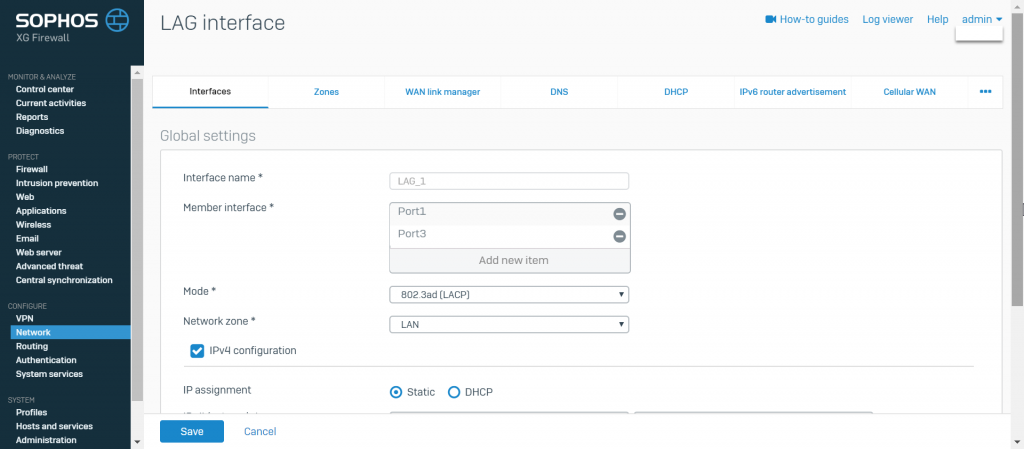
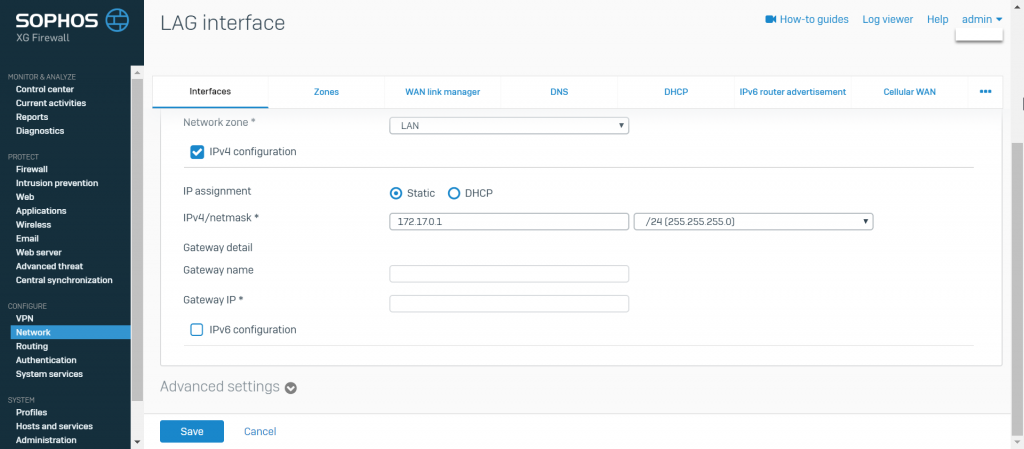
- As a result, we have successfully created the LAG port.
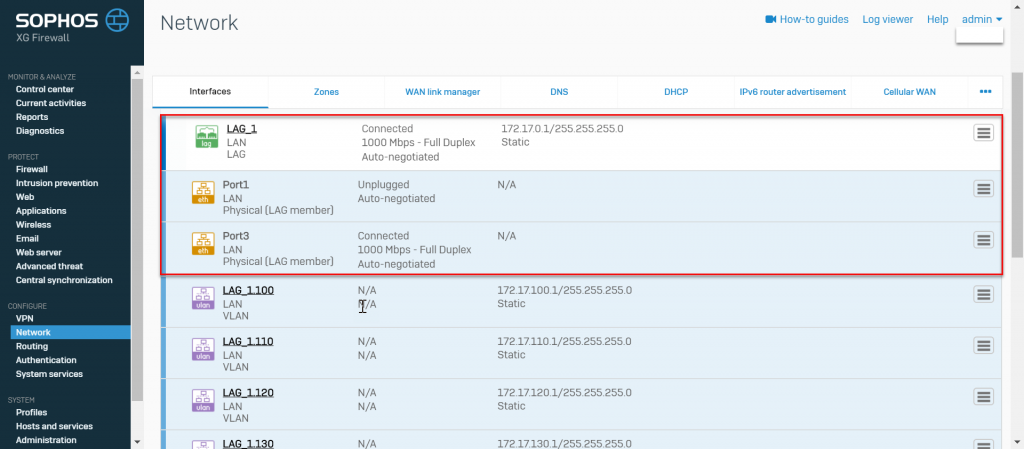
Hello,
Could you please explain Layer2 and Layer2+3 hash policy over LAG Ports.
Thans
Hi Resul, i will explain your question.
To config hash policy on LAG ports, you focus on Advanced Setting > Xmit Hash Policy in config LAG port table.
in there, you have 3 option :
+ Layer 2 : Select to generate the hash value using Mac Address.
+ Layer 2 + 3 : Select to generate the hash value using a combination of Layer 2 (Mac Address) and Layer 3 (IP Address).
+ Layer 3 + 4 : Select to generate the hash value using Transport layer protocol information.
I have Huawei Core Switch with vlanif 0n trunking is 10.255.255.1
i create Lag_lan with IP 10.255.255.252 with many vlan on there
but i cant ping to the core switch 10.255.255.1 ? any idea ?
Can you tell me what device you create Lag_lan on?