
Overview
The article shows how to configure access to the Sangfor HCI system remotely, making it possible for administrators to manage their network without having to access it internally
Sangfor HCI uses port 80 and 443 to manage Web interface
Diagram

Perform NAT port on a business modem or router
Here I do NAT port on modem
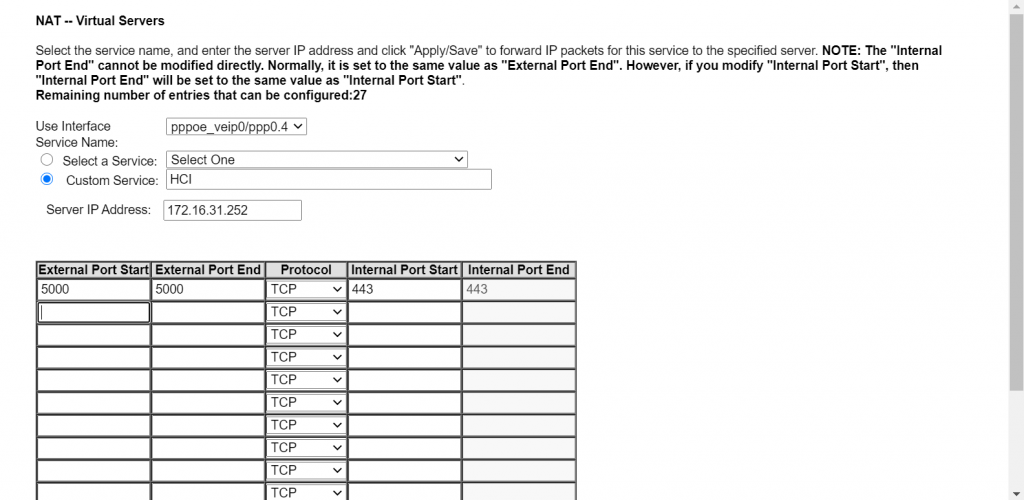
- In Use Interface: Choose WAN port of modem device
- In Custom Service: Enter name for NAT rule
- In Server IP Address: Enter IP address of Sangfor HCI Server
- In External Port Start and External Port End: Enter port which you want
- In Internal Port Start and Internal Port End: Enter port 443
- Create one more NAT policy: Enter port 80
-> Click Save
*** You can configure NAT port on other network devices if your business uses other devices
Leave a Reply