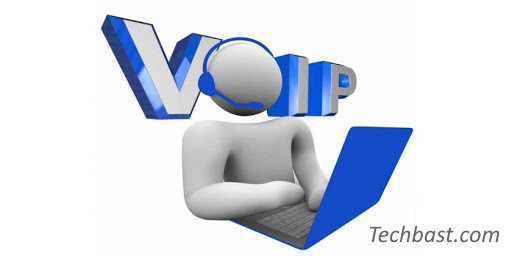
Overview
The article shows how to disable SIP ALG on Fortigate firewall. SIP Application Layer Gateway (SIP ALG) is enabled by default. This will cause problems with SIP VoIP phones registration and call processing
Configuration guide article on firmware 6.2.5
How to configure
- Configure on CLI interface (command line) of Fortigate
|
1 |
config system settings<br>set sip-expectation disable <br>set sip-nat-trace disable<br>set default-voip-alg-mode kernel-helper-based<br>end |
- Find the SIP location on the session-helper
|
1 |
config system session-helper<br>show |
- Delete SIP (here with the version I use SIP has the number 13, it may be in a different position depending on the version)
|
1 |
delete 13<br>end |
- Disable RTP protocol on Fortigate
|
1 |
config voip profile<br>edit default<br>config sip<br>set rtp disable<br>end<br>end |
- Reboot the device to record the configuration
I think this is one of the most impodtant information for me.
And i am glad reading your article. But wanna remark on few
general things, Thhe web site style is perfect,
the articles is really great!