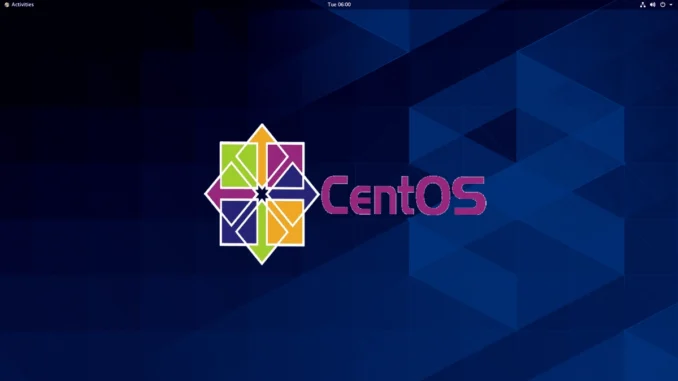
Overview
The article shows how to configure Sophos Endpoint Protection on CentOS with command line interface
How to configure
- Before installing Sophos Endpoint Protection -> Install wget package on CentOS
yum –y update
yum install wget
- Go to Sophos Central in other computer -> Go to Server Protection
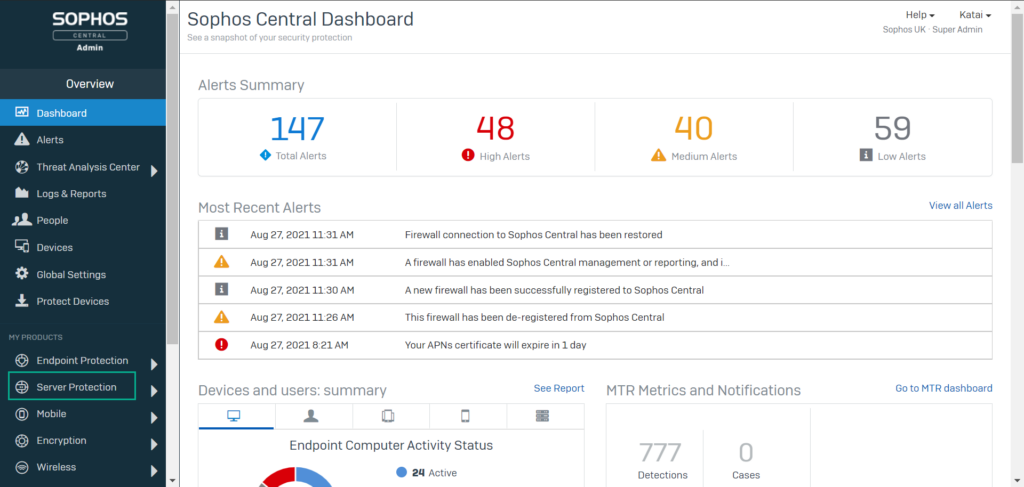
- Choose Protect Devices
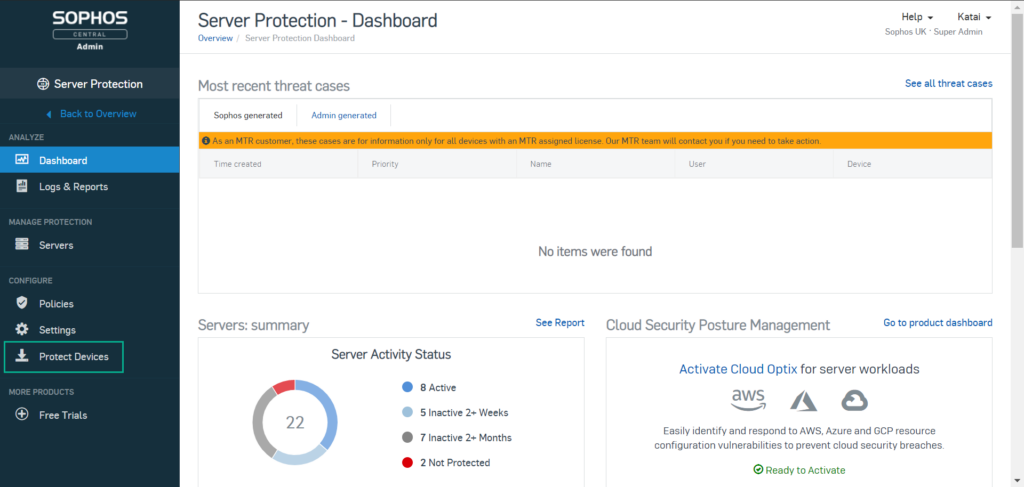
- Right click in Download Linux Server Installer -> Choose Copy link address
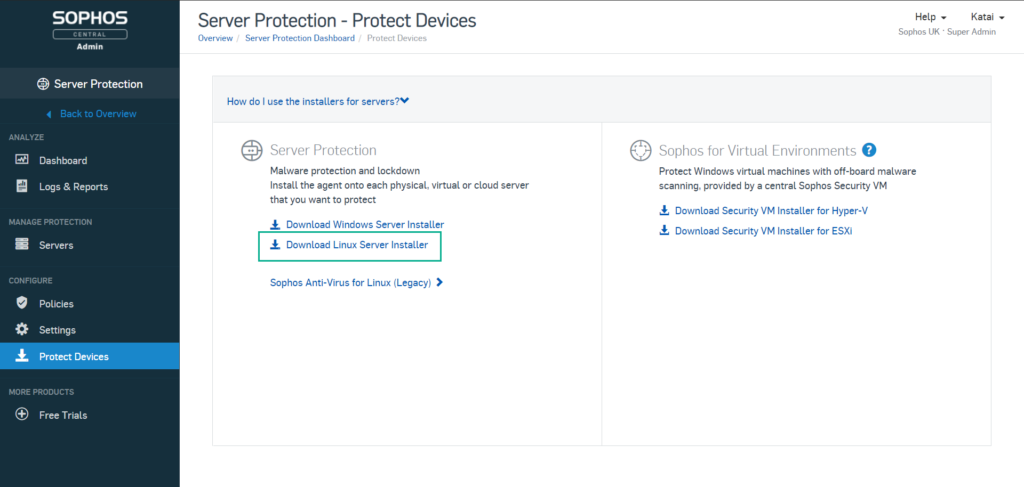
- SSH access to CentOS linux as root -> Type wget + “copy link” to download the installation file (the copy link will link the server to your Sophos Central -> Don’t use the link below to download)
wget https://api-cloudstation-us-east-2.prod.hydra.sophos.com/api/download/10c5dfb8580e61e0335554c2a9b47f55/SophosSetup.sh
- After downloading -> Permissions for the installation file
chmod +x SophosSetup.sh
- Start installing with the command
./SophosSetup.sh
- The installation process takes about 10 minutes
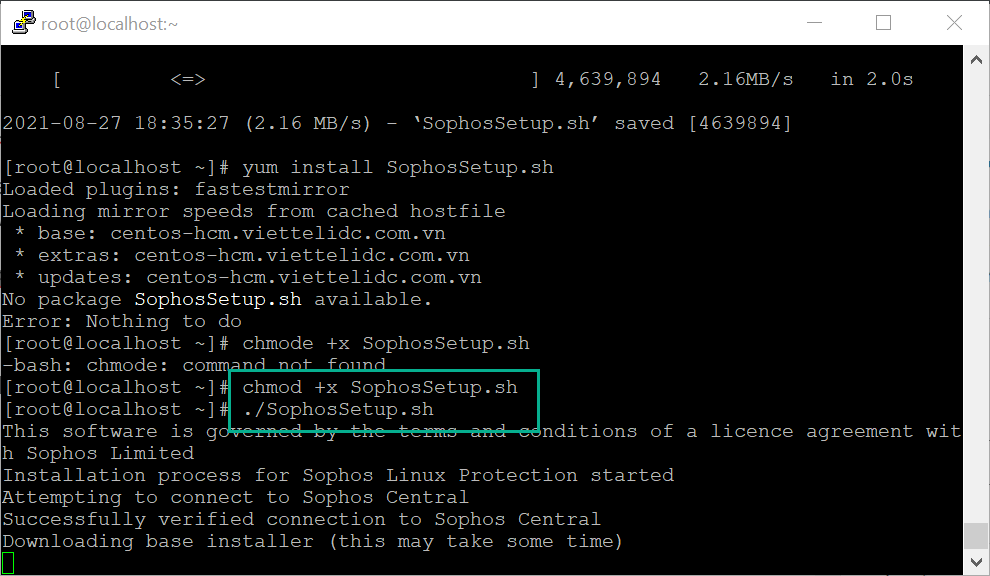
- After installing -> Reboot server
- Check Sophos Central -> Installation successfully
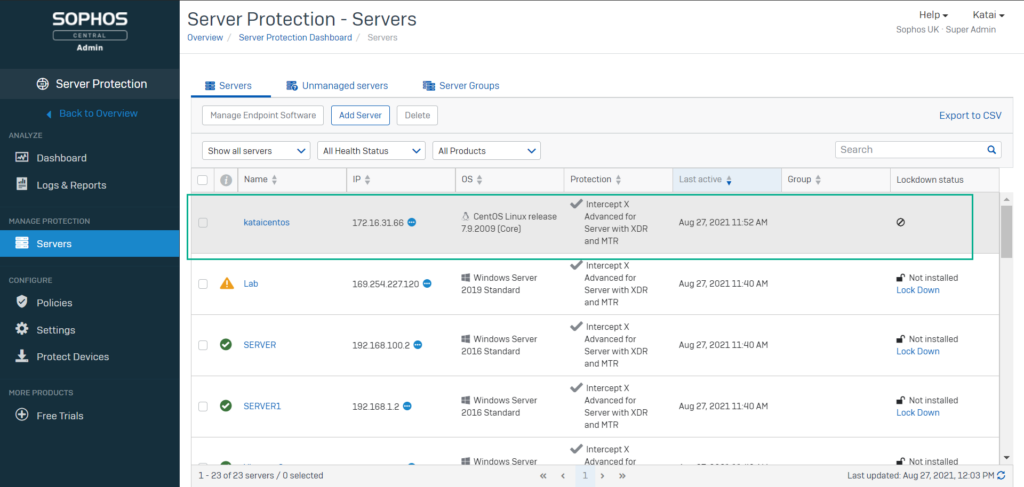
Leave a Reply