
Overview
- This article describes the steps to configure Open Shortest Path First (OSPF) in the Sophos XG Firewall.
Network Diagram

Configuring
- Verify the reachability between the two devices.
- Go to System -> Administration -> Device Access and enable Dynamic Routing for Wan Zone.
- Configure OSBF on 172.16.31.230 (XG 1).
- Router ID 10.1.1.1 which can be anything.
- Add network you want to publish on OSPF with Area ID.
- Backbone area must be configured on both devices.
- All area must have the reachability to the backbone area.
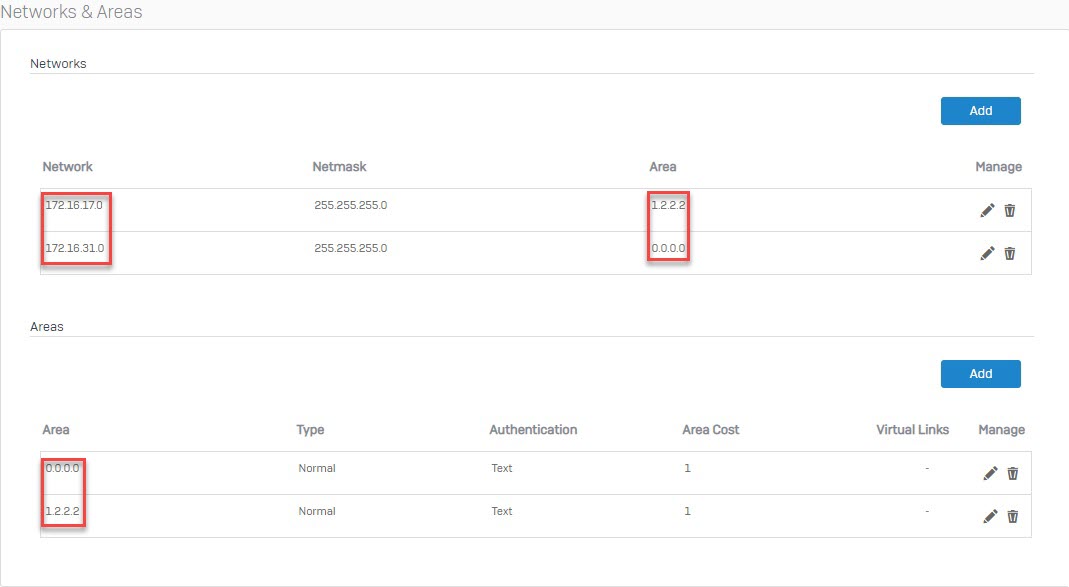
- Configure OSPF on 172.16.31.231 (XG2)
- Follow the procedure defined in step 3.
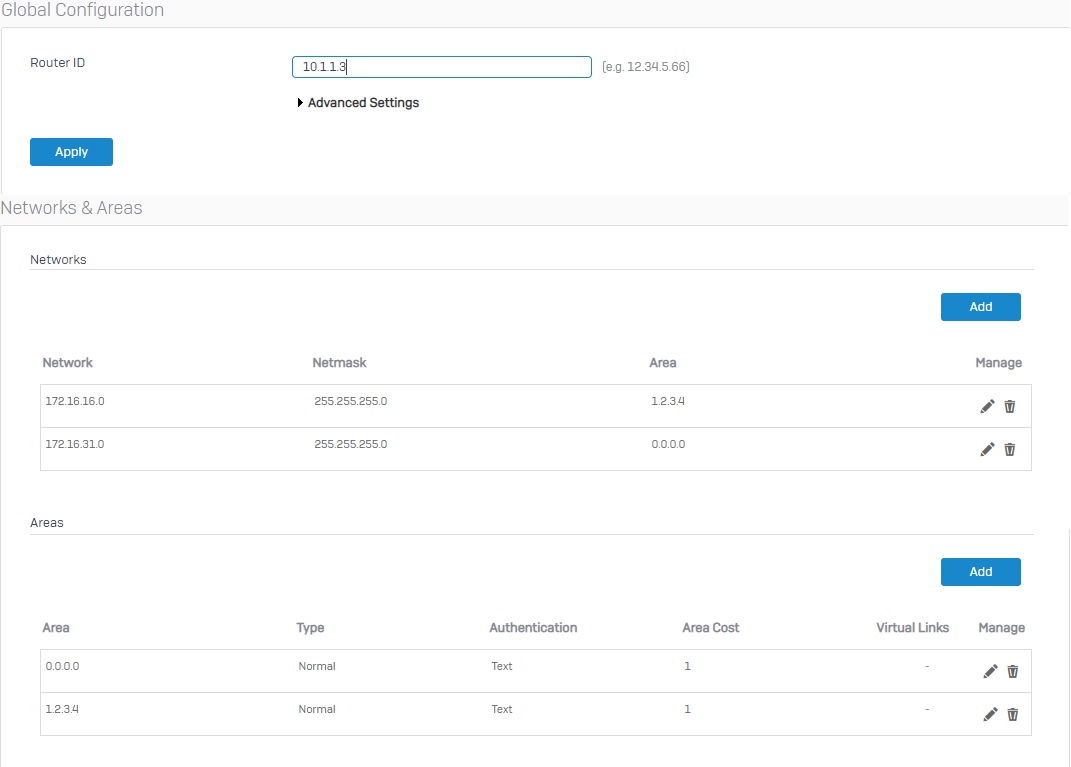
Verify the configuration.
- Check on the firewall 172.16.31.230 (Configure > Routing > Information).
- The same configuration we need to verify on the other firewall also.
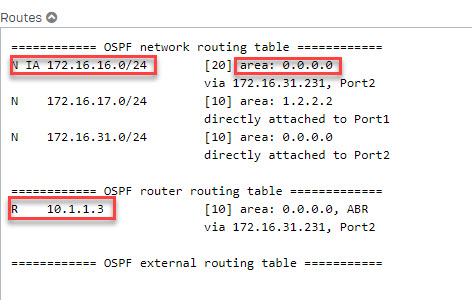
- Check on the firewall 172.16.31.231
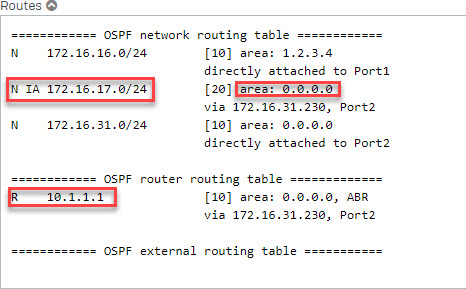
Leave a Reply