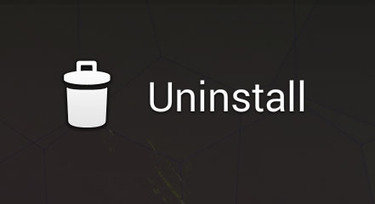
Overview
To provide extra protection for endpoints, we recommend that you prevent local uninstallation of SafeGuard Enterprise endpoints. In a Specific Machine Settings policy, set Uninstallation allowed to No and deploy the policy on the endpoint. Uninstallation atempts are then cancelled and the unauthorized are logged
How to config
- On Sophos SafeGuard Server
- Login to SafeGuard Sever by MSO account
- Choose (Default) Specific Machine Settings
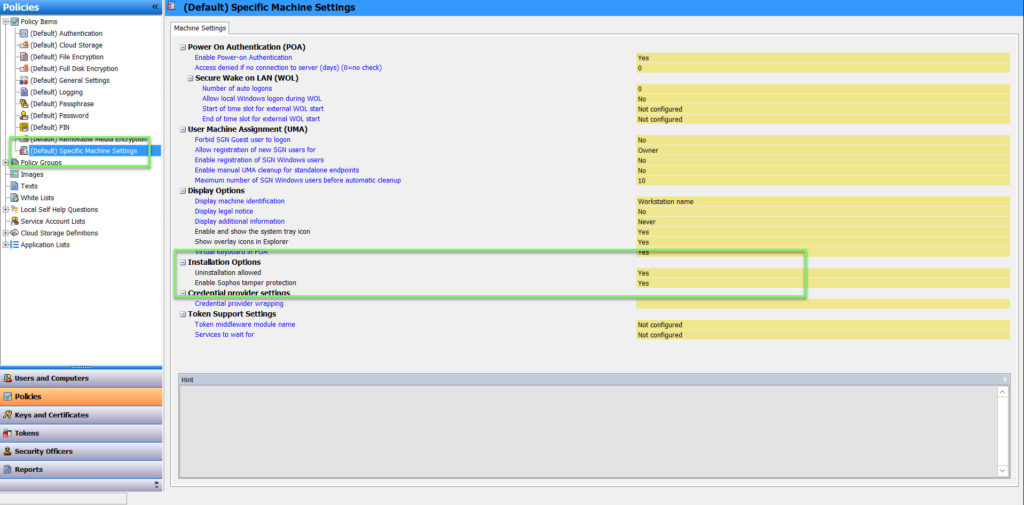
- In Installation -> Uninstallation allowed -> Choose No -> Click Save
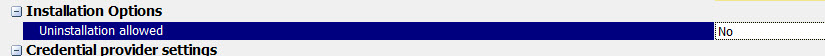
- Apply (Default) Specific Machine Settings to user
- Choose User -> click Policies -> Drap and drop Specific Machine Settings to main panel -> Click Save
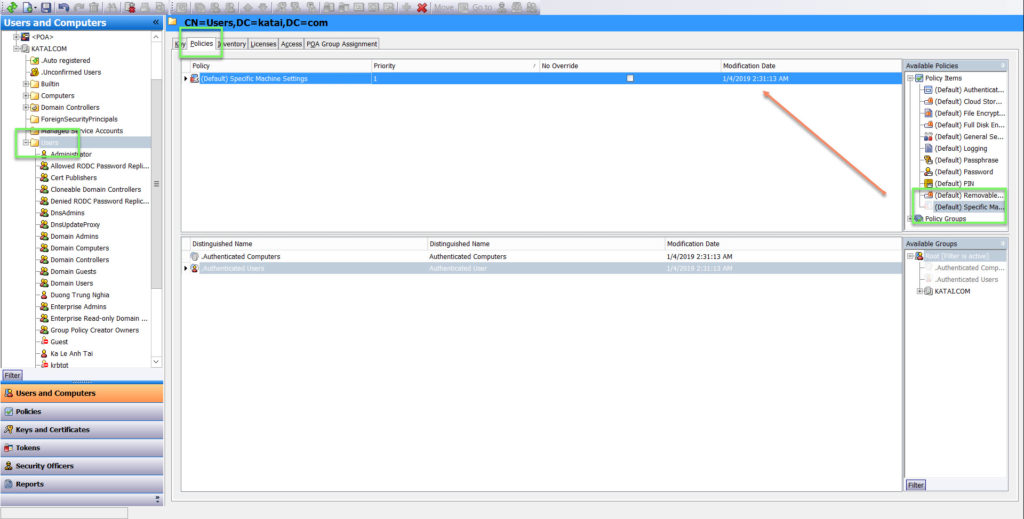
- In SafeGuard Client -> users cannot uninstall SafeGuard Client
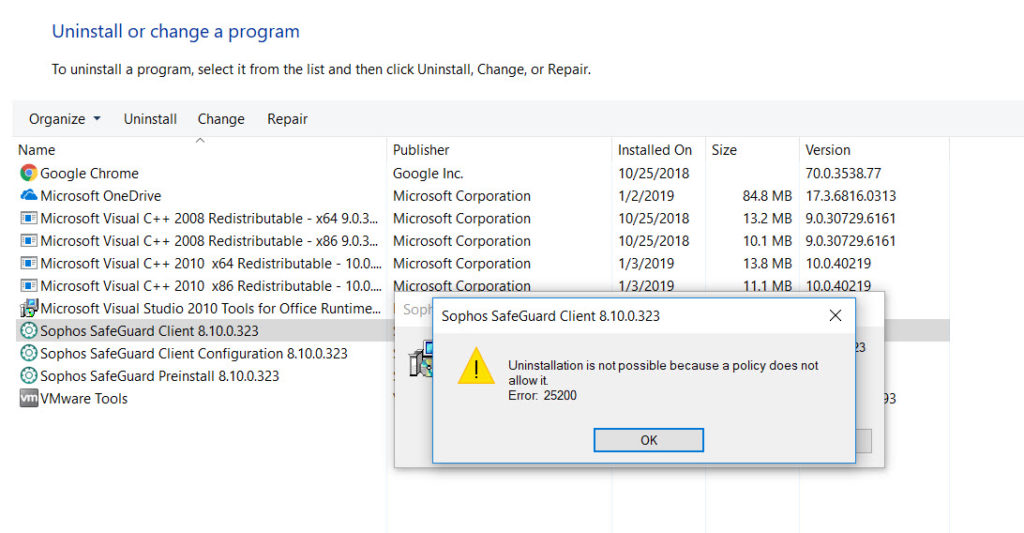
Leave a Reply