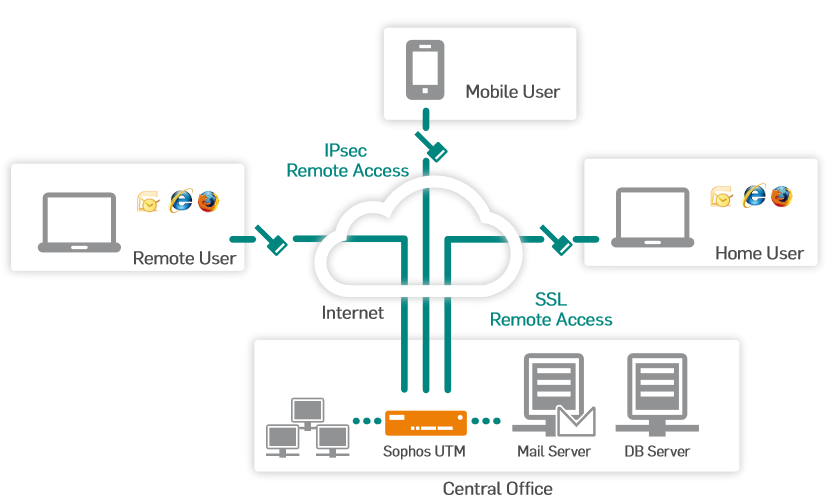
Problem
Sophos SSL VPN is connected. The connection status shows green. However traffic flow doesn’t appear to occur.
User is Local Administrator right.
SSL VPN Client: Astaro SSL client 1.7 / Sophos SSL Client 2.x / Other OpenVPN client
Windows XP/7/8/2012
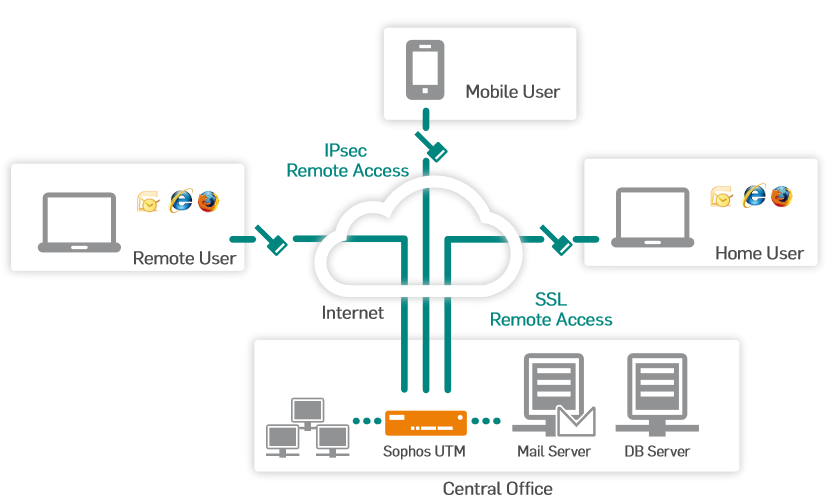
Error log
|
1 2 3 4 5 6 7 8 9 10 11 |
Route: Waiting for TUN/TAP interface to come up... TEST ROUTES: 0/0 succeeded len=15 ret=0 a=0 u/d=down Route: Waiting for TUN/TAP interface to come up... TEST ROUTES: 0/0 succeeded len=15 ret=0 a=0 u/d=down C:\WINDOWS\system32\route.exe ADD 111.111.111.111 MASK 255.255.255.255 192.168.1.1 ROUTE: CreateIpForwardEntry succeeded with dwForwardMetric1=25 and dwForwardType=4 Route addition via IPAPI succeeded [adaptive] C:\WINDOWS\system32\route.exe ADD 172.16.10.0 MASK 255.255.255.0 10.242.2.29 Warning: route gateway is not reachable on any active network adapters: 10.242.2.29 Route addition via IPAPI failed [adaptive] Route addition fallback to route.exe |
Solved
This problem is seen at OpenVPN client. It happens very often that the TUN/TAP adapter is not started and OpenVPN is unable to setup IPs and routes.
You have to set your Tap Adapter to “always connected”
To do this do the following steps:
- Go into device manager
- Find your Tap Adapter
- Right click
- Select “Propterties”
- Select “Advanced Media Status”
- Set it to “Always Connected”
- Click Ok
- Restart computer.
Successfully used this on both Windows Server 2012 R2 and Windows 8.1
See more at OpenVPN community, ticket 316.
About Sophos SSL VPN
The remote access SSL feature of Sophos UTM is realized by OpenVPN, a full-featured SSL VPN solution. It provides the ability to create point-to-point encrypted tunnels between remote employees and your company, requiring both SSL certificates and a username/password combination for authentication to enable access to internal resources. In addition, it offers a secure User Portal, which can be accessed by each authorized user to download a customized SSL VPN client software bundle. This bundle includes a free SL VPN client, SSL certificates and a configuration that can be handled by a simple one-click installation procedure. This SSL VPN client supports most business applications such as native Outlook, native Windows file sharing, and many more.
Buy Sophos UTM Gateway
[amazon template=image&asin=B00UB1W9DE] [amazon template=add to cart&asin=B00UB1W9DE]
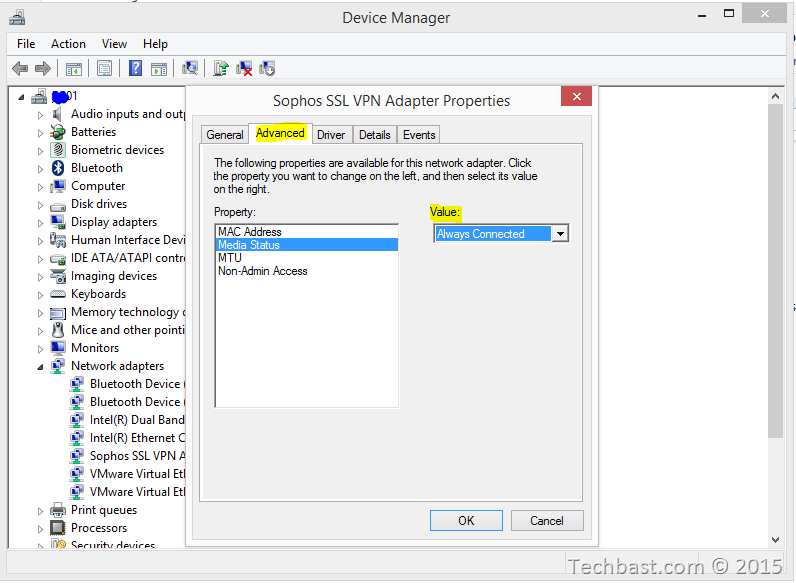
Thanks a lot, that was very usefull to solve our problem
Thanks a lot, we tried every thing in sophos community forum and nothing working until we find your website.
Thanks again