
The available reports are split into the following areas, Devices, Compliance, Apps and Documents, Malware and Certificates
The report is saved to your local computer, using the download settings of your web browser
How to config
- Login to Sophos Central by Admin account
- If you do not an Admin account, create a Sophos Central account
- Mobile -> INFORM -> choose Reports
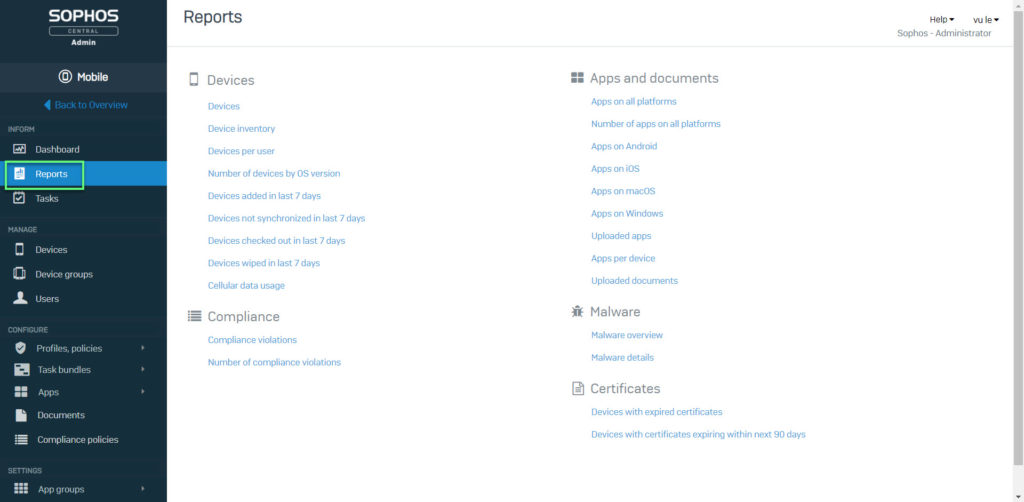
- You can create reports of the items managed by Sophos Mobile
- In Reports, click the name of the required report
- In the Choose format dialog, click one of the available icons to select the output format
- Click XLS icon to export the report to a Microsoft Excel file
- Click TXT icon to export the report to a comma-seperated valued (CSV) file
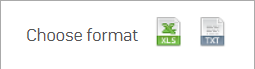
-> The report is saved to your computer
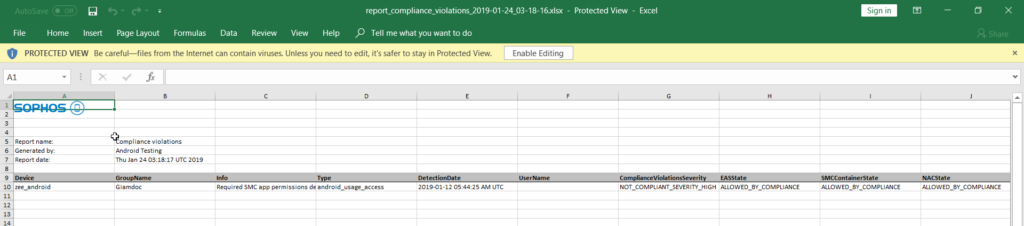
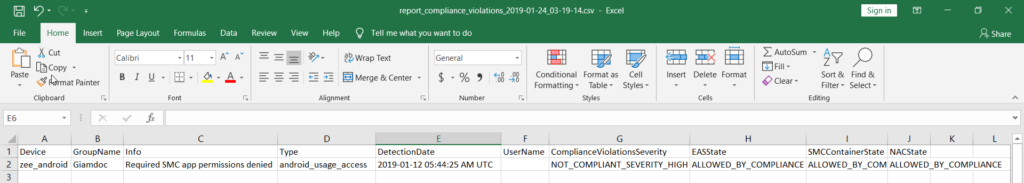
Leave a Reply