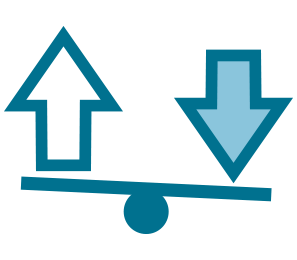
Overview
This article explains how to configure Balancing Load for WAN on Pfsense device to maintain stable, balanced and effective network operation
How to configure
- Login to Fortigate by Admin account
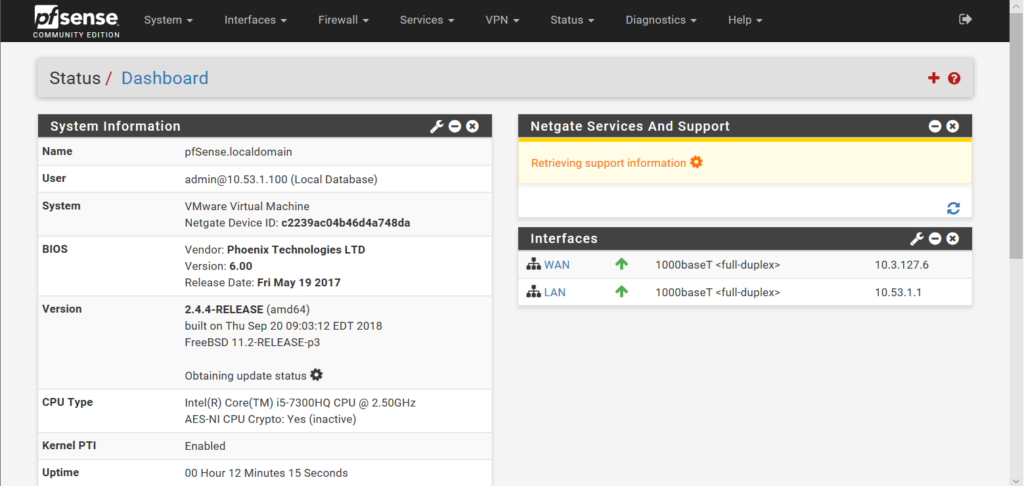
- You will configure Load Balance for 2 Wans
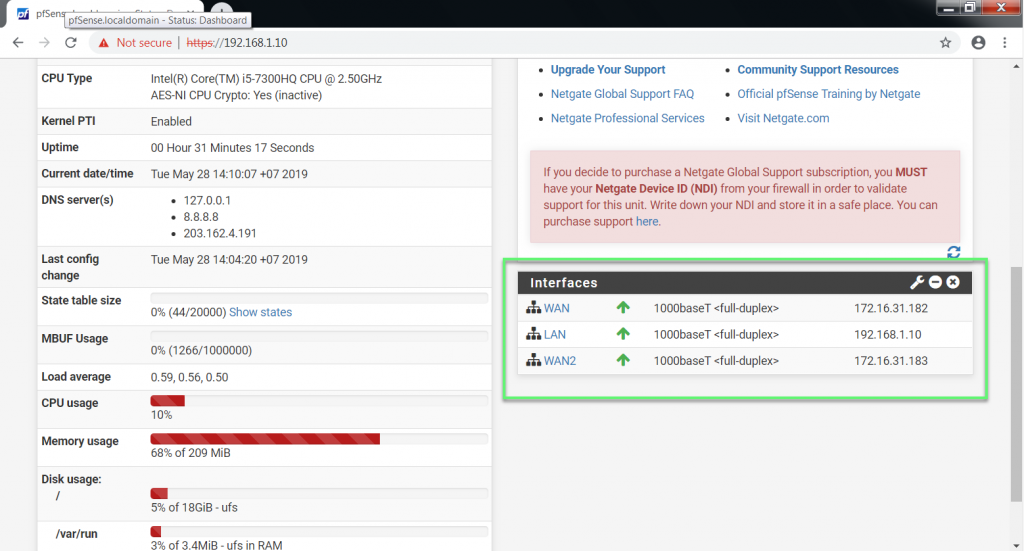
- System -> Routing -> Choose Gateway Group -> Click Add
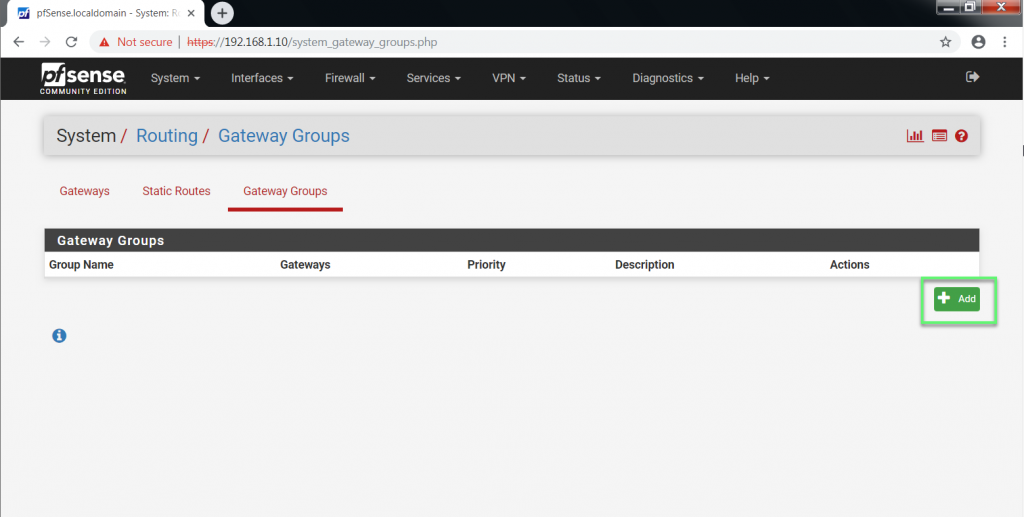
- Enter name for Group Name
- In Gateway Priority: Choose for 2 link is Tier 1
- Same Tier will establish load balance with round-robin for 2 gateways
- GW with lower Tier will be given priority, Higher Tier will play Failover role for the other
- In Trigger:
- Member Down: Only activated when 1 of 2 transmission lines is completely down
- Packet Loss: Active Failover when packet loss is higher than the specified threshold (packet unit)
- High Latency: Active Failover when the delay is higher than the specified threshold (units of seconds)
- Packet Loss or High Latency: Combine both cases
-> Click Save
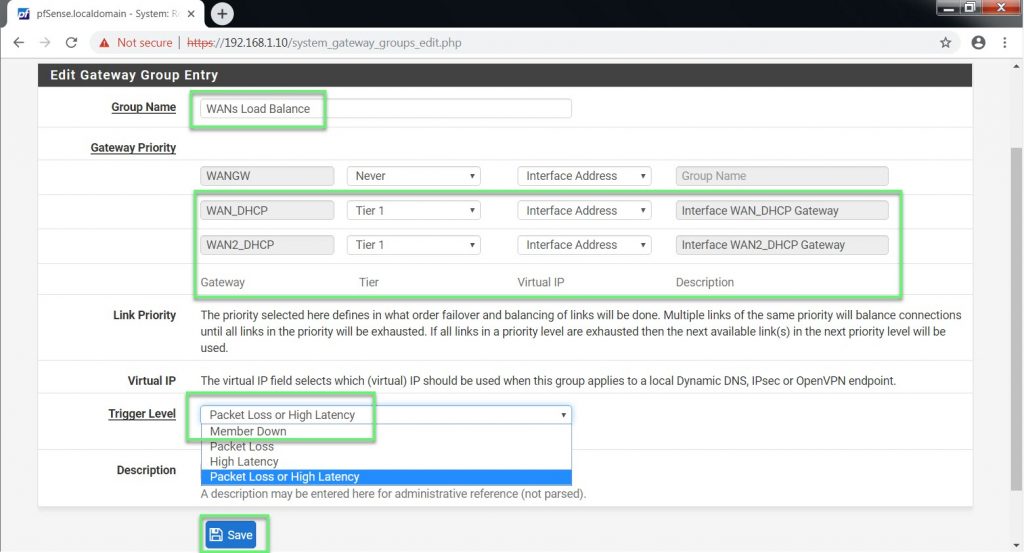
- Configure Firewall rule for Load Balancer
- Firewall -> Rules -> Click Add
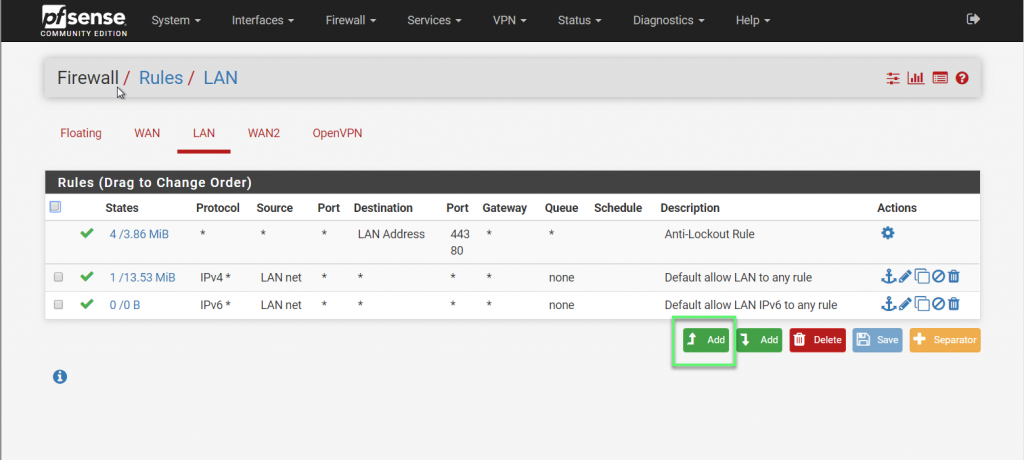
- Custom policy
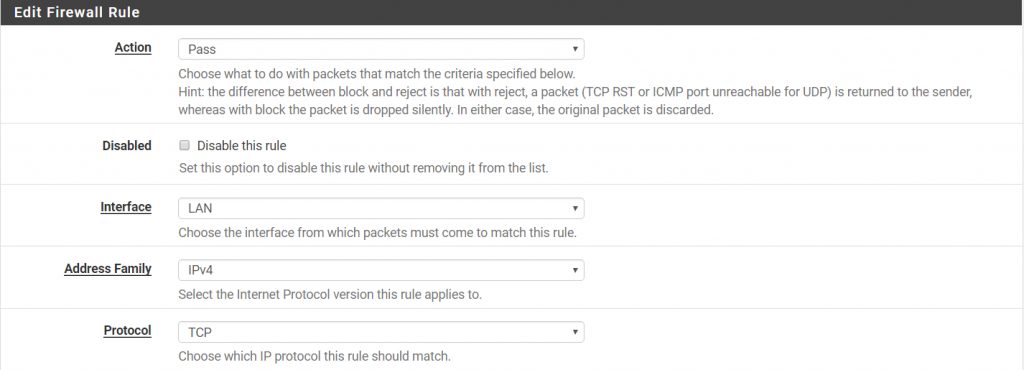
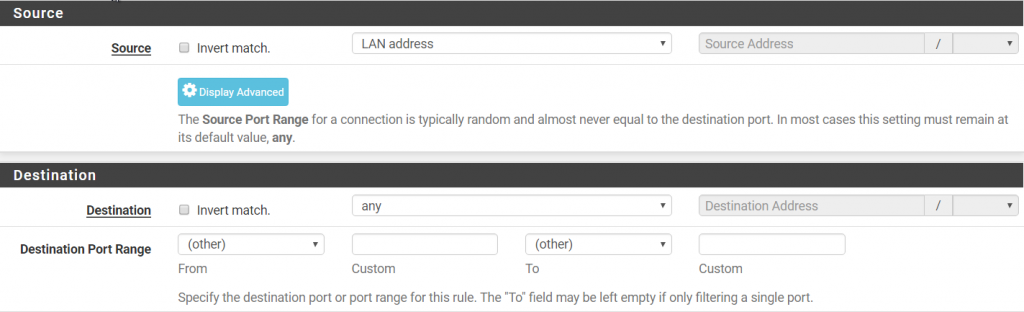
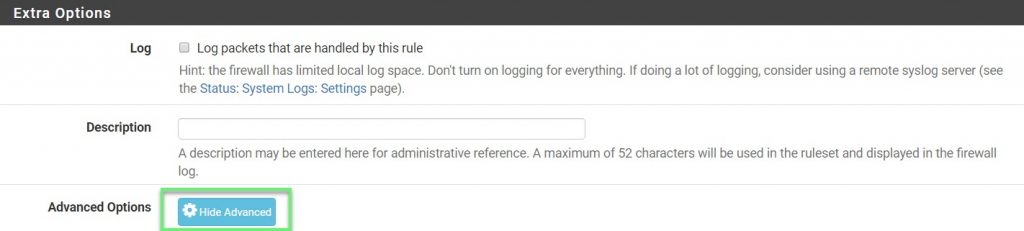
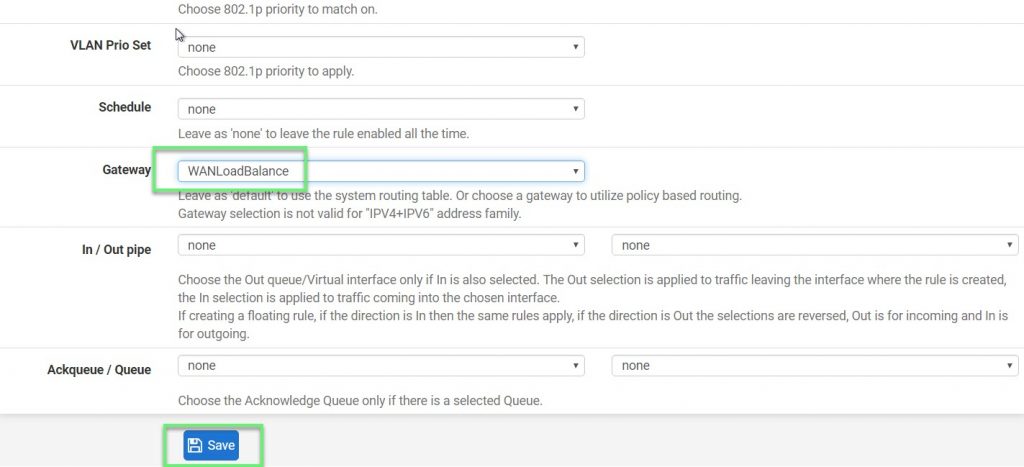
** If you have difficulty in configuring Sophos products in Viet Nam, please contact us:
Hotline: 02862711677
Email: info@thegioifirewall.com
Nice post. I was checking continuously this blog annd I’m impressed!
Very useful information specially the last part :
) I care for sjch info a lot. I was looking for this
partiular information for a long time. Thank you
and best of luck.