
Overview
This article explains how to configure SSL VPN Client to site, so that external devices can access the local network through a secure SSL connection
How to configure
- Log in to Fortigate by Admin account
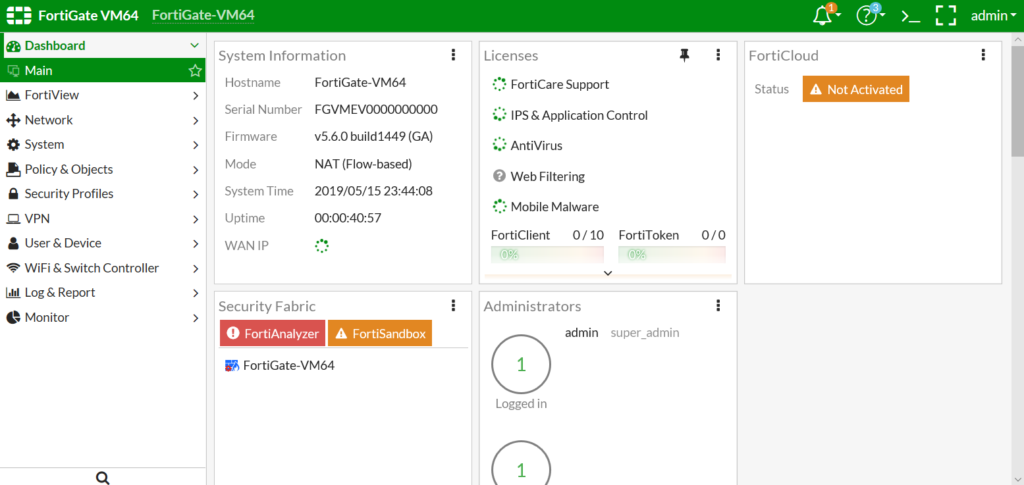
- Create ssl user
- User & Device User Definition -> Click Create New
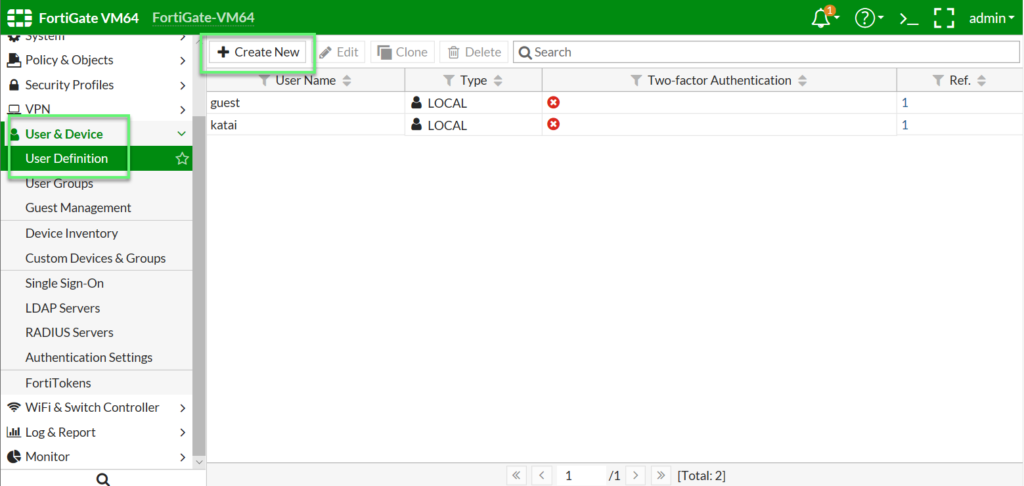
- Enter name and password for user -> Click Next to continue
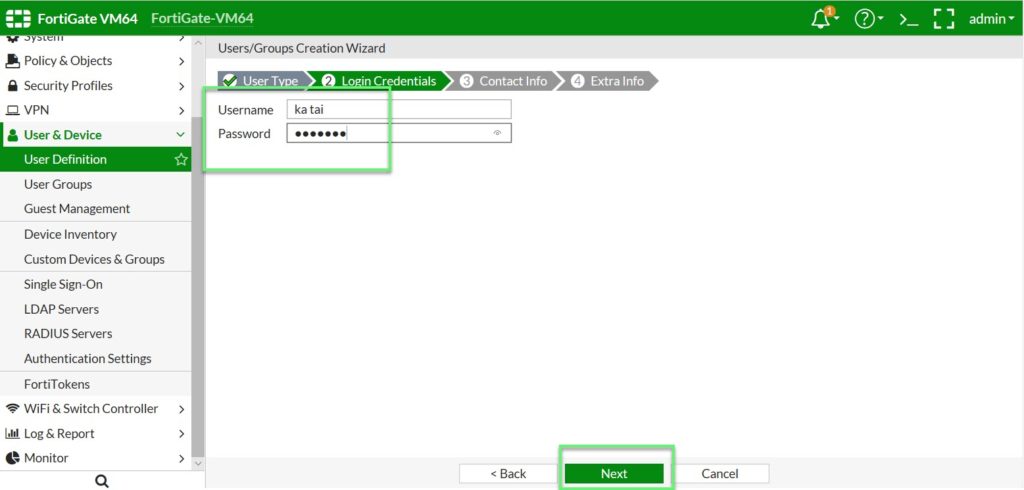
- Enter email of user -> Click Next to continue
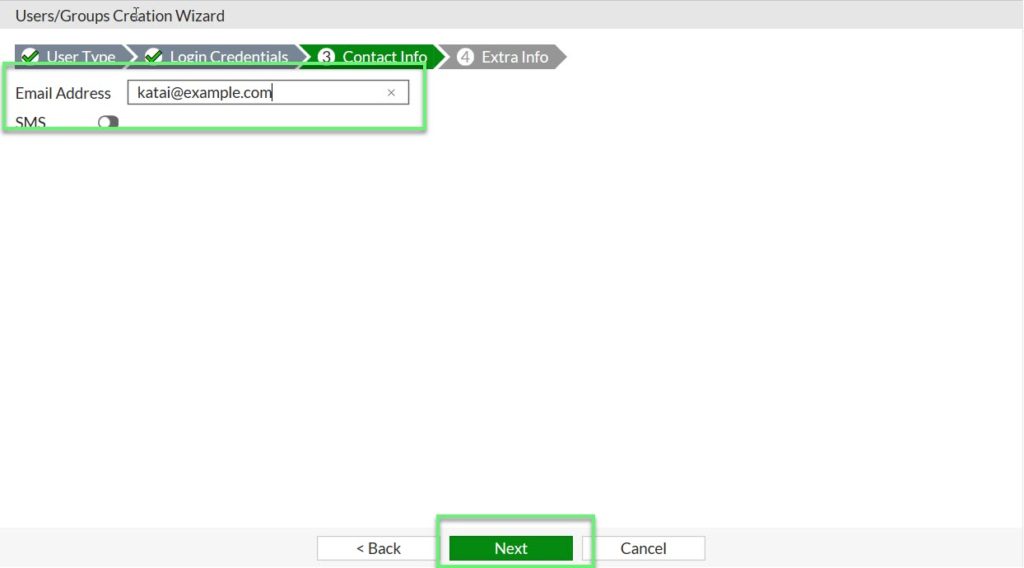
- Choose Enabled and click Submit
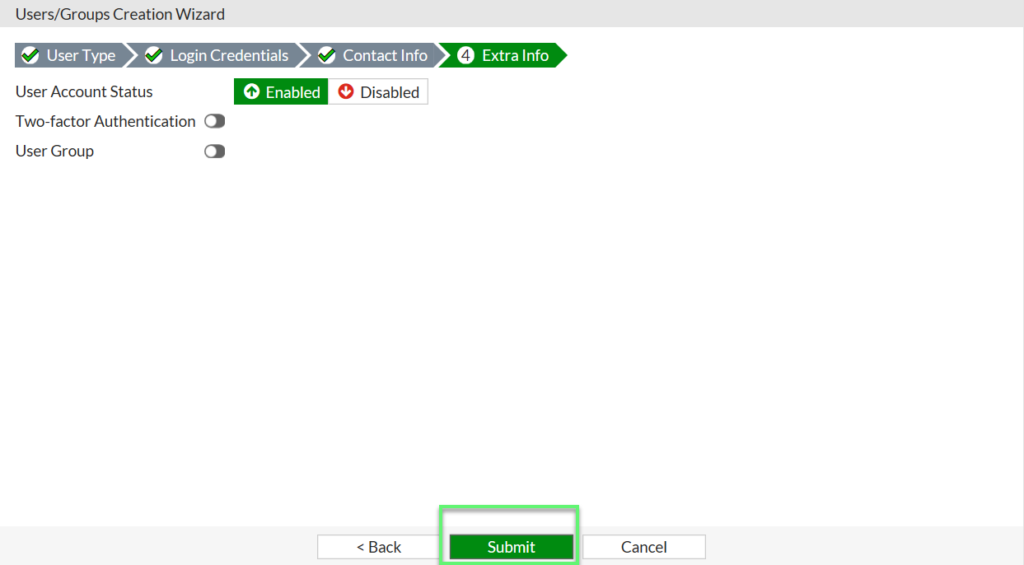
- Create a ssl user group to manage ssl vpn users
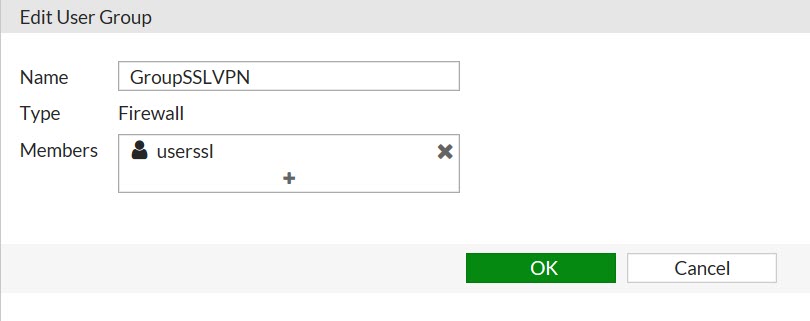
- Create SSL VPN portal for remote users
- VPN -> SSL VPN Portals -> edit portal full-access
- Configure SSL VPN Tunnel
- VPN -> SSL VPN Setting
- To avoid conflicts, switch Listen on Port to 10443
- In Restrict Access: Select Allow access from any host
- In the Authentication/Portal Mapping section: Add SSL VPN user group and map it to the full-access portal
- Create policy for remote user can access to internal network and Internet
** If you have difficulty in configuring Sophos products in Viet Nam, please contact us:
Hotline: 02862711677
Email: info@thegioifirewall.com
Is the NAT should be enabled to access the internal network?
No, only need firewall rule