
Trigger SMSec Scan is a task in task bundle of Sophos Mobile Control. When the task is transferred to devices, the Sophos Mobile app is silently triggered to perform a scan against malware and potentially unwanted apps (PUAs)
This task requires that Sophos Mobile Security is managed from Sophos Mobile, that is, a Mobile Security policy is assigned to the device
Guide to config
- Login to Sophos Central by Admin account
- If you do not have an Admin account, create a Sophos Central account
- CONFIGURE -> Task bundles -> Android -> Click Create task bundle
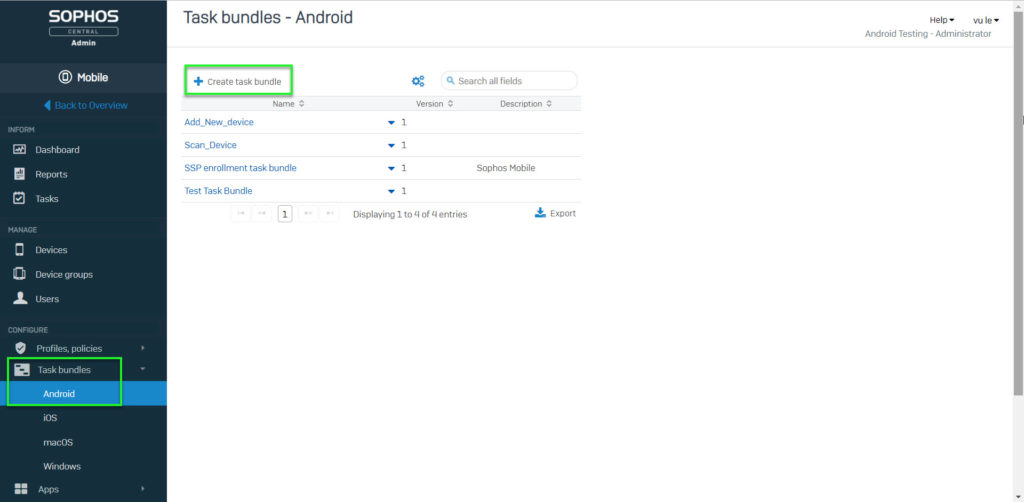
- Import Name and Click Create task -> Choose Enroll and Trigger SMSec scan (you have to choose enroll task first and choose another tasks optionally) -> Click Save
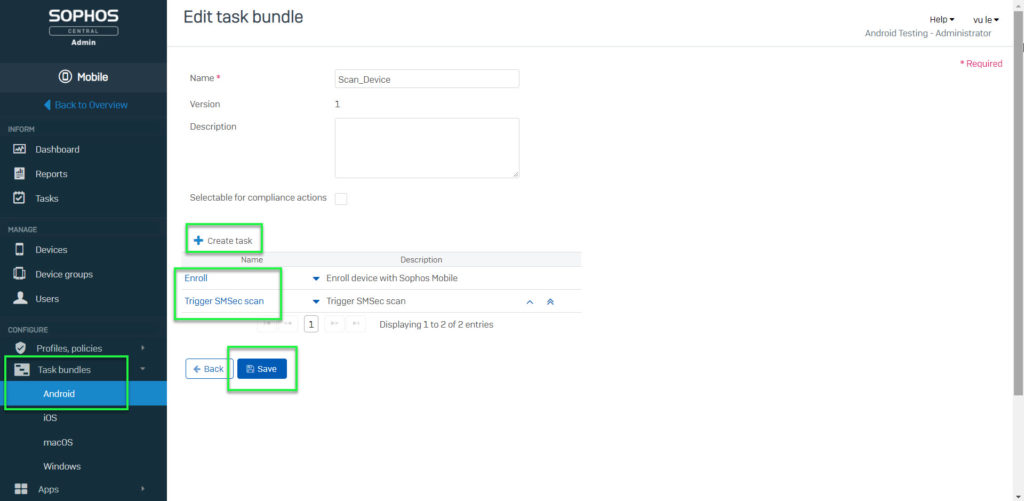
- MANAGE -> Devices -> Click Add -> Add device wizard
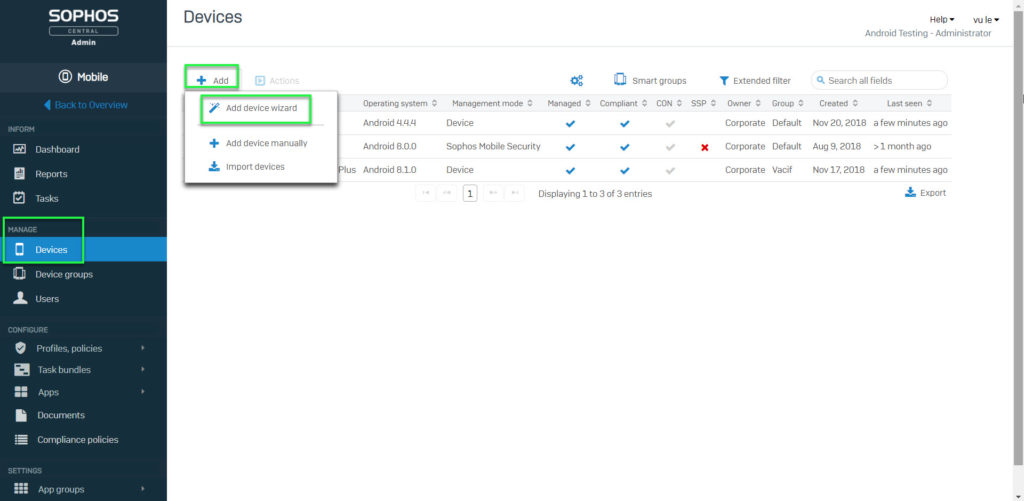
- Import Platform, Name, Email Address -> Choose Owner -> Click Next
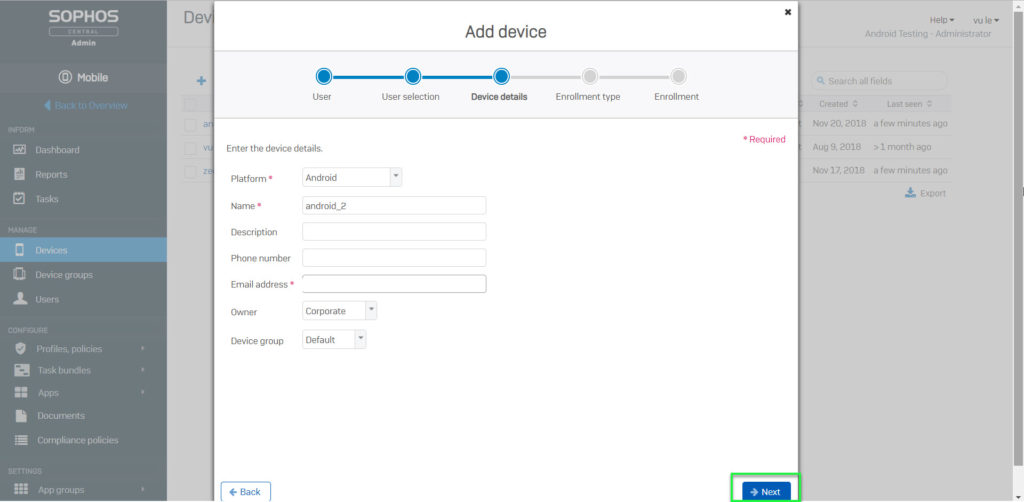
- Choose enroll device -> Choose a task bundle which you want to apply to device -> Click Next
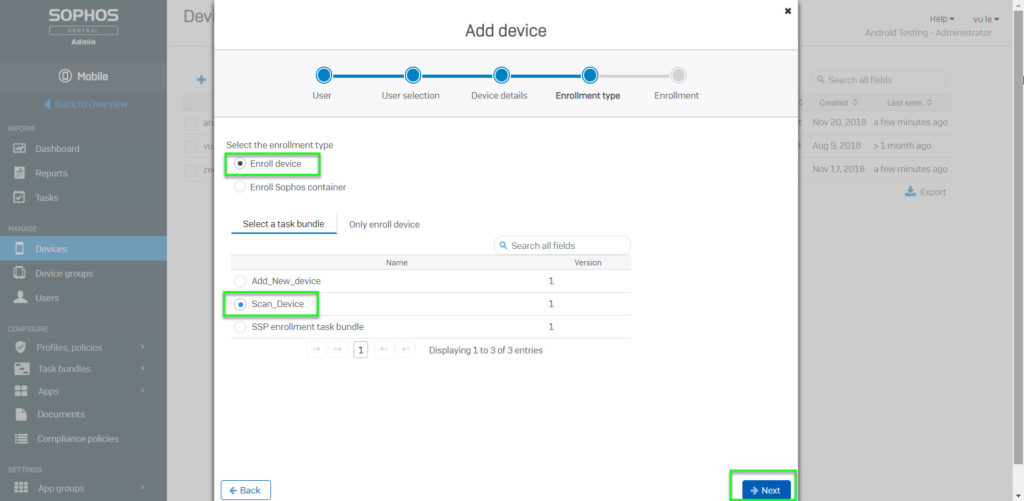
- Click Send instruction email -> In your device, install Sophos Mobile Control, and Scan QR Code -> Finish
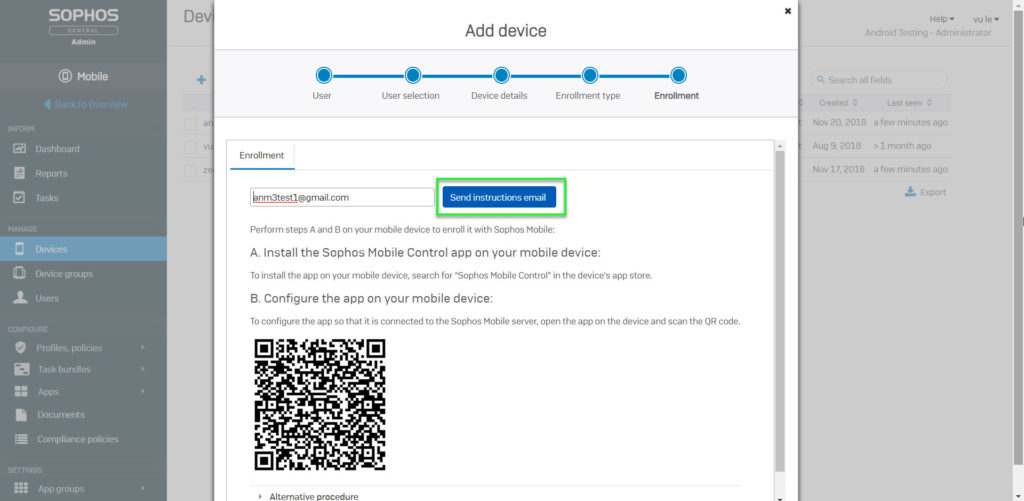
Leave a Reply