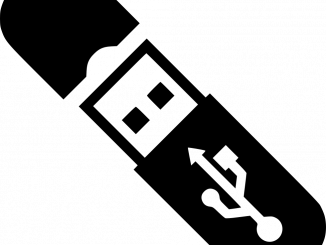
Guide to configuration read-only with USB device on Zecurion DLP
Overview This article guides you how to configure security features for your enterprise data system by only allowing you to copy data from USB to Read More
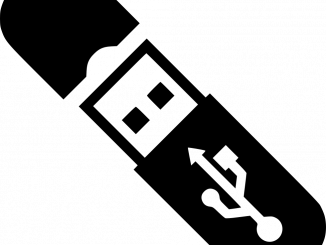
Overview This article guides you how to configure security features for your enterprise data system by only allowing you to copy data from USB to Read More
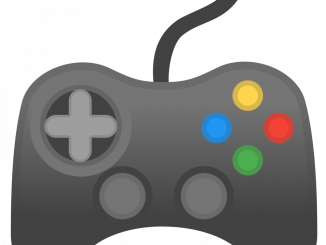
Overview Article on how to configure blocking applications on Zecurion DLP to prevent users in the enterprise network from distracting the work, helping focus on Read More
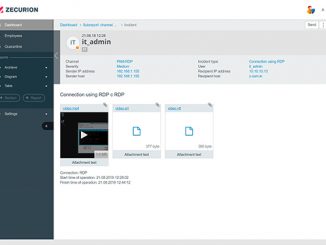
Overview The article guiding configuration and monitoring management of uploading data files on the Internet, helping administrators manage company data and preventing data loss Diagram Read More

Overview Key Logger feature is used to record the activities on the keyboard, to monitor the activities of users in the Zecurion DLP system Diagram Read More

Overview The article shows how to add license of Zecurion DLP system. Without a license, the DLP Server cannot deploy the policy to client computers Read More
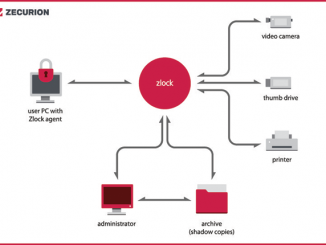
Overview The article guides how to install Zecurion Agent on Windows computers to be managed by Zecurion Server system by policies, … Diagram Table of Read More

Overview The article guides you to build SQL Server to connect to Zecurion Server DLP. Its function is to store Zecurion DLP logs and reports Read More
Copyright © 2025 | WordPress Theme by MH Themes