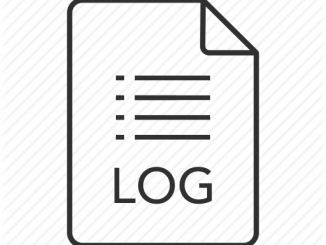
Sophos XG Firewall: Where to find log files?
Overview This article describes how to find and view the log files on the Sophos XG Firewall from the graphical user interface and the command Read More
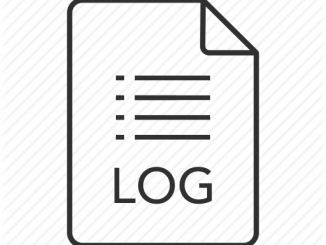
Overview This article describes how to find and view the log files on the Sophos XG Firewall from the graphical user interface and the command Read More
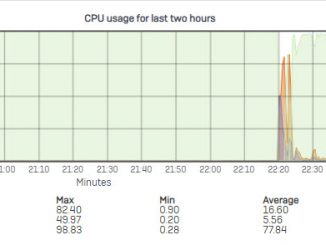
Overview System Graphs are used to view Graphs of System related activities for different periods of time. The System Graphs can be seen from Monitor Read More
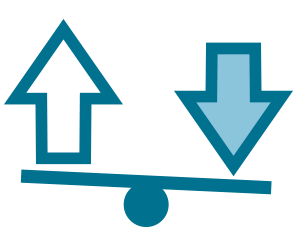
Overview This article explains how to configure Balancing Load for WAN on Pfsense device to maintain stable, balanced and effective network operation How to configure Read More

Overview This article explains how to configure SSL VPN Client to site, so that external devices can access the local network through a secure SSL Read More
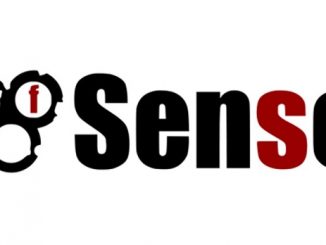
Overview This article is about creating a virtual machine firewall Pfsense on VMWare virtualization environment Pfsense is Firewall open source, free for everyone. Pfsense acts Read More

Overview Trace Route is a useful tool that helps determine if a packet or communication stream is being stopped at the device or is lost Read More

Overview This article describes the steps to configure Sophos Firewall’s packet capture feature. What to do Go to Diagnostics > Packet Capture and click Configure. Fill the required Read More
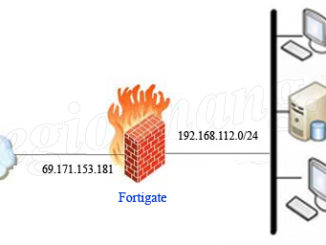
Overview This article explains how to configure the IPSec VPN Client to site feature on Fortigate device so that the devices can be accessed and Read More
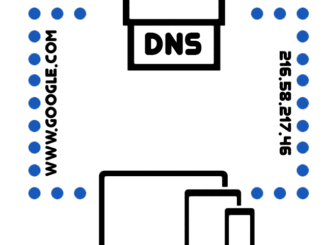
Overview This article describes the steps to how to perform DNS lookup on the Sophos XG Firewall. How to perform a name server lookup You Read More

Overview Packet Capture is the process of capturing and recording traffic. The Packet Capture utility packages of Sophos XG Firewall conform to the specified criteria Read More
Copyright © 2025 | WordPress Theme by MH Themes