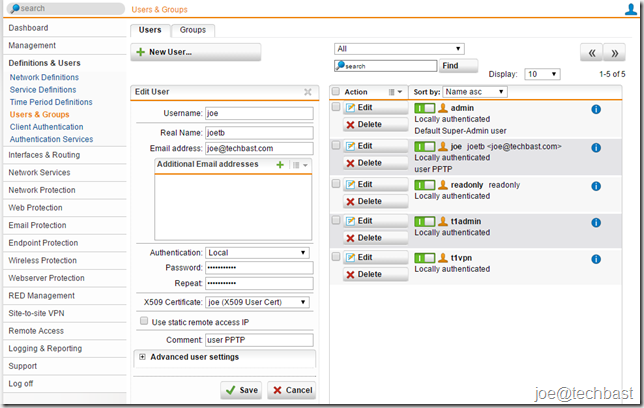
CONFIGURING REMOTE ACCESS L2TP over IPsec SOPHOS UTM AND CLIENT
STEP 1: CONFIGURING UTM Defining a user account Open Definitions & Users > Users & Groups > Users Click “New User” button Make the Read More
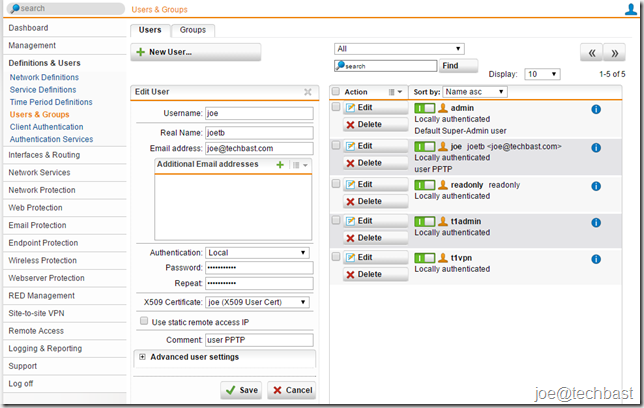
STEP 1: CONFIGURING UTM Defining a user account Open Definitions & Users > Users & Groups > Users Click “New User” button Make the Read More

Print Screen button is surely a helpful one helping to capture the screen. You may use while creating some documents like user guide, presentation, or Read More
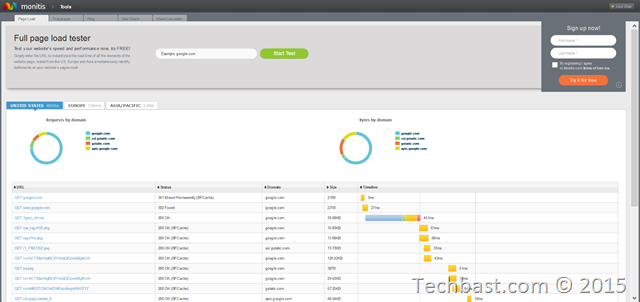
Your users’ experience in terms of navigating your site is the reason why you concern your website speed. Users have many options when it comes Read More
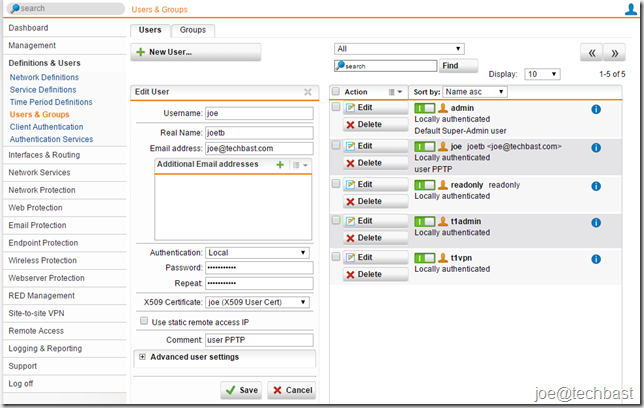
Link to video: A. Configuring UTM Defining a user account Open Definitions & Users > Users & Groups > Users Click “New User” button Make Read More

Are your looking for a way to customize your existing theme, which you downloaded or purchased, in the most rightful way? If yes, then here Read More
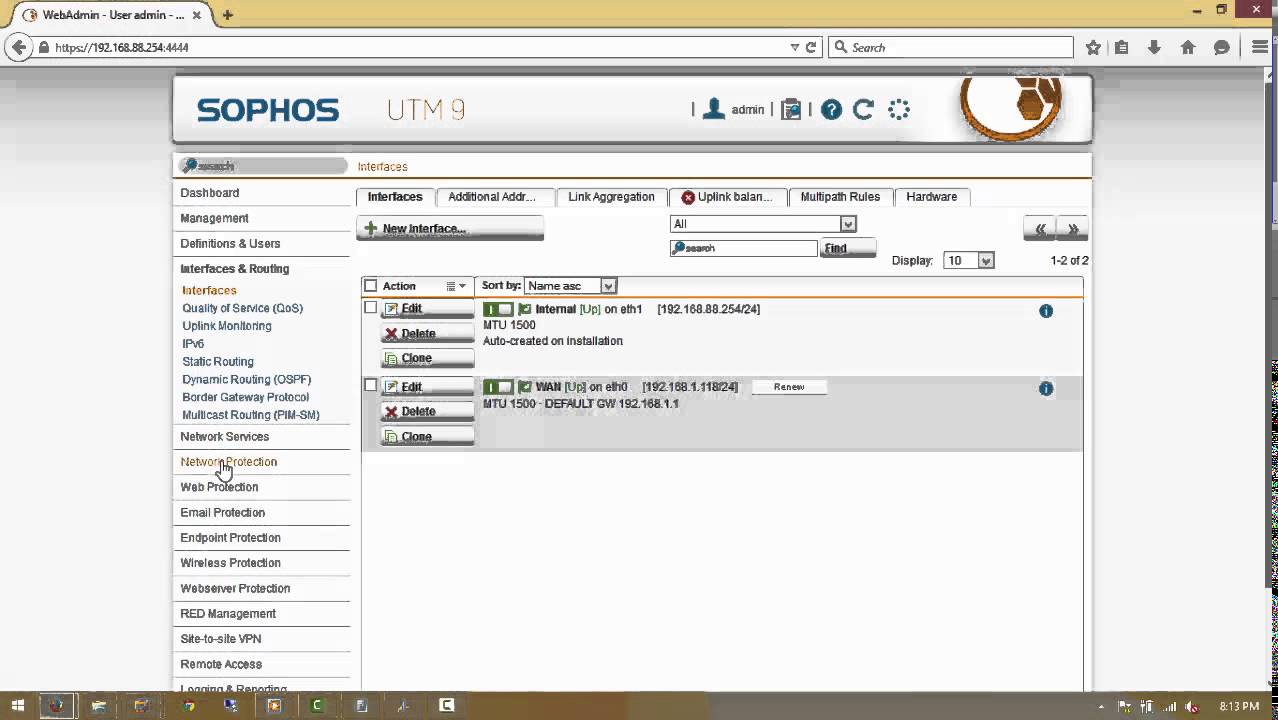
Configuration the Sophos UTM is easy in 12 steps. This perform basic setup for a computer in LAN go out internet through UTM. Important Step Read More
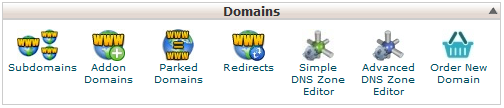
A site with fast page load speed is really what every site owner wants. The most benefit is better user experience. But beside that, do Read More
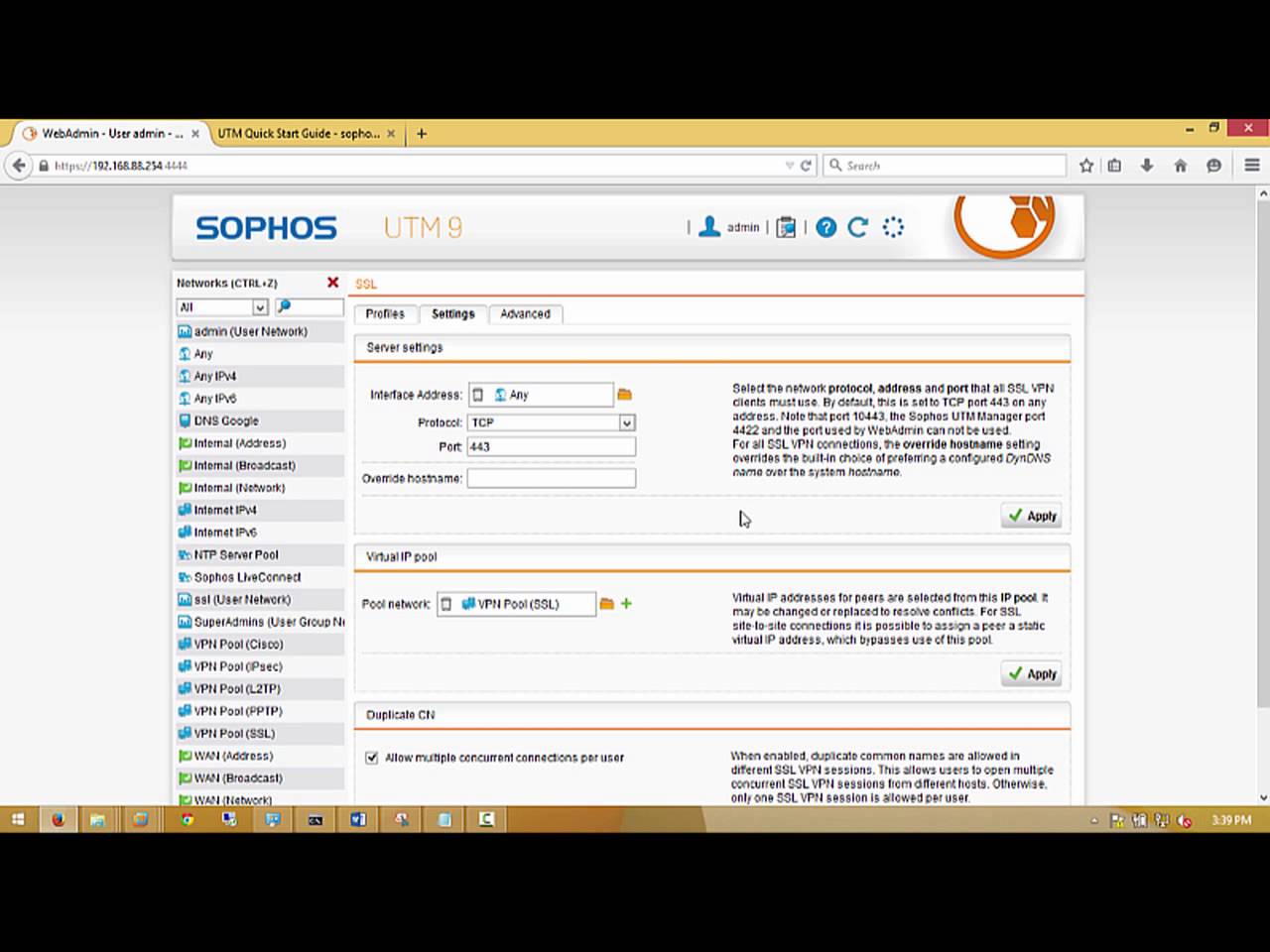
1. Go to Remote Access -> SSL 2. New Remote Access Profile 3. Profile Config:
|
1 2 3 4 5 |
Name: SSL VPN Users Groups: Drag & drop user or group user who has permission VPN Local Network: Drag & drop the allow network for VPN user Automatic Firewall Rule:Checked Save |
Automatic firewall rules: Select this option to automatically add Read More
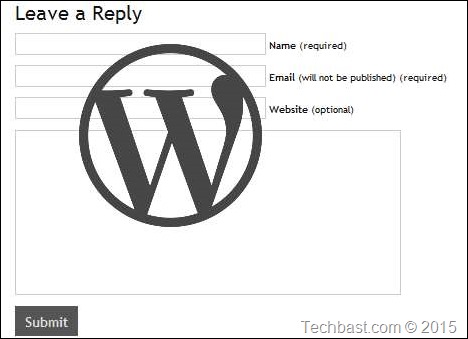
Commenting is very useful function to yet your reader feedback about your articles. And feedback definitely helps you to improve your post quality, it also Read More
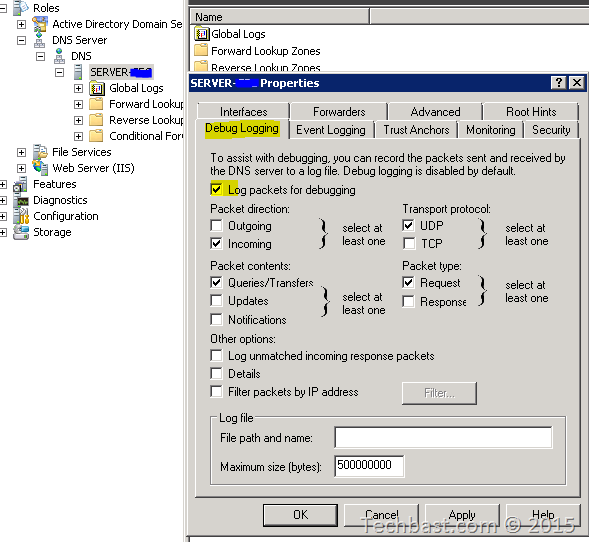
Some case you see the alert from Sophos UTM: Your Domain Controller is the Botnet. The log: 2015:01:xx-xx:xx:10 SOPHOSUTM afcd[30448]: id=”2022″ severity=”warn” sys=”SecureNet” sub=”packetfilter” name=”Packet Read More
Copyright © 2025 | WordPress Theme by MH Themes