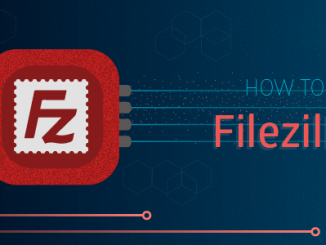
Instructions for setting up individual FTP Server with FileZilla
Overview FTP Client applications like FileZilla, Cyberduck, WinSCP … are being used quite popularly and widely today to access, upload and download data to users’ Read More
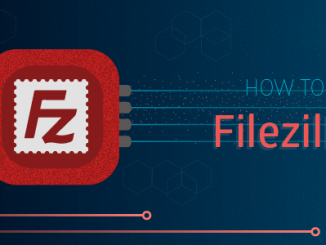
Overview FTP Client applications like FileZilla, Cyberduck, WinSCP … are being used quite popularly and widely today to access, upload and download data to users’ Read More

Overview Bitlocker is a great encryption tool integrated into Windows 10. But it’s not for everyone, because only Windows 10 Pro and Enterprise users have Read More
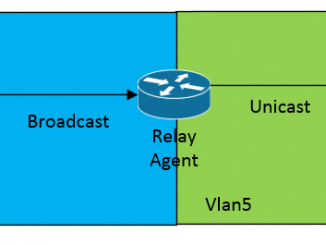
Overview The DHCP Relay Agent is a configuration that is set for the device to receive the client’s IP request information and forward this information Read More
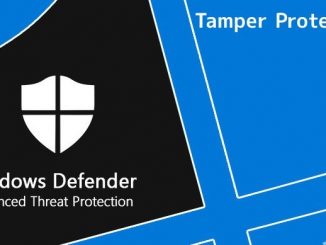
Overview Windows 10 May 2019 update brings new Tamper Protection feature for Windows Security, also known as Windows Defender virus removal tool. Tamper Protection is Read More

Overview Cloud services (cloud) are increasingly popular, and I am confident that you at least use one of the cloud like Google Drive, OneDrive, Dropbox, Read More
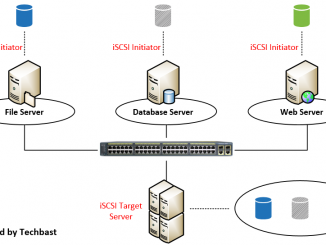
Overview iSCSI allows connection to Storage by Road Network (LAN / WAN) VHDX is a new storage standard that allows more storage, increased fault tolerance Read More

Overview Windows 10 is loved by many users because of the new additions that Microsoft has added to this version. The Taskbar bar is one Read More
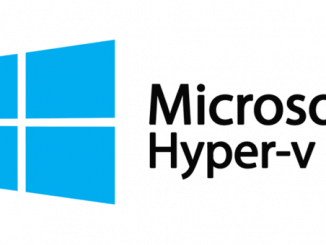
Overview How to configure Login to Windows Server 2012 by Admin account Choose Add roles and features -> Tick in Hyper-V -> Click Add Features Read More

Overview SQL Server operates on a client-server model, so there are two components: Workstation and Server Workstation is installed on any device or on the Read More
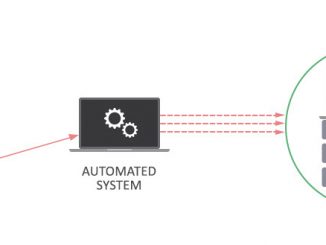
Overview Brute Force Attacks is the technique of getting passwords by using a trial and error approach and hoping, eventually, to guess correctly. This is Read More
Copyright © 2025 | WordPress Theme by MH Themes