
Sophos Mobile: How to config password policies for your Android devices
Profiles and Policies are split for each supported mobile device platform, iOS, Android, Windows mobile, macOS and Windows. We recommend that when you are creating Read More

Profiles and Policies are split for each supported mobile device platform, iOS, Android, Windows mobile, macOS and Windows. We recommend that when you are creating Read More

Overview This article explains how an administrator can manually download Sophos XG Firewall firmware updates on MySophos. WHAT TO DO Log on to your MySophos Read More

Overview Wireless hotspots are primarily used to give internet access to guests and to restrict unwanted traffic on normal networks. How to configure a wireless Read More

Profiles are settings that you define and then install onto a device or device group To install a profile on one or more devices, Sophos Read More

Sophos Mobile Control is a mobile device management solution for smartphones and tablets. It allows configuration and software distribution as well as security settings and Read More

Overview This article provides the configuration steps needed to customize the voucher for your configured hotspots. Create a voucher definition Go to Wireless -> Hotspots Read More

Overview This article covers enabling wireless protection, adding a wireless network and adding an AP on a Sophos Firewall. How to configure the network Enable Read More

Overview This article describe the steps to configure RDP Bookmarks with Clientless Access VPN (HTML5). Bookmark creation Go to VPN -> Bookmarks and then click Add. For the Type field, choose RDP. Read More
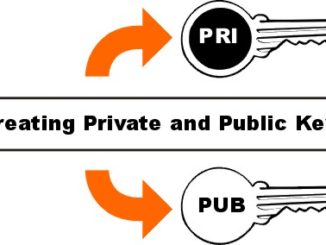
Overview This article describes the steps to configure public key authentication for admin account. Generate an RSA key pair Download and install both PuTTY and Read More

Sophos Mobile Control is a mobile device management solution for smartphones and tablets. It allows configuration and software distribution as well as security settings and Read More
Copyright © 2025 | WordPress Theme by MH Themes