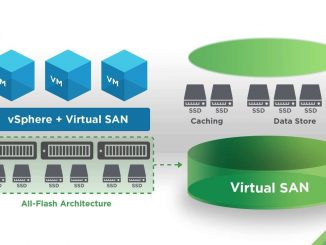
Sangfor HCI: How to configure Virtual Storage on Sangfor HCI system
Overview Minimum 2 nodes required to build Virtual Storage The system will integrate the hard drives of all nodes in the cluster to form Virtual Read More
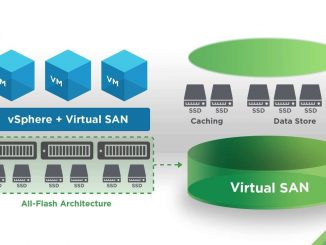
Overview Minimum 2 nodes required to build Virtual Storage The system will integrate the hard drives of all nodes in the cluster to form Virtual Read More

Overview Network Virtual Deploy: Deploys the corresponding network link structure using virtual machines and virtual network devices in the aCloud platform and is a gateway Read More

Overview The article shows how to configure access to the Sangfor HCI system remotely, making it possible for administrators to manage their network without having Read More
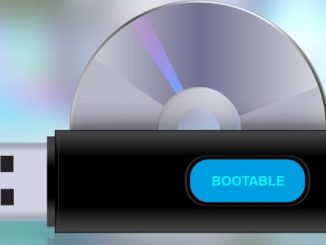
Overview HCI is Sangfor’s virtualization technology, providing super convergence infrastructure, integrating computing, storage, networking, and security resources into a single system If the traditional Data Read More
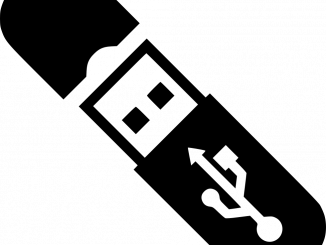
Overview This article guides you how to configure security features for your enterprise data system by only allowing you to copy data from USB to Read More
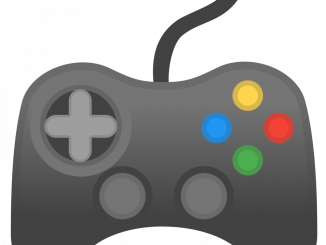
Overview Article on how to configure blocking applications on Zecurion DLP to prevent users in the enterprise network from distracting the work, helping focus on Read More
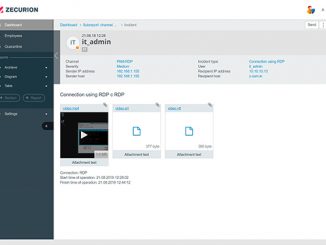
Overview The article guiding configuration and monitoring management of uploading data files on the Internet, helping administrators manage company data and preventing data loss Diagram Read More

Overview Key Logger feature is used to record the activities on the keyboard, to monitor the activities of users in the Zecurion DLP system Diagram Read More

Overview The article shows how to add license of Zecurion DLP system. Without a license, the DLP Server cannot deploy the policy to client computers Read More
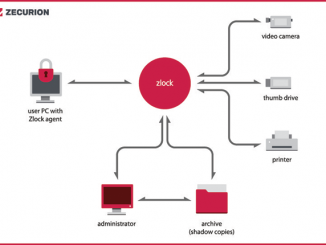
Overview The article guides how to install Zecurion Agent on Windows computers to be managed by Zecurion Server system by policies, … Diagram Table of Read More
Copyright © 2025 | WordPress Theme by MH Themes