
Office 365: How to use Teams of Office 365
Overview Microsoft Teams supports Connector model like Exchange to provide context report and update third party services, like Twitter or GitHub. Microsoft Teams also supports Read More

Overview Microsoft Teams supports Connector model like Exchange to provide context report and update third party services, like Twitter or GitHub. Microsoft Teams also supports Read More

Overview Skype for Business is a software included with the Microsoft Office 365 suite Specialized features for online conversations Find people in Contact list Add Read More

Overview Use Delve to manage records, discover and organize information. Delve is supported by the Office Graph and shows users the content which most relevant, Read More

Overview Microsoft Forms is a new Microsoft application in Microsoft Office 365. With Microsoft Forms, it’s easy to create surveys to collect information, ideas and Read More
Overview Plan is a useful application to help manage tasks and manage plans Simple, easy way to interact with a clean, streamlined interface Create new Read More

Overview OneNote helping to collect, record, unspecified information form and support group work with multiple users OneNote is a notebook where you can sore information Read More

Overview Sway is a tool to help users create presentations on the cloud and share them. Sway called improved version of PowerPoint presentation tool. Sway Read More

Overview OneDrive is a cloud storage service that can work on multiple operating systems. OneDrive for Business offers users 1TB of data storage, supporting full Read More

Overview How to do Open the browser, go to the link: https://office.com -> Login with your account and password which has been granted To change Read More

Overview How to do Login to Office 365 Online at URL Choose SkyDrive Can create new documents or upload files as Word, Excel, PowerPoint, OneNote Read More
Copyright © 2025 | WordPress Theme by MH Themes